filmov
tv
Automate Note Taking in Microsoft Teams with Meeting Transcription
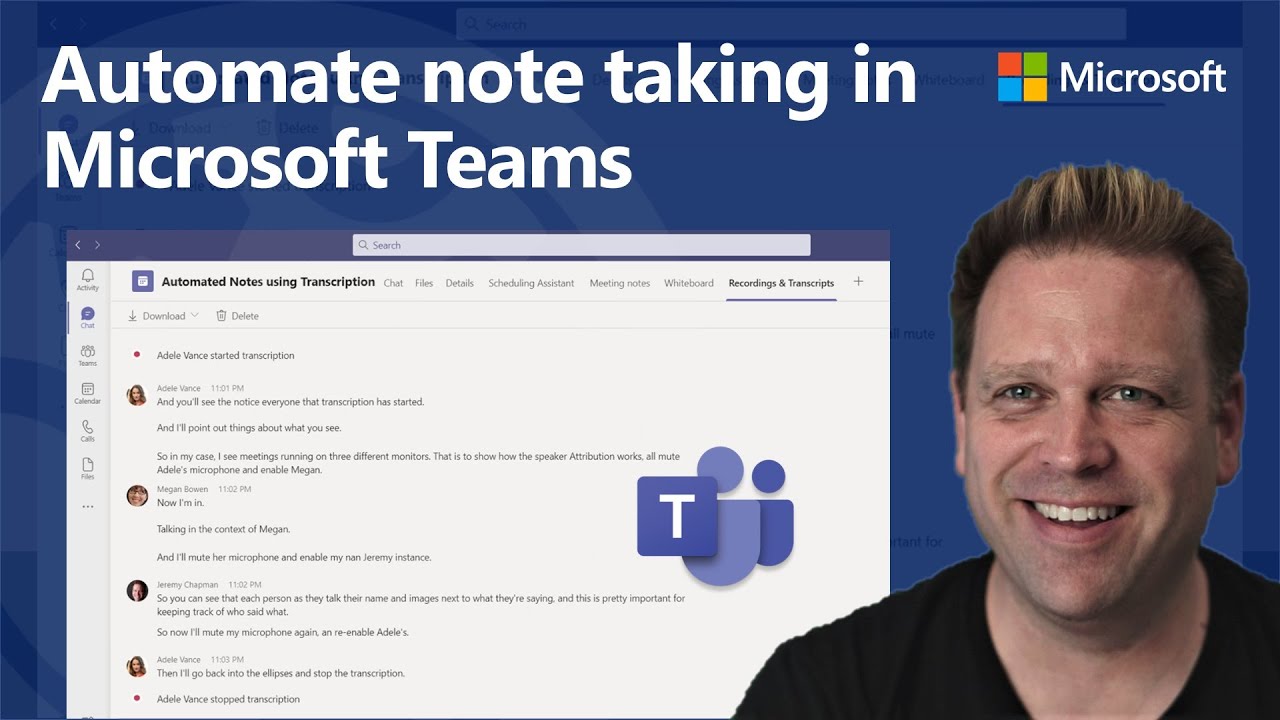
Показать описание
Do you wish you could take better notes during meetings or classes held on Microsoft Teams? Jeremy Chapman from the Microsoft 365 team demonstrates a new way to automate the process.
Now in Microsoft Teams, keeping detailed notes for your meetings just got easier, with in-context and automated meeting transcripts using the brand-new and AI-driven speech-to-text transcription capability built into Teams.
Once started, you can watch meeting transcription happen in real time. When the meeting is over, the transcript with speaker attribution is available to all meeting participants directly in the meeting's chat. So everyone in the meeting can easily get to it and know what each person said.
► QUICK LINKS:
00:00 - Introduction
00:23 - Meeting notes capability in Microsoft Teams
01:00 - Automated meeting transcription demo
02:13 - Finding the meeting transcript after the meeting
02:55 - Comparison with automatic captions in Microsoft Stream
03:21 - Enabling meeting transcription for Teams admins
03:37 - Closing remarks
► Link References:
Unfamiliar with Microsoft Mechanics? We are Microsoft’s official video series for IT. You can watch and share valuable content and demos of current and upcoming tech from the people who build it at #Microsoft.
Now in Microsoft Teams, keeping detailed notes for your meetings just got easier, with in-context and automated meeting transcripts using the brand-new and AI-driven speech-to-text transcription capability built into Teams.
Once started, you can watch meeting transcription happen in real time. When the meeting is over, the transcript with speaker attribution is available to all meeting participants directly in the meeting's chat. So everyone in the meeting can easily get to it and know what each person said.
► QUICK LINKS:
00:00 - Introduction
00:23 - Meeting notes capability in Microsoft Teams
01:00 - Automated meeting transcription demo
02:13 - Finding the meeting transcript after the meeting
02:55 - Comparison with automatic captions in Microsoft Stream
03:21 - Enabling meeting transcription for Teams admins
03:37 - Closing remarks
► Link References:
Unfamiliar with Microsoft Mechanics? We are Microsoft’s official video series for IT. You can watch and share valuable content and demos of current and upcoming tech from the people who build it at #Microsoft.
Комментарии
 0:04:01
0:04:01
 0:03:11
0:03:11
 0:03:20
0:03:20
 0:03:01
0:03:01
 0:04:28
0:04:28
 0:05:37
0:05:37
 0:00:26
0:00:26
 0:02:33
0:02:33
 0:54:07
0:54:07
 0:20:37
0:20:37
 0:14:37
0:14:37
 0:35:30
0:35:30
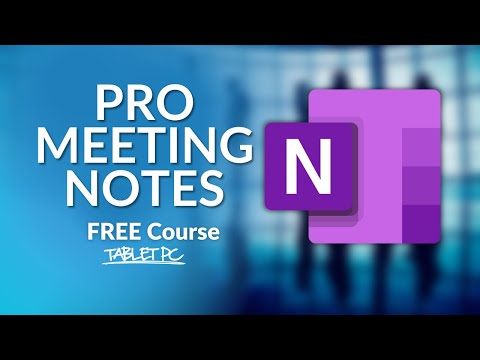 0:03:31
0:03:31
 0:13:38
0:13:38
 0:10:07
0:10:07
 0:07:05
0:07:05
 0:11:21
0:11:21
 0:09:58
0:09:58
 0:08:39
0:08:39
 0:00:50
0:00:50
 0:09:53
0:09:53
 0:01:05
0:01:05
 0:08:08
0:08:08
 0:06:23
0:06:23