filmov
tv
How to Install & Setup OpenVPN in Windows 10 (2020) | Free VPN service using OpenVPN

Показать описание
In this video, i will show you how to install OpenVPN on a Windows 10 PC. We will connect using a free service from VPNbook, that will allow you to securely connect to many different geographical servers.
Time Stamps
0:00 Introduction
0:23 Download
1:00 Installation
3:10 Download configuration file from VPNbook
4:23 Extract config file
4:40 Import config file
5:46 Sign in and connect
6:48 Verify connection
7:25 Disconnect VPN
Video Notes:
OpenVPN can be downloaded for free from the official website:
After installing OpenVPN and you to use your own configuration file you can copy it to either path on your PC:
C:\Users\[your user]\OpenVPN\config *or* C:\Program Files\OpenVPN\config
Free VPN service used is by VPNbook, here is a link to the directory:
Here’s another video to install a VPN using the built in Windows 10 tool:
✅ Join Our Community By Subscribing Here:
#geekrar #howto #install #OpenVPN #FreeVPN
Time Stamps
0:00 Introduction
0:23 Download
1:00 Installation
3:10 Download configuration file from VPNbook
4:23 Extract config file
4:40 Import config file
5:46 Sign in and connect
6:48 Verify connection
7:25 Disconnect VPN
Video Notes:
OpenVPN can be downloaded for free from the official website:
After installing OpenVPN and you to use your own configuration file you can copy it to either path on your PC:
C:\Users\[your user]\OpenVPN\config *or* C:\Program Files\OpenVPN\config
Free VPN service used is by VPNbook, here is a link to the directory:
Here’s another video to install a VPN using the built in Windows 10 tool:
✅ Join Our Community By Subscribing Here:
#geekrar #howto #install #OpenVPN #FreeVPN
How to install Microsoft Office
How to install Software in computer or Laptop
How To Install React Js & Setup Your First Project ✅
How to Install and Setup phpMyAdmin in Windows 10
Minimal Windows 10 Install | ISO Creation, Setup, and Config
First-time Synology NAS Installation & Setup Guide | Synology
How to Install and Setup Windows 11 Without an Internet Connection
Roku Ultra 2020: How to Install & Setup for Beginners
How to INSTALL and SETUP Termux in 2024
How to install, setup and align your recurve sight
Install Ubuntu Server - Full Setup Guide
Python Tutorial for Beginners 1: Install and Setup for Mac and Windows
How to Install and Setup React on Windows | ReactJS Tutorial | Simplilearn
Hanging a Hammock - Complete Setup in 2 minutes
How to Extract most Setup EXE Files without having to install! [INNOEXTRACT TUTORIAL]
Logitech BRIO: Basic Setup Guide (Installing / Updating Drivers & Logitech G-Hub Software)
Proxmox VE Install and Setup Tutorial
How To Plan, Run Wires, & Setup a WIRED PoE Camera System! || Reolink 8CH 5MP System Review
ULTIMATE Jellyfin Media Server Guide - Install, Setup, Libraries (PART 1)
How to Install & Setup Ring Spotlight Cam | Easy to Connect
Install Kubernetes | Setup Kubernetes Step by Step | Kubernetes Training | Intellipaat
EASY to Install RGB Light Strips for an EPIC Desk Setup
How to install an SSD - Step By Step Setup Guide and Windows 10 Install
TrueNAS Core 12 Install and Basic Setup
Комментарии
 0:01:16
0:01:16
 0:01:38
0:01:38
 0:08:51
0:08:51
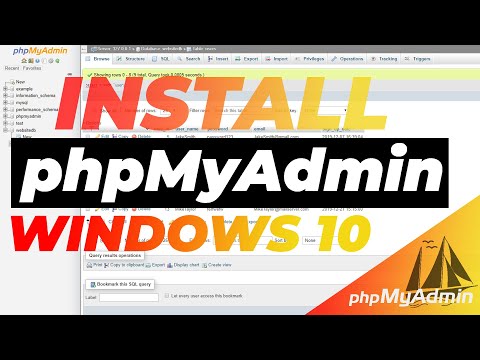 0:03:28
0:03:28
 0:42:24
0:42:24
 0:05:38
0:05:38
 0:11:56
0:11:56
 0:05:59
0:05:59
 0:02:46
0:02:46
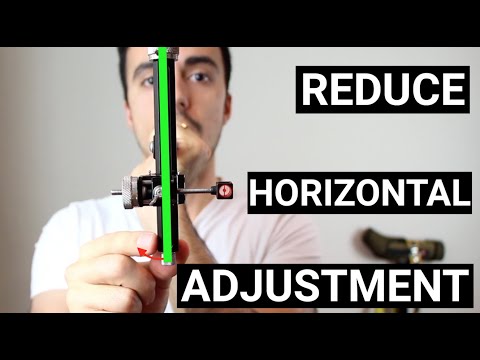 0:11:18
0:11:18
 0:09:23
0:09:23
 0:15:29
0:15:29
 0:03:17
0:03:17
 0:02:01
0:02:01
 0:02:21
0:02:21
 0:04:25
0:04:25
 0:05:30
0:05:30
 0:19:04
0:19:04
 0:29:45
0:29:45
 0:03:58
0:03:58
 0:20:12
0:20:12
 0:06:44
0:06:44
 0:13:32
0:13:32
 0:20:47
0:20:47