filmov
tv
Visual Studio - How to import font & color settings from online for visual studio

Показать описание
Visual Studio - How to import font & color settings from online for visual studio. Please, subscribe to get the latest video uploads.
Hello Viewers,
If you are interested in using Visual Studio Code Editor window in a customized way then...
By watching this video you will learn how to import font & color settings from online for visual studio?
Here I have used Windows 8.1 operating system, Microsoft PowerPoint 2013 and Microsoft Visual Studio 2013 Update 3. You can use Microsoft Visual Studio 2010 or Microsoft Visual Studio 2013 or latest version.
The music (unique) is designed and created by me using a software.
In brief, you will learn (Change Font & Color in Microsoft Visual Studio 2013):
(You can create this by using any other Visual Studio versions as well)
1. How to import Font & Color settings in Visual Studio?
2. How to return to your previous Font & Color settings?
3. How to save your current settings before importing from online?
4. How to get a lot of online Font & Color settings in your Visual Studio Code Editor?
To connect with me:
Twitter: @sakib1500
Please, feel free to comment and like on this video. Your feedback will help me to improve or enhance the quality of the video.
Hello Viewers,
If you are interested in using Visual Studio Code Editor window in a customized way then...
By watching this video you will learn how to import font & color settings from online for visual studio?
Here I have used Windows 8.1 operating system, Microsoft PowerPoint 2013 and Microsoft Visual Studio 2013 Update 3. You can use Microsoft Visual Studio 2010 or Microsoft Visual Studio 2013 or latest version.
The music (unique) is designed and created by me using a software.
In brief, you will learn (Change Font & Color in Microsoft Visual Studio 2013):
(You can create this by using any other Visual Studio versions as well)
1. How to import Font & Color settings in Visual Studio?
2. How to return to your previous Font & Color settings?
3. How to save your current settings before importing from online?
4. How to get a lot of online Font & Color settings in your Visual Studio Code Editor?
To connect with me:
Twitter: @sakib1500
Please, feel free to comment and like on this video. Your feedback will help me to improve or enhance the quality of the video.
Комментарии
 0:07:17
0:07:17
 0:19:36
0:19:36
 0:05:39
0:05:39
 0:33:49
0:33:49
 0:06:20
0:06:20
 0:27:40
0:27:40
 0:05:27
0:05:27
 0:05:28
0:05:28
 0:01:36
0:01:36
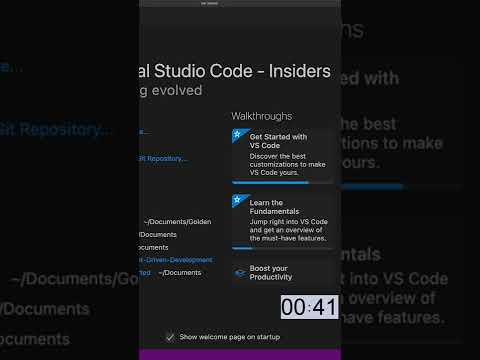 0:01:00
0:01:00
 0:04:56
0:04:56
 0:05:43
0:05:43
 0:22:57
0:22:57
 1:32:35
1:32:35
 0:11:35
0:11:35
 0:01:41
0:01:41
 0:02:07
0:02:07
 0:00:13
0:00:13
 0:00:18
0:00:18
 0:08:42
0:08:42
 0:09:00
0:09:00
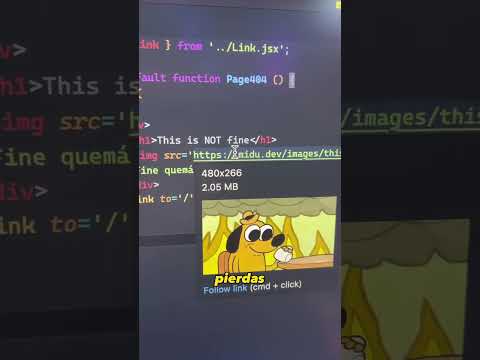 0:00:28
0:00:28
 0:24:03
0:24:03
 0:06:56
0:06:56