filmov
tv
Tmux has forever changed the way I write code.
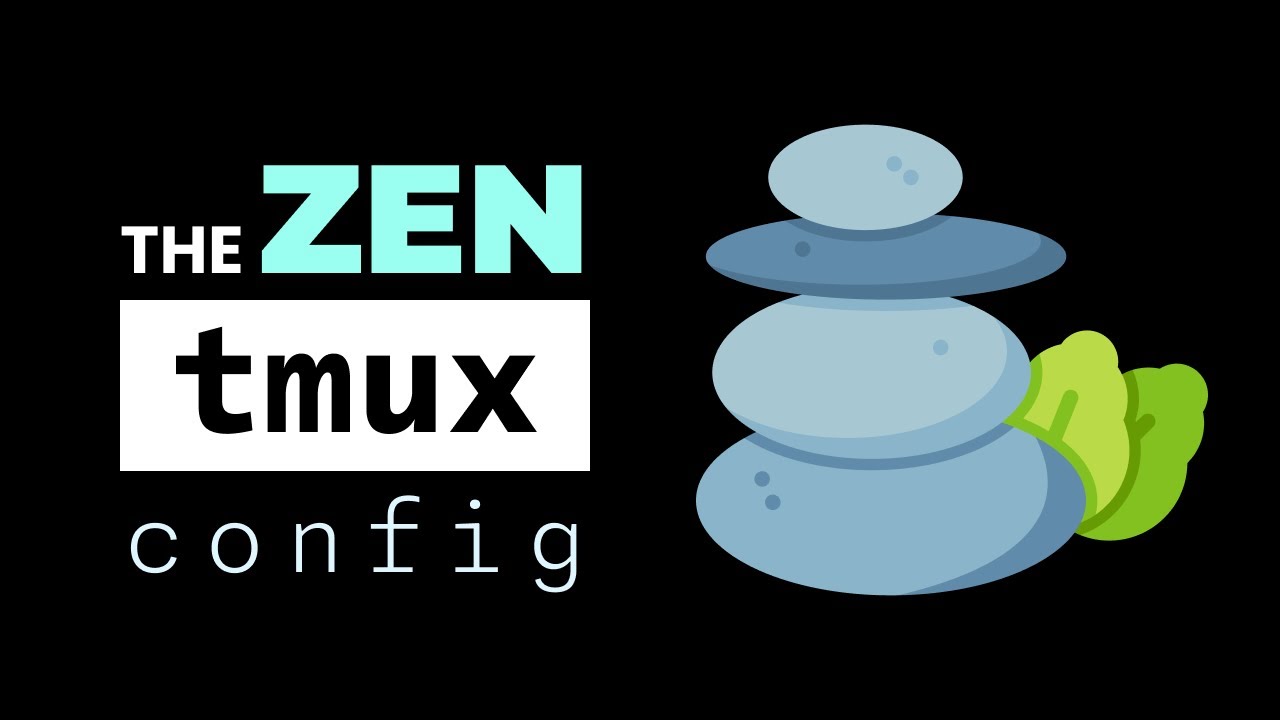
Показать описание
Before tmux, I spent most of my time working in graphical editors and interfaces, and found working in the terminal difficult to do.
After moving to tmux and learning how to configure it to suit my needs, I now spend nearly all my time whilst writing code in tmux.
In this video, I share the configuration that I’ve developed over the years to improve my own productivity, and why you may want to consider using tmux yourself.
#coding #programming #software
Need a cheatsheet for tmux? Visit the Dreams of Code Store
My socials:
My Equipment:
00:00 Intro
00:21 Why Tmux?
01:20 Getting started
02:59 How to use Tmux
06:59 Better Navigation
08:53 Colors
09:20 Prefix key
09:49 Theme
10:36 Mouse Support
10:51 Window numbering
11:17 Yanking
12:26 Current working directory
After moving to tmux and learning how to configure it to suit my needs, I now spend nearly all my time whilst writing code in tmux.
In this video, I share the configuration that I’ve developed over the years to improve my own productivity, and why you may want to consider using tmux yourself.
#coding #programming #software
Need a cheatsheet for tmux? Visit the Dreams of Code Store
My socials:
My Equipment:
00:00 Intro
00:21 Why Tmux?
01:20 Getting started
02:59 How to use Tmux
06:59 Better Navigation
08:53 Colors
09:20 Prefix key
09:49 Theme
10:36 Mouse Support
10:51 Window numbering
11:17 Yanking
12:26 Current working directory
Tmux has forever changed the way I write code.
Atuin Has Forever Changed The Way I Use Command History
A UX Expert Fixes My Tmux
zoxide has forever improved the way I navigate in the terminal.
This plugin makes you a Vim and TMUX GOD
My Forever Dev Workflow
Nix Home Manager Has Forever Changed My Dotfiles
My Developer Workflow - How I use i3, tmux, and vim
Is Zellij the PERFECT Multiplexer? // Tmux Getting Dethroned!
Tmux can do WHAT?? // Use THIS to Make Tmux AMAZING Instantly
Code editor hacks every developer wishes they knew sooner! #programming #vscode #webdevelopment
Why Linus Torvalds doesn't use Ubuntu or Debian
My Tmux Workflow
Tmux - A developer must have #shorts
Two Tmux Config Tips #shorts
Zellij for Tmuxers
How to ACTUALLY switch from VS Code to Neovim
The fact only 4 of them survived..
Smart tmux sessions with zoxide and fzf
Tmux on iTerm.
Why Vim Experts Do THIS Instead of Using Tabs...
Split TMUX Window | Method 1 #shorts
Make you terminal work for you: jump to directories with one command!
Customize Your Terminal Like a Pro in Just One Minute!
Комментарии
 0:13:30
0:13:30
 0:08:16
0:08:16
 0:06:58
0:06:58
 0:09:53
0:09:53
 0:03:23
0:03:23
 0:16:02
0:16:02
 0:10:08
0:10:08
 0:09:22
0:09:22
 0:13:06
0:13:06
 0:07:53
0:07:53
 0:00:48
0:00:48
 0:02:43
0:02:43
 0:06:12
0:06:12
 0:00:37
0:00:37
 0:00:30
0:00:30
 0:09:03
0:09:03
 0:05:09
0:05:09
 0:00:24
0:00:24
 0:14:55
0:14:55
 0:00:34
0:00:34
 0:07:55
0:07:55
 0:00:59
0:00:59
 0:00:14
0:00:14
 0:00:24
0:00:24