filmov
tv
How to Unblock a Number on Android

Показать описание
In this video, we’ll show you How to Unblock a Number on Android.
If you’d like to start receiving calls and text messages from a blocked number, you’ll have to unblock that number on your phone.
Let's do it right now.
Tap the three dots icon, then choose settings.
Select “blocked numbers”.
You will see a list of all contacts that you have blocked.
Tap the minus icon next to the contact you want to unblock.
That’s it!
What other tips do you want to know? Let us know in the comments below.
#HowTech #android
--------------------------------------------------------------------------------------------------------------
If you’d like to start receiving calls and text messages from a blocked number, you’ll have to unblock that number on your phone.
Let's do it right now.
Tap the three dots icon, then choose settings.
Select “blocked numbers”.
You will see a list of all contacts that you have blocked.
Tap the minus icon next to the contact you want to unblock.
That’s it!
What other tips do you want to know? Let us know in the comments below.
#HowTech #android
--------------------------------------------------------------------------------------------------------------
How to Unblock a Phone Number After Blocking it on Android
How To Unblock Contact/Phone Number On iPhone
How to Unblock a Number on Android
How To Unblock Number On Android - Full Guide
How To Unblock Phone Numbers On iPhone - Full Guide
How to Block / Unblock Phone Number / Contacts on iPhone
How To Block Numbers on iPhone & How To Unblock People On iPhone 12 Pro
How to Block and Unblock Phone Numbers on Android Smartphone
Phone me block number kaise dekhe! Phone me block number ko unblock kaise kare #shorts #viralshorts
How to unblock a number on iphone 13 12 11
Paano mag block ng number at paano mag unblock ng number? l Ate vlog
Unblock a telephone number in Smart Call Blocker on AT&T CL Series DECT 6.0 cordless telephone
how to block and unblock contacts number in mobile | in tamil
How to unblock number on Android || Vivo phone mein Number Ko unblock kaise karen ??
How To Block And Unblock Numbers On The iPhone - iPhone Tips
Panasonic - Telephones - KX-TGB310 - How to 'Unblock' a Telephone Number.
How To Unblocked Blocked Contact Number
How to Unblock Contact Number in Android Phones
How to Call Someone Who Has Blocked Your Number
Block Number Ko Unblock Kaise Kare ? Blacklist Number Ko Unblock Kaise Kare
How To Block And Unblock Phone Numbers On Android
How To Unblock Yourself On WhatsApp In 2023 If Someone Blocked You (4 Ways)!!
Samsung Galaxy S10 / S10+: How to Unblock a Phone Number from Block List
How to Unblock Blocked Number on Motorola Phone?
Комментарии
 0:01:25
0:01:25
 0:02:24
0:02:24
 0:00:53
0:00:53
 0:01:22
0:01:22
 0:01:12
0:01:12
 0:03:02
0:03:02
 0:04:59
0:04:59
 0:03:36
0:03:36
 0:00:51
0:00:51
 0:01:02
0:01:02
 0:01:01
0:01:01
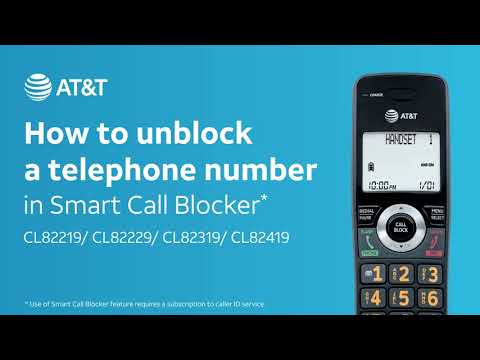 0:00:54
0:00:54
 0:02:47
0:02:47
 0:01:56
0:01:56
 0:02:09
0:02:09
 0:01:02
0:01:02
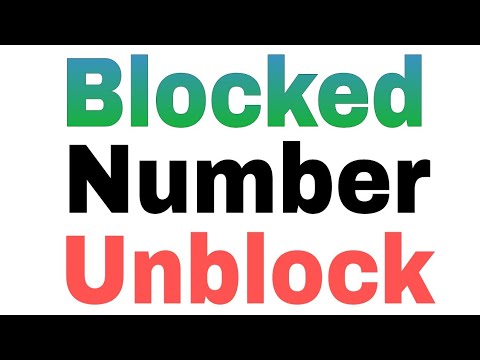 0:03:13
0:03:13
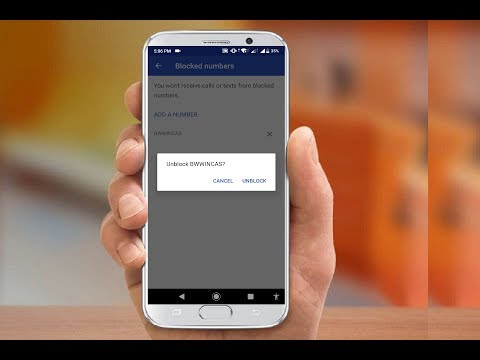 0:01:46
0:01:46
 0:02:42
0:02:42
 0:02:21
0:02:21
 0:01:39
0:01:39
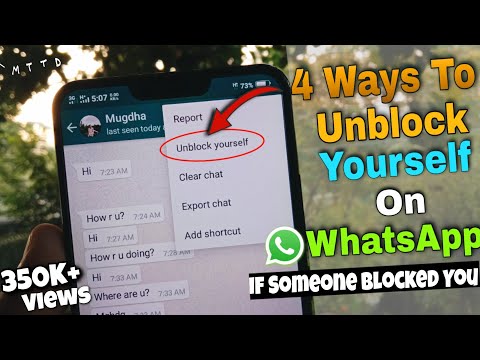 0:03:07
0:03:07
 0:00:38
0:00:38
 0:00:51
0:00:51