filmov
tv
How To Unblock Contact/Phone Number On iPhone

Показать описание
Learn how to unblock contact or phone number on your iPhone.
Blocking someone on your iPhone can be a useful feature to avoid unwanted calls, messages, or FaceTime requests. However, there might come a time when you wish to remove the block and restore communication with that person. If you'd like to unblock a contact on your iPhone, follow the steps illustrated below:
Method 1: How To Unblock A Contact on iPhone (Phone App)
Unlock your iPhone and locate the "Phone" app on your home screen. Tap on it to open the app. In the Phone app, tap on the "Contacts" tab located at the bottom of the screen. This will open your contacts list.
Scroll through the list or use the search bar at the top to find the contact you want to unblock. Once you locate the contact, tap on their name to open their contact details. On the contact details page, you will see various options and information about the contact. Look for the "Unblock this Caller" option and tap on it.
After tapping "Unblock," the contact will be removed from your blocked list, and they will be able to call or message you as before.
Method 2: How To Unblock A Phone Number (Settings)
Unlock your iPhone and navigate to the home screen. Locate the "Settings" app, which is represented by a gray gear icon, and tap on it to open the app.
In the Settings app, scroll down and look for the section labeled "Phone" and tap on it. Within the Phone settings, you will find a section called "Blocked Contacts" or "Blocked." Tap on it to access your blocked contacts list.
You will see a list of all the contacts and phone numbers you have blocked on your iPhone. Tap on 'Edit' at the upper right corner, then swipe left on the contact you'd like to unblock on your iPhone. From the menu that appears, tap on 'Unblock'. After tapping "Unblock," the contact will be removed from your blocked list, allowing them to contact you via calls, messages, or FaceTime.
#iPhoneTips #UnblockContact #iPhoneTutorial
Galaxy S23 Ultra DUAL SIM 256GB 8GB Phantom Black:
Galaxy S23 Ultra DUAL SIM 256GB 8GB Green:
Samsung Galaxy A14 (Factory Unlocked):
-----My Gear for Youtube videos-----
As full disclosure, I use affiliate links on this channel, and purchasing through these links earns me a small commission. The price you pay will be the same!
Blocking someone on your iPhone can be a useful feature to avoid unwanted calls, messages, or FaceTime requests. However, there might come a time when you wish to remove the block and restore communication with that person. If you'd like to unblock a contact on your iPhone, follow the steps illustrated below:
Method 1: How To Unblock A Contact on iPhone (Phone App)
Unlock your iPhone and locate the "Phone" app on your home screen. Tap on it to open the app. In the Phone app, tap on the "Contacts" tab located at the bottom of the screen. This will open your contacts list.
Scroll through the list or use the search bar at the top to find the contact you want to unblock. Once you locate the contact, tap on their name to open their contact details. On the contact details page, you will see various options and information about the contact. Look for the "Unblock this Caller" option and tap on it.
After tapping "Unblock," the contact will be removed from your blocked list, and they will be able to call or message you as before.
Method 2: How To Unblock A Phone Number (Settings)
Unlock your iPhone and navigate to the home screen. Locate the "Settings" app, which is represented by a gray gear icon, and tap on it to open the app.
In the Settings app, scroll down and look for the section labeled "Phone" and tap on it. Within the Phone settings, you will find a section called "Blocked Contacts" or "Blocked." Tap on it to access your blocked contacts list.
You will see a list of all the contacts and phone numbers you have blocked on your iPhone. Tap on 'Edit' at the upper right corner, then swipe left on the contact you'd like to unblock on your iPhone. From the menu that appears, tap on 'Unblock'. After tapping "Unblock," the contact will be removed from your blocked list, allowing them to contact you via calls, messages, or FaceTime.
#iPhoneTips #UnblockContact #iPhoneTutorial
Galaxy S23 Ultra DUAL SIM 256GB 8GB Phantom Black:
Galaxy S23 Ultra DUAL SIM 256GB 8GB Green:
Samsung Galaxy A14 (Factory Unlocked):
-----My Gear for Youtube videos-----
As full disclosure, I use affiliate links on this channel, and purchasing through these links earns me a small commission. The price you pay will be the same!
Комментарии
 0:02:24
0:02:24
 0:01:25
0:01:25
 0:01:12
0:01:12
 0:00:35
0:00:35
 0:03:02
0:03:02
 0:01:22
0:01:22
 0:03:36
0:03:36
 0:00:15
0:00:15
 0:02:19
0:02:19
 0:00:53
0:00:53
 0:01:00
0:01:00
 0:00:36
0:00:36
 0:00:09
0:00:09
 0:00:35
0:00:35
 0:01:13
0:01:13
 0:04:59
0:04:59
 0:03:53
0:03:53
 0:00:28
0:00:28
 0:00:35
0:00:35
 0:01:02
0:01:02
 0:01:01
0:01:01
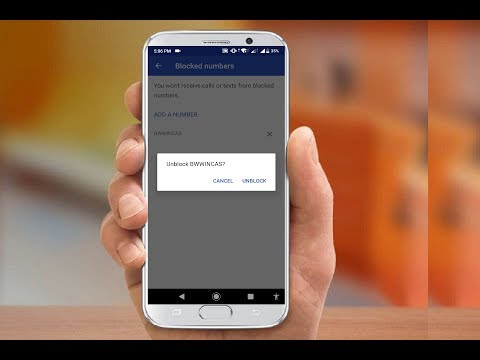 0:01:46
0:01:46
 0:01:11
0:01:11
 0:01:29
0:01:29