filmov
tv
Akai MPD218 Review & Tutorial

Показать описание
Looking for a versatile and budget-friendly pad controller? In this video, I review and walk you through the Akai MPD218, a compact yet powerful MIDI pad controller perfect for music producers. I cover its key features, including velocity-sensitive pads, assignable knobs, note repeat, and how to fix a common MIDI channel issue that can prevent it from working with certain virtual instruments. Whether you're using it for drums, synths, or custom mappings, this guide will help you get the most out of your MPD218. Watch now to optimize your setup and improve your music production workflow!
#mpd218 #akai #review #musicproducer #soundengineer #recording #mixing #music #musica #musician #studio
#mpd218 #akai #review #musicproducer #soundengineer #recording #mixing #music #musica #musician #studio
Akai MPD218 Review & Tutorial
Akai MPD218 MIDI Drum Controller Review and Tutorial
Akai MPD218 ONE YEAR Review | STILL A Budget BEAST!!
AKAI MPD 218 Editor Explained
Akai MPD218 + Addictive Drums Test sample
Akai MPD218 review
Akai MPD218 - Review after 4 years + feature overview (note repeat, scales and more)
Akai MPD218 - Review about pads, knobs and integration into DAWs
My verdict on #AKAI #MPD218 as a VJ!
Akai MPD 218 Midi Controller - Review
Quick Review: AKAI MPD218 in 2021 | Is it worth it? Here is why!
Akai MPD218 Session 2 - Live Chill Hip Hop
Akai MPD 218 [MPD2 Series] (Unboxing/Review)
AKAI MPD218 Pad Sensitivity | Getting Rid Of Unintended Note Triggering
AKAI MPD218 Test Session (in FL Studio 12)
Two AKAI MPD 218 Metal Finger Drumming
EZdrummer 2 EZX Rock! Finger Drumming Jam with two AKAI MPD218
REVIEW: Akai MPD218 vs PreSonus ATOM MIDI pad controllers
AKAI MPD218 & AKAI MPD226 Review
AKAI MPD 218 Review (Quick & Dirty)
AKAI MPD 226 Plus MPD 218 Setup For Finger Drumming
Two AKAI MPD 218 Funky Finger Drumming
AKAI MPD2 Software Review - Big Bang Universal Drums - MPD218 / MPD226 / MPD 232
AKAI MPD 226 Software Editor Explained
Комментарии
 0:05:22
0:05:22
 0:09:56
0:09:56
 0:18:35
0:18:35
 0:03:43
0:03:43
 0:00:22
0:00:22
 0:00:11
0:00:11
 0:11:14
0:11:14
 0:07:31
0:07:31
 0:00:25
0:00:25
 0:04:13
0:04:13
 0:04:02
0:04:02
 0:00:50
0:00:50
 0:04:30
0:04:30
 0:02:48
0:02:48
 0:02:35
0:02:35
 0:00:52
0:00:52
 0:00:47
0:00:47
 0:02:22
0:02:22
 0:01:15
0:01:15
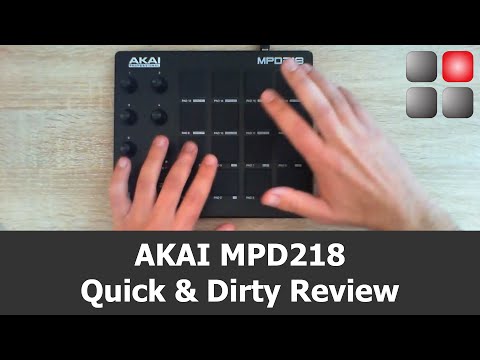 0:03:26
0:03:26
 0:02:24
0:02:24
 0:01:07
0:01:07
 0:08:49
0:08:49
 0:10:35
0:10:35