filmov
tv
Excel Magic Trick 765: Formula To Sort Top 3, Including Ties

Показать описание
See how to create a series of formulas that will Sort Top 3 values and the record associated with the top three values, Including Ties. See the functions COUNTIF, LARGE, IF, ROW, ROWS, N, INDEX, SMALL. Trick from Aladin at the Mr Excel Message Board.
Excel Magic Trick 765: Formula To Sort Top 3, Including Ties
Excel Magic Trick 760: OR AND AND Logical Test To Extract Data With Formula Or Advanced Filter
Lookup Top 3 for each Product. 4 Formula Examples. Excel Magic Trick 1665.
find minimum(Min) Negative Value in range😲|| #tips #tricks #excel #exceltips 👈👌
Mr Excel & excelisfun Trick 133: Add Nth Largest Values With Three Criteria Dynamic Formulas
Can You Split Odd & Even Numbers in Microsoft Excel?
Magic Trick | Fill Number in Excel | Series using in excel | Shortcut fill column & Row | Easy U...
How to dynamically extract Top 3 and Bottom 3 from a list #excel #exceltips #exceltutorial
[EXCEL] Formula Breaks from Sorting Table
Highlight Active Cell in Excel (Excel Magic Trick # 1)
Top 3 Unique Values in Excel - Work XL
How to Get Top Value in Excel
SpreadsheetWEB Formula Based Textbox
Using Large function
Detect How Many Times A Number/Letter Appears In A Table
The Excel FORECAST Function (Must Watch) | Do Forecast in Excel Now #dataanalysis #machinelearning
Excel - Master Excel Shortcuts with Ctrl Keys for Unstoppable Productivity - Episode 2147
X-Lookup#exceltips
excelisfun Flashback Friday 05: Extract Top 5 Values & Names with Array Formula
Excel Tutorial - Create top-ten lists
How to Sort Numbers in Microsoft Excel
Excel Large Function
Paris Pickpocket girl gang waiting for victims #OhmyParis2024
MS Excel ka Impotnat Formula / seminar seat me khali seat nikalne ka formula / #msexcel #ms
Комментарии
 0:09:26
0:09:26
 0:11:53
0:11:53
 0:08:49
0:08:49
 0:01:06
0:01:06
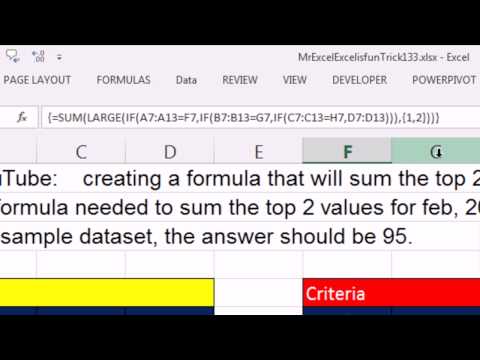 0:08:21
0:08:21
 0:00:33
0:00:33
 0:01:00
0:01:00
 0:00:50
0:00:50
![[EXCEL] Formula Breaks](https://i.ytimg.com/vi/fHanHI5jqgc/hqdefault.jpg) 0:00:28
0:00:28
 0:05:39
0:05:39
 0:07:41
0:07:41
 0:03:53
0:03:53
 0:01:59
0:01:59
 0:01:12
0:01:12
 0:06:34
0:06:34
 0:00:44
0:00:44
 0:00:52
0:00:52
 0:01:04
0:01:04
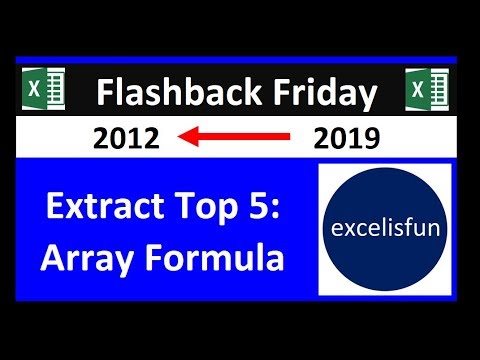 0:18:16
0:18:16
 0:03:11
0:03:11
 0:00:48
0:00:48
 0:02:49
0:02:49
 0:00:45
0:00:45
 0:00:27
0:00:27