filmov
tv
Create Custom Keyboard Shortcuts - Ubuntu 18.04 LTS

Показать описание
To create your own custom keyboard shortcuts:
Settings ‣ Devices ‣ Keyboard ‣
- scroll down to the bottom ‣ click "+" (Custom Shortcuts)
- enter 'Name' and 'Command'
- click 'Set Shortcut' and press your keys combination.
SDEE's Real Life | Solution Dee Co.,Ltd.
Settings ‣ Devices ‣ Keyboard ‣
- scroll down to the bottom ‣ click "+" (Custom Shortcuts)
- enter 'Name' and 'Command'
- click 'Set Shortcut' and press your keys combination.
SDEE's Real Life | Solution Dee Co.,Ltd.
How To Create Custom Keyboard Shortcuts For Any Application
Create Custom Keyboard Shortcuts in Adobe Premiere
How to Create Keyboard Shortcuts
Custom Keyboard Shortcuts on Windows with AutoHotKey
How to customize Windows 11 Keyboard Shortcuts | Create your own Shortcut!
How to Create Keyboard Shortcuts in Windows 10
Make Your Own Shortcut Keyboard
Custom Keyboard Shortcuts - DaVinci Resolve for NOOBS! - Tip #25
Make Rope Pattern Brush In Adobe Illustrator #shorts
How to create custom keyboard shortcuts on OS X
Premiere Pro : How to Set Custom Keyboard Shortcuts
Create Your Own Custom Keyboard Shortcuts To Launch Any Application In Windows | Quick Tech Tips
How To Create Custom Keyboard Shortcuts For Any Application
Create CUSTOM KEYBOARD Shortcuts (EDIT FASTER in Final Cut Pro X)
How to Create Keyboard Shortcuts in Windows 10
How to create keyboard shortcuts in Premiere Pro
How to Create Keyboard Shortcuts in Photoshop | Tutorial by PHLEARN
HOW TO CREATE KEYBOARD SHORTCUTS FOR WINDOWS APPS
How to create your own keyboard shortcuts
Windows Shortcut to make your life Easier
Finding your Premiere keyboard shortcuts on a Mac
Lightroom: Create a Custom Keyboard Shortcut Display
Creating Custom Keyboard Shortcuts in 60 Seconds in Adobe Premiere Pro CC 2019
How to Create Custom Keyboard Shortcuts in Adobe Premiere Pro
Комментарии
 0:05:54
0:05:54
 0:04:45
0:04:45
 0:00:57
0:00:57
 0:23:40
0:23:40
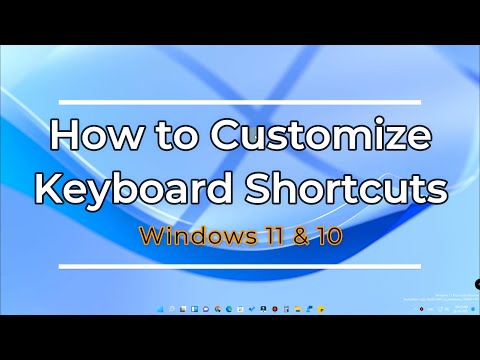 0:05:02
0:05:02
 0:01:26
0:01:26
 0:03:33
0:03:33
 0:00:24
0:00:24
 0:01:12
0:01:12
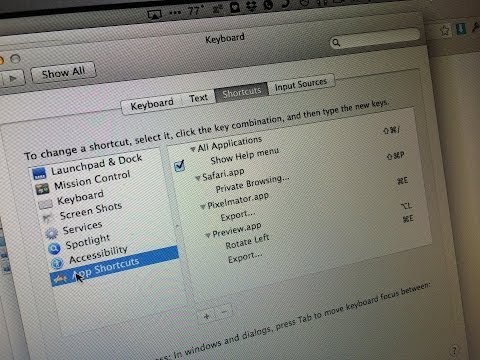 0:01:35
0:01:35
 0:02:46
0:02:46
 0:04:02
0:04:02
 0:02:17
0:02:17
 0:17:08
0:17:08
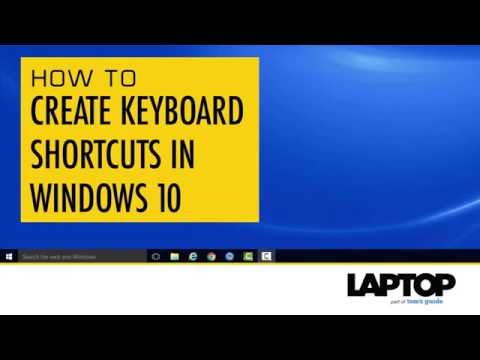 0:00:42
0:00:42
 0:01:30
0:01:30
 0:07:12
0:07:12
 0:05:19
0:05:19
 0:01:07
0:01:07
 0:00:58
0:00:58
 0:00:15
0:00:15
 0:04:26
0:04:26
 0:00:47
0:00:47
 0:04:27
0:04:27