filmov
tv
|✍️|𝑼𝒏𝒅𝒆𝒓𝒔𝒕𝒂𝒏𝒅 𝒕𝒉𝒆 𝒅𝒊𝒇𝒇𝒆𝒓𝒆𝒏𝒕 𝒕𝒚𝒑𝒆𝒔 𝒐𝒇 𝒊𝒏𝒕𝒆𝒓𝒂𝒄𝒕𝒊𝒐𝒏𝒔 𝒂𝒏𝒅 𝒉𝒐𝒘 𝒕𝒐 𝒖𝒔𝒆 |💫|𝑴𝒂𝒔𝒕𝒆𝒓𝒊𝒏𝒈 𝑽𝒊𝒔𝒖𝒂𝒍 𝑰𝒏𝒕𝒆𝒓𝒂𝒄𝒕𝒊𝒐𝒏𝒔 |
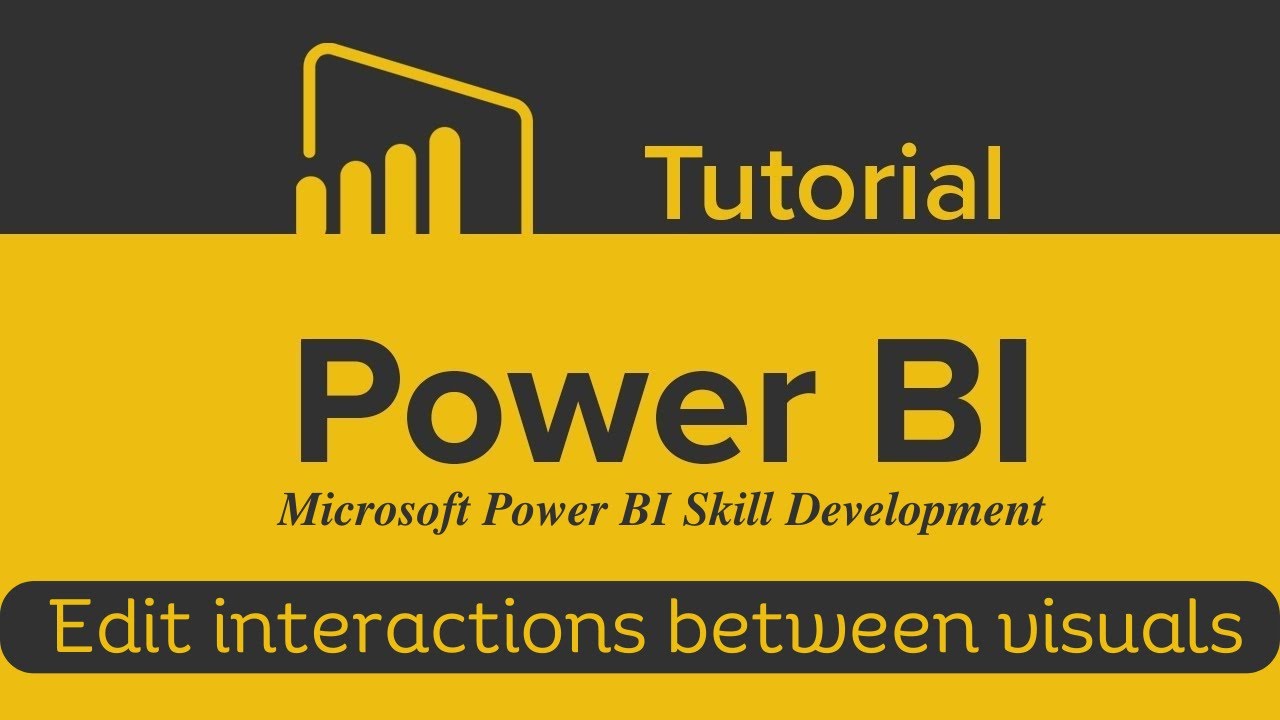
Показать описание
----- --------------- ----------------- ------------------- ----------------- -----------
Welcome to the 𝑴𝒊𝒄𝒓𝒐𝒔𝒐𝒇𝒕 𝑷𝒐𝒘𝒆𝒓 𝑩𝑰 𝑺𝒌𝒊𝒍𝒍 𝑫𝒆𝒗𝒆𝒍𝒐𝒑𝒎𝒆𝒏𝒕 playlist, your ultimate resource for mastering the intricacies of Power BI, a powerful business intelligence tool offered by Microsoft. In this comprehensive playlist, we have curated a diverse range of video tutorials, demonstrations, and hands-on exercises to help you become proficient in leveraging Power BI for data analysis, visualization, and reporting.
With over 20 hours of content and 60+ videos, this playlist is designed to take you from a beginner level to an advanced level in Power BI. Whether you are a business professional, data analyst, data scientist, or someone interested in exploring the potential of Power BI, this playlist caters to all skill levels.
Here's a breakdown of the main topics covered in this playlist:
1. Introduction to Power BI:
- Understanding the core concepts of Power BI
- Exploring the Power BI interface and features
- Navigating the Power BI Desktop and online service
2. Data Acquisition and Transformation:
- Importing data from various sources (Excel, CSV, databases, etc.)
- Applying data transformation and cleaning techniques
- Combining multiple data sources for analysis
3. Data Modeling and Relationships:
- Creating relationships between different data tables
- Designing efficient and optimized data models
- Implementing advanced modeling techniques (DAX expressions, calculated columns, measures)
4. Data Visualization:
- Building interactive and visually appealing dashboards
- Utilizing different chart types and visual elements
- Enhancing visualizations with formatting, themes, and custom visuals
5. Advanced Analytics with Power BI:
- Implementing advanced analytics features (forecasting, clustering, etc.)
- Integrating statistical functions and formulas in Power BI
- Incorporating machine learning algorithms using Power BI services
6. Sharing and Collaboration:
- Publishing reports and dashboards to the Power BI service
- Configuring security and access permissions
- Collaborating with colleagues and stakeholders
7. Power BI Tips and Tricks:
- Exploring lesser-known features and shortcuts
- Optimizing performance and efficiency in Power BI
- Troubleshooting common issues and errors
Throughout this playlist, our experienced instructors will guide you step-by-step, providing clear explanations and practical examples to reinforce your learning. Each video is carefully structured to cover specific topics, allowing you to easily navigate and revisit relevant content whenever needed.
By the end of this playlist, you will have gained a comprehensive understanding of Microsoft Power BI, enabling you to confidently analyze data, create compelling visualizations, and make data-driven decisions in your professional or personal projects.
So, get ready to unlock the full potential of Power BI and elevate your data analysis skills. Don't forget to subscribe to our channel and hit the notification bell to stay updated with new additions to this playlist. Let's embark on this exciting journey of Microsoft Power BI Skill Development together!
powerbi
visualinteractions
editinteractions
visualrelationships
interactivereports
datavisualization
businessintelligence
dashboards
how to
tutorial
guide
step-by-step
beginner
intermediate
advanced
tips
tricks
best practices
Power BI
Visual Interactions
Edit Interactions
Visual Relationships
Interactive Reports
Data Visualization
Business Intelligence
Dashboards
Learn how to edit the interactions between visuals in Power BI
Understand the different types of interactions and how to use them
Get step-by-step instructions on how to edit interactions
Create more powerful and informative reports with interactive visuals
#powerbi #Excel
Welcome to the 𝑴𝒊𝒄𝒓𝒐𝒔𝒐𝒇𝒕 𝑷𝒐𝒘𝒆𝒓 𝑩𝑰 𝑺𝒌𝒊𝒍𝒍 𝑫𝒆𝒗𝒆𝒍𝒐𝒑𝒎𝒆𝒏𝒕 playlist, your ultimate resource for mastering the intricacies of Power BI, a powerful business intelligence tool offered by Microsoft. In this comprehensive playlist, we have curated a diverse range of video tutorials, demonstrations, and hands-on exercises to help you become proficient in leveraging Power BI for data analysis, visualization, and reporting.
With over 20 hours of content and 60+ videos, this playlist is designed to take you from a beginner level to an advanced level in Power BI. Whether you are a business professional, data analyst, data scientist, or someone interested in exploring the potential of Power BI, this playlist caters to all skill levels.
Here's a breakdown of the main topics covered in this playlist:
1. Introduction to Power BI:
- Understanding the core concepts of Power BI
- Exploring the Power BI interface and features
- Navigating the Power BI Desktop and online service
2. Data Acquisition and Transformation:
- Importing data from various sources (Excel, CSV, databases, etc.)
- Applying data transformation and cleaning techniques
- Combining multiple data sources for analysis
3. Data Modeling and Relationships:
- Creating relationships between different data tables
- Designing efficient and optimized data models
- Implementing advanced modeling techniques (DAX expressions, calculated columns, measures)
4. Data Visualization:
- Building interactive and visually appealing dashboards
- Utilizing different chart types and visual elements
- Enhancing visualizations with formatting, themes, and custom visuals
5. Advanced Analytics with Power BI:
- Implementing advanced analytics features (forecasting, clustering, etc.)
- Integrating statistical functions and formulas in Power BI
- Incorporating machine learning algorithms using Power BI services
6. Sharing and Collaboration:
- Publishing reports and dashboards to the Power BI service
- Configuring security and access permissions
- Collaborating with colleagues and stakeholders
7. Power BI Tips and Tricks:
- Exploring lesser-known features and shortcuts
- Optimizing performance and efficiency in Power BI
- Troubleshooting common issues and errors
Throughout this playlist, our experienced instructors will guide you step-by-step, providing clear explanations and practical examples to reinforce your learning. Each video is carefully structured to cover specific topics, allowing you to easily navigate and revisit relevant content whenever needed.
By the end of this playlist, you will have gained a comprehensive understanding of Microsoft Power BI, enabling you to confidently analyze data, create compelling visualizations, and make data-driven decisions in your professional or personal projects.
So, get ready to unlock the full potential of Power BI and elevate your data analysis skills. Don't forget to subscribe to our channel and hit the notification bell to stay updated with new additions to this playlist. Let's embark on this exciting journey of Microsoft Power BI Skill Development together!
powerbi
visualinteractions
editinteractions
visualrelationships
interactivereports
datavisualization
businessintelligence
dashboards
how to
tutorial
guide
step-by-step
beginner
intermediate
advanced
tips
tricks
best practices
Power BI
Visual Interactions
Edit Interactions
Visual Relationships
Interactive Reports
Data Visualization
Business Intelligence
Dashboards
Learn how to edit the interactions between visuals in Power BI
Understand the different types of interactions and how to use them
Get step-by-step instructions on how to edit interactions
Create more powerful and informative reports with interactive visuals
#powerbi #Excel
 0:19:12
0:19:12
 0:14:12
0:14:12
 0:06:24
0:06:24
 0:08:03
0:08:03
 0:20:05
0:20:05
 0:02:31
0:02:31
 0:05:40
0:05:40
 0:00:20
0:00:20
 0:00:22
0:00:22
 0:18:46
0:18:46
 0:04:05
0:04:05
 0:09:42
0:09:42
 0:02:52
0:02:52
 0:11:23
0:11:23
 0:03:18
0:03:18
 0:10:27
0:10:27
 0:00:19
0:00:19
 0:00:37
0:00:37
 0:00:37
0:00:37
 0:17:09
0:17:09
 0:00:47
0:00:47
 0:18:40
0:18:40
 0:11:01
0:11:01
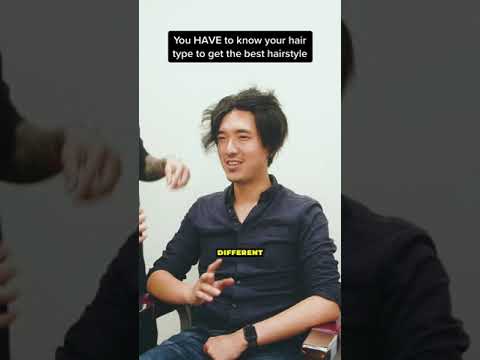 0:00:34
0:00:34