filmov
tv
How to Turn Off Windows Defender SmartScreen Filter in Windows 10?
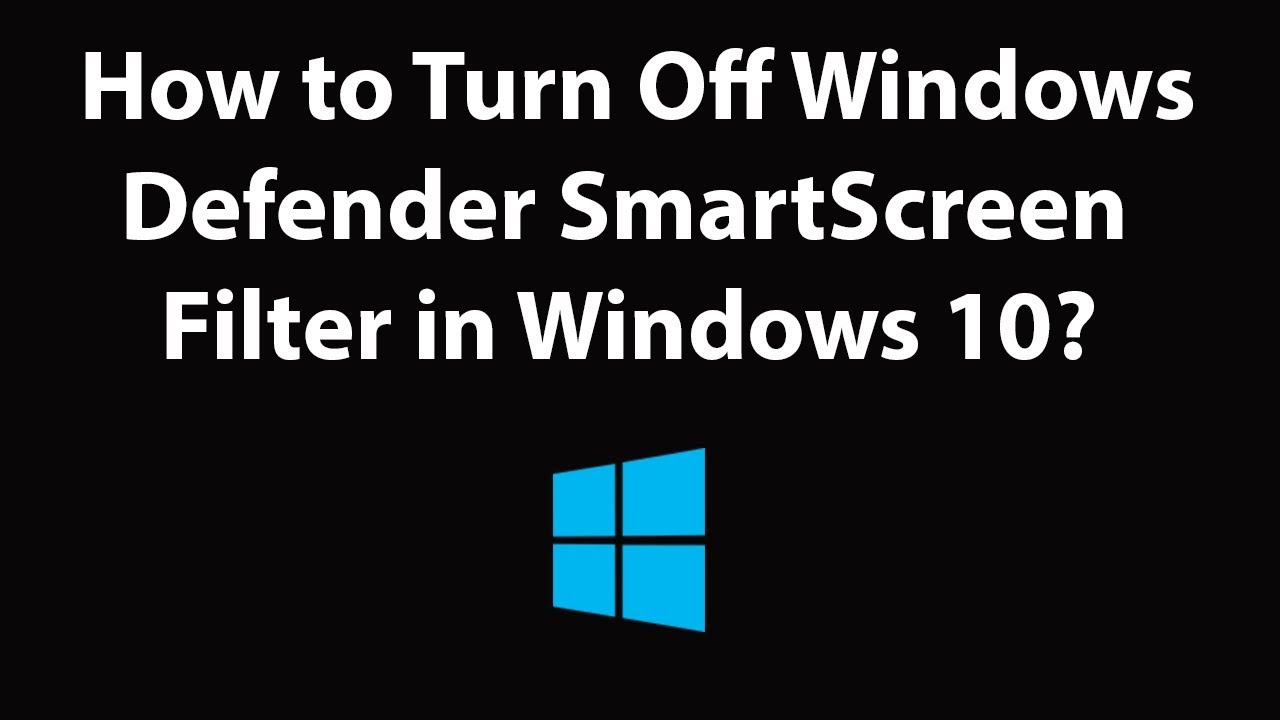
Показать описание
How to Turn Off Windows Defender SmartScreen Filter in Windows 10?
Step 1: Click on the Search box, and then type 'settings,' and then click on 'settings' app to open it.
Step 2: Click on 'Update & Security,' and then click on 'Windows Security.'
Step 3: Click on 'App & Browser Control.'
Step 4: Now Click on 'off' button under 'check apps and files,' 'SmartScreen for Microsoft Edge' and 'SmartScreen for Microsoft Store Apps.'
It's done
Thanks for watching, please like and subscribe
==============================================
#howto #SmartScreenFilter #Windows10
Step 1: Click on the Search box, and then type 'settings,' and then click on 'settings' app to open it.
Step 2: Click on 'Update & Security,' and then click on 'Windows Security.'
Step 3: Click on 'App & Browser Control.'
Step 4: Now Click on 'off' button under 'check apps and files,' 'SmartScreen for Microsoft Edge' and 'SmartScreen for Microsoft Store Apps.'
It's done
Thanks for watching, please like and subscribe
==============================================
#howto #SmartScreenFilter #Windows10
How to shut down laptop with keyboard windows 11
How to Disable Windows Automatic Updates on Windows 10 Permanently (2021)
Best Way To Turn Off or Disable Windows Defender in Windows 10 (2021)
How to Deactivate Windows 10. Uninstall Windows 10 Product Key
'Shut Down' Doesn't Actually Shut Down Your PC
✔️ Windows 11 - How to Shut Down Windows 11 (or Restart or Sleep)
Turn these Windows settings OFF!
How To Disable S Mode On Windows 10 / Windows 11!
DEADLOCK FREE CHEAT | BEST UNDETECTED AIMBOT | (2024 WORKS)
How to Completely Turn Off Windows Defender in Windows 10
Do NOT Shut Down Your Computer! (here's why)
[2024] Permanently Remove:Activate Windows Go To Settings To Activate Windows Watermark on Windows10
How To Turn Off Windows S Mode Without Microsoft Account
How to Shutdown or Turn off Windows 10 by Using Keyboard Shortcut?
How To Turn Off Background Apps In Windows 10
How to Turn Off Windows Defender SmartScreen Filter in Windows 10?
How to Turn off Touch Screen on Windows 10
How to Stop Windows 11 Update Permanently | Disable Automatic Updates | Turn Off Auto Updates
How To Turn Off Sticky Keys On Windows 10 - (Quick & Easy)
Stop Windows Spying
Windows 10 - How To Deactivate Windows By Removing Product Key
How to Disable Antivirus on Windows 10 (Quick & Easy) | Turn Off Antivirus on Windows 10
How to Turn Off Popup Blocker on Windows 10 (Quick & Easy)
How To Stop Windows 10 From Automatically Downloading and Installing Updates
Комментарии
 0:00:23
0:00:23
 0:03:22
0:03:22
 0:03:24
0:03:24
 0:00:27
0:00:27
 0:04:14
0:04:14
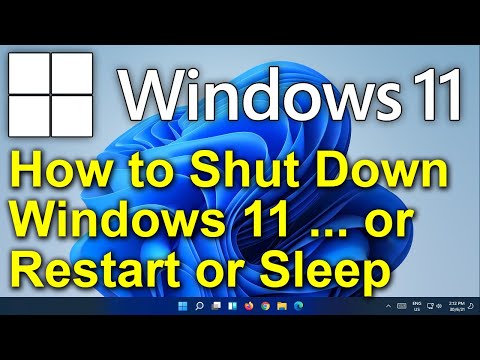 0:00:33
0:00:33
 0:05:06
0:05:06
 0:02:35
0:02:35
 0:02:16
0:02:16
 0:08:52
0:08:52
 0:05:05
0:05:05
![[2024] Permanently Remove:Activate](https://i.ytimg.com/vi/X-E7syOcPEE/hqdefault.jpg) 0:02:18
0:02:18
 0:10:56
0:10:56
 0:01:25
0:01:25
 0:00:41
0:00:41
 0:02:59
0:02:59
 0:00:44
0:00:44
 0:01:57
0:01:57
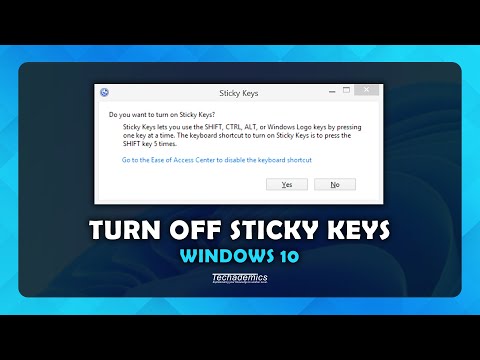 0:01:01
0:01:01
 0:13:04
0:13:04
 0:01:46
0:01:46
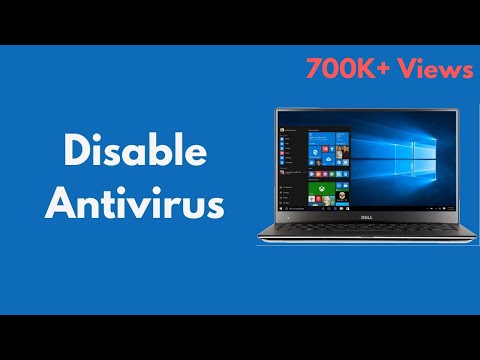 0:01:33
0:01:33
 0:01:06
0:01:06
 0:02:23
0:02:23