filmov
tv
How to Patch All Gallery Row Data in Power Apps With a Button | Excel Like Grid | 2023 Tutorial
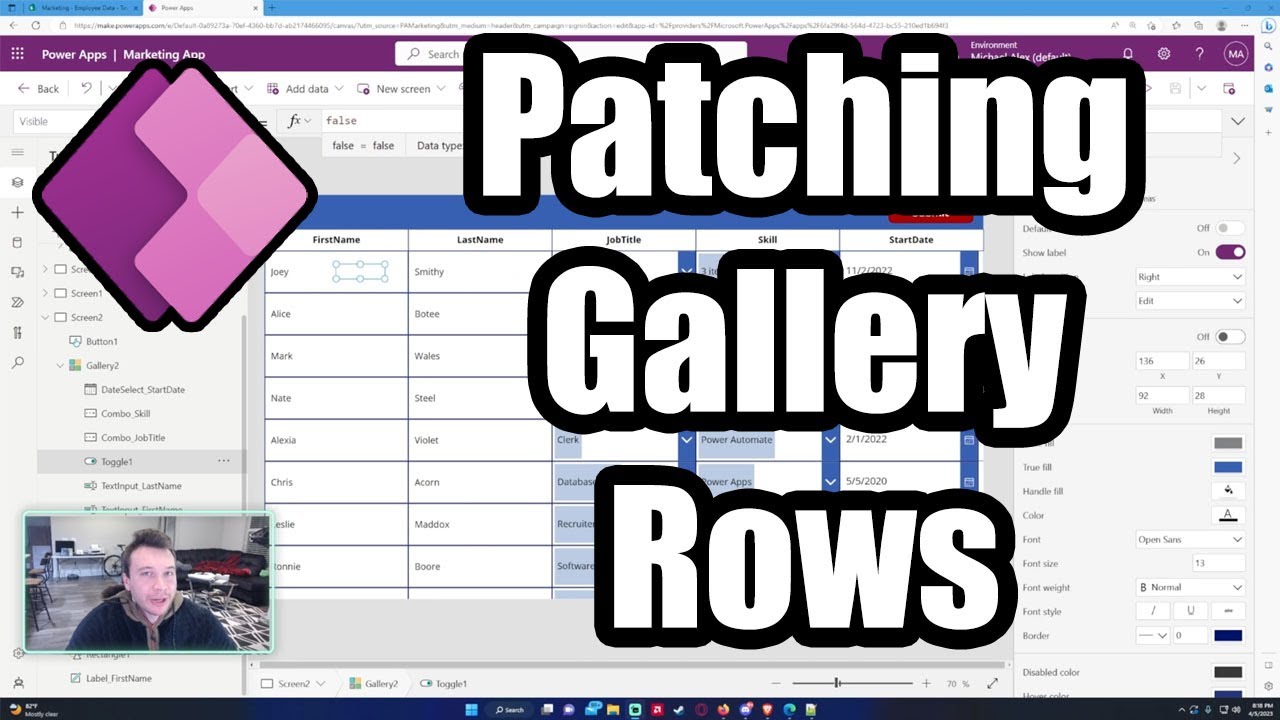
Показать описание
Hi Everyone,
In this video, I demonstrate how to patch changed gallery rows in Power Apps. I'm using the Excel like grid from yesterday with some changes. This is very helpful for updating records in your SharePoint List.
If you enjoyed this video please feel free to like, comment, and subscribe!
✨Support My Channel✨
If you enjoy my content and would like to support my work, consider buying me a coffee! Your support helps me create more videos and keep the channel going. ☕💖
🪙BTC🪙: 3LpmcBaJB537RweJu2tRjSqT6NhnQDDBWy
⛓️ETH⛓️: 0xbAEb6d6Df7CE5cfC55797B3133342e165B78A444
🐕DOGE🐕: DNKNUduorzBWMJ4XTSRqUSsUKk3ZiehHin
#powerapps #sharepoint #patching
In this video, I demonstrate how to patch changed gallery rows in Power Apps. I'm using the Excel like grid from yesterday with some changes. This is very helpful for updating records in your SharePoint List.
If you enjoyed this video please feel free to like, comment, and subscribe!
✨Support My Channel✨
If you enjoy my content and would like to support my work, consider buying me a coffee! Your support helps me create more videos and keep the channel going. ☕💖
🪙BTC🪙: 3LpmcBaJB537RweJu2tRjSqT6NhnQDDBWy
⛓️ETH⛓️: 0xbAEb6d6Df7CE5cfC55797B3133342e165B78A444
🐕DOGE🐕: DNKNUduorzBWMJ4XTSRqUSsUKk3ZiehHin
#powerapps #sharepoint #patching
How to Patch All Gallery Row Data in Power Apps With a Button | Excel Like Grid | 2023 Tutorial
Select multiple records in a gallery and Patch with the PowerApps ForAll function
How to Select MULTIPLE Items in Power Apps Gallery & PATCH
PowerApps bulk update collection with Patch
How to use PATCH Function in Power Apps | Insert and Update data
Update Gallery Selecteds Item in Power Apps (Patch) #58
Saving Power Apps Data with the Patch Function
Lesson103 - Patch From Gallery to List in Create Mode - Power Apps 1000 Videos
Save/ Patch all Gallery data to SharePoint List with one click!
Patch from Gallery to Datasource with Multiple Scenarios in Power Apps
Patch Function in PowerApps | Add/Edit/Update in SharePoint List using Patch Function in PowerApps
Power Apps Patch function with SharePoint Columns
PowerApps Save Data - Patch, Collect, and ForAll
Power Apps Gallery Edit Form Tutorial for Beginners
Power Apps Editable Table/Gallery like Excel (Tutorial)
ForAll with Patch in Power Apps
Lesson72 - Collections Remove Patch Gallery.Selected - Power Apps 1000 Videos
Power Apps: Use Patch To Update and Soft Delete Records [Power Platform Series - Ep. 14]
Lesson52 - Patch Gallery Selected Item - Power Apps 1000 Videos
PowerApps - Patch attachment to SharePoint list
Editable Grid in Power Apps | SharePoint List
Sims 4 Gallery Update: How to & Patch Features
How to Use a Patch Formula on a Single Choice Column | Power Apps | 2023 Tutorial
Read & Write SharePoint Image Column in Power Apps | Patch to Related List of Images
Комментарии
 0:11:37
0:11:37
 0:32:27
0:32:27
 0:14:43
0:14:43
 0:17:47
0:17:47
 0:29:29
0:29:29
 0:06:58
0:06:58
 0:17:59
0:17:59
 0:08:45
0:08:45
 0:59:52
0:59:52
 0:27:07
0:27:07
 0:08:06
0:08:06
 0:31:51
0:31:51
 0:25:52
0:25:52
 0:23:06
0:23:06
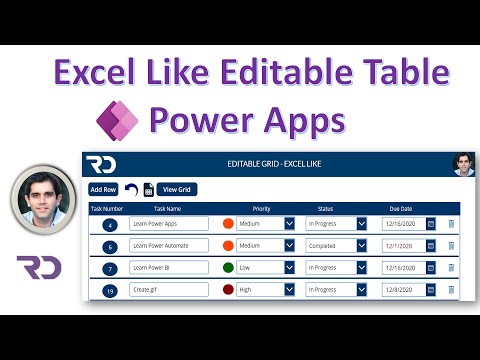 0:28:41
0:28:41
 0:10:47
0:10:47
 0:05:45
0:05:45
 0:07:28
0:07:28
 0:04:45
0:04:45
 0:02:09
0:02:09
 0:42:49
0:42:49
 0:06:01
0:06:01
 0:06:56
0:06:56
 0:22:34
0:22:34