filmov
tv
BEGINNERS GUIDE TO DIGITAL COLORING (Procreate)

Показать описание
This is the most complete beginner guide/tutorial to digital coloring I could fit in a Youtube video lenght. I hope you find it useful! Please let me know if there is anything different you would like to see in my videos or anything you would like to learn!
❤️ These video take a long time with not that much financial return, if you want to support me, you can now use SUPER THANKS! Click on the heart-dollar button under my video ❤️
In this video I talk about my coloring process, the brushes I use, lights and shadows, how i choose the colors for my illustrations, how to do a thumbnail sketch, how to give texture to your illustration and I give you digital coloring tips.
I will also give you color theory for artists basics, including: Color wheel, bounce light, subsurface scattering, ambient occlusion and rim light.
This alll works for Procreate beginners, but they are also helpful basics that can help all the digital painting beginners. even the ones that use other drawing softwares.
-----------------------------------------------------------------------------------------
Time Stamps:
00:00 - Intro
01:20 - Create a thumbnail
02:53 - Color blocking
04:26 - Color theory crash course
06:56 - Canvas dimensions
08:04 - How I paint the shadows
08:30 - Color the lines
11:12 - How I paint the lights
11:31 - Bounce light and Subsurface scattering
13:35 - Coloring tip
13:56 - Adjustment layers and masks
15:47 - Canvas texture (grain)
16:28 - Resize your art before posting
-----------------------------------------------------------------------------------------
►Tools: - iPad Pro 2020 - 12.9 inches
-Apple Pencil 2gen
- Drawing app: Procreate
►The brushes I used: 6B Pencil, Salamanca, Airbrushing Soft Brush and Nikko Rull. They all come with Procreate.
►Other useful tools:
-------------------------------------------------------------------------------------------
More videos:
-----------------------------------------------------------------------------------------
Find me:
#digitalpainting #beginnerartist #procreate #drawingtutorial
❤️ These video take a long time with not that much financial return, if you want to support me, you can now use SUPER THANKS! Click on the heart-dollar button under my video ❤️
In this video I talk about my coloring process, the brushes I use, lights and shadows, how i choose the colors for my illustrations, how to do a thumbnail sketch, how to give texture to your illustration and I give you digital coloring tips.
I will also give you color theory for artists basics, including: Color wheel, bounce light, subsurface scattering, ambient occlusion and rim light.
This alll works for Procreate beginners, but they are also helpful basics that can help all the digital painting beginners. even the ones that use other drawing softwares.
-----------------------------------------------------------------------------------------
Time Stamps:
00:00 - Intro
01:20 - Create a thumbnail
02:53 - Color blocking
04:26 - Color theory crash course
06:56 - Canvas dimensions
08:04 - How I paint the shadows
08:30 - Color the lines
11:12 - How I paint the lights
11:31 - Bounce light and Subsurface scattering
13:35 - Coloring tip
13:56 - Adjustment layers and masks
15:47 - Canvas texture (grain)
16:28 - Resize your art before posting
-----------------------------------------------------------------------------------------
►Tools: - iPad Pro 2020 - 12.9 inches
-Apple Pencil 2gen
- Drawing app: Procreate
►The brushes I used: 6B Pencil, Salamanca, Airbrushing Soft Brush and Nikko Rull. They all come with Procreate.
►Other useful tools:
-------------------------------------------------------------------------------------------
More videos:
-----------------------------------------------------------------------------------------
Find me:
#digitalpainting #beginnerartist #procreate #drawingtutorial
Комментарии
 0:17:54
0:17:54
 0:13:12
0:13:12
 0:11:16
0:11:16
 0:10:12
0:10:12
 0:15:07
0:15:07
 0:03:35
0:03:35
 0:13:48
0:13:48
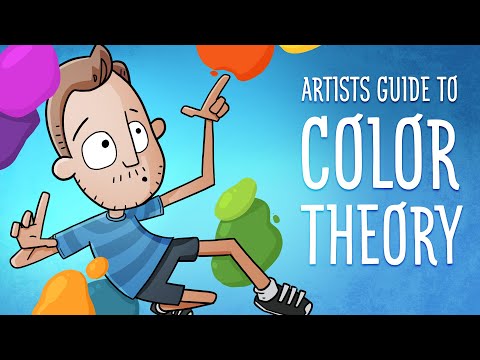 0:10:45
0:10:45
 0:00:44
0:00:44
 0:28:36
0:28:36
 0:10:35
0:10:35
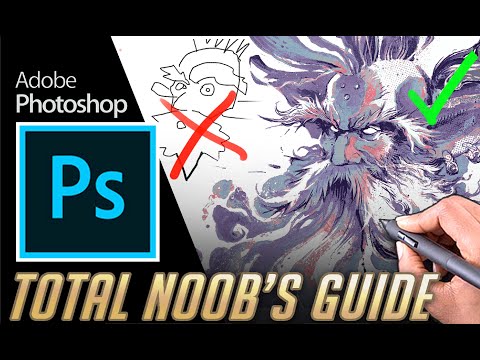 0:22:32
0:22:32
 0:08:54
0:08:54
 0:17:21
0:17:21
 0:04:17
0:04:17
 0:13:31
0:13:31
 0:15:34
0:15:34
 0:16:08
0:16:08
 0:14:18
0:14:18
 0:21:53
0:21:53
 0:09:22
0:09:22
 0:07:20
0:07:20
 0:20:24
0:20:24
 0:18:19
0:18:19