filmov
tv
How To Draw A Quadratic Graph Using The Table Of Values Key On A Casio Calculator.
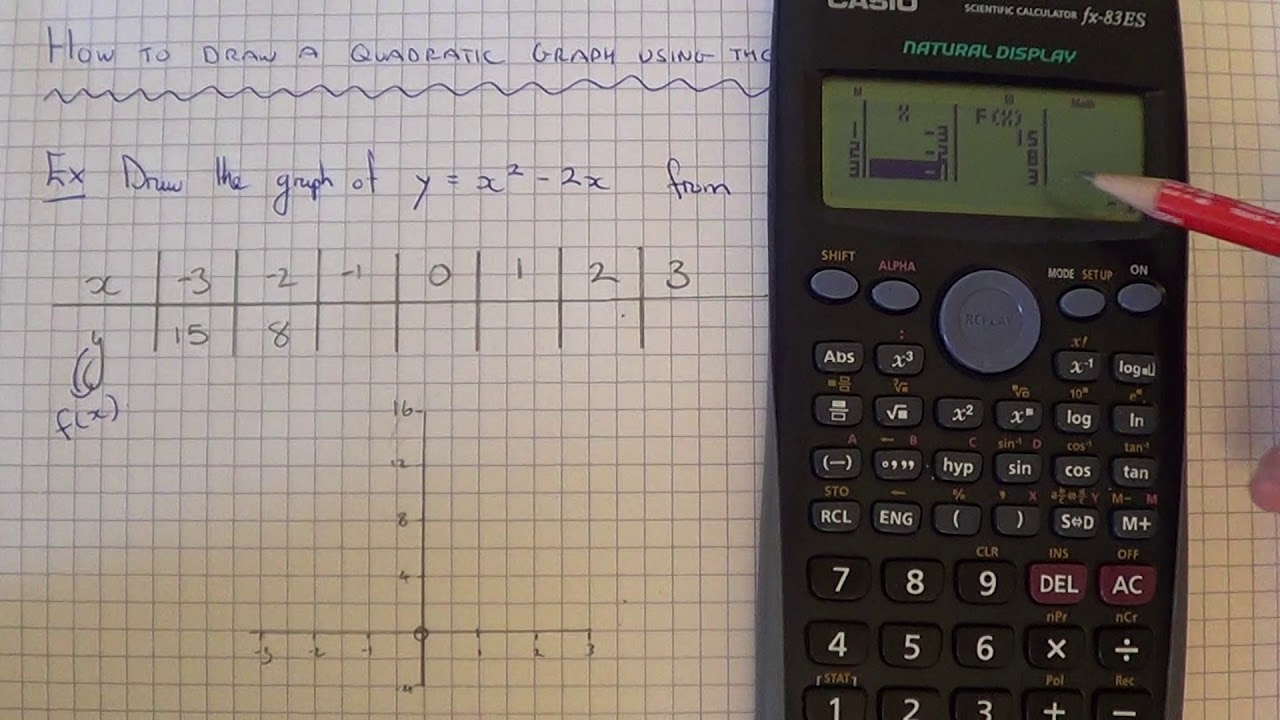
Показать описание
This video will teach you how to draw up a table of values for a quadratic graph (x squared) using a casio scientific calculator. To get the table of values up on your calculator you need to press setup key followed by the 3 key for table. You can then use the alpha key and bracket key to type in your quadratic. Once this is done you will need to type in the x coordinate where you want your quadratic to start from and the x coordinate where you want the graph to end. The step size can be left as 1, if the x coordinates are going up in 1’s The y coordinates are then shown in the last column f(x).
Learn how to graph a quadratic
GCSE Maths - How Do You Plot A Quadratic Curve? #77
How to Graph Quadratic Functions by finding the Vertex, Axis of symmetry, X & Y intercepts
Graphing a parabola using roots and vertex | Quadratic equations | Algebra I | Khan Academy
Parabola Concave Up Shift Up | Sketching Quadratic Graphs
GCSE Maths - What are Quadratic Graphs? #76
How to Solve Quadratic Equation Graphically
Graphing a quadratic function in standard form
Big Ideas Math [IM2]: 4.9 - Quadratic Inequalities (Lecture & Problem Set)
The EASIEST Way to Sketch Quadratic Graphs!
Graph Quadratic Equations without a Calculator - Step-By-Step Approach
How To Find The Equation of a Quadratic Function From a Graph
Drawing Quadratic Graphs
ʕ•ᴥ•ʔ Quadratic Functions - Explained, Simplified and Made Easy
Sketching Quadratic Graphs | ExamSolutions
Sketching Quadratic Equations
How to Graph a Quadratic Function? Quadratic Function, Vertex, Axis of Symmetry and Parabola
Algebra - Understanding Quadratic Equations
Most Common Graphs Math Functions (Linear & Quadratic) #shorts #maths #math #justicethetutor
Quadratic Inequalities | GCSE Maths 2025
Graphing a Quadratic Function
Stretching a Parabola that Vertex in y-axis | Sketching Quadratic Graphs
How to Graph a Quadratic and Find Intercepts, Vertex, & Axis of Symmetry!
graph of Quadratic Polynomial is upward parabola #mathematics #cbse #class10 #polynomials
Комментарии
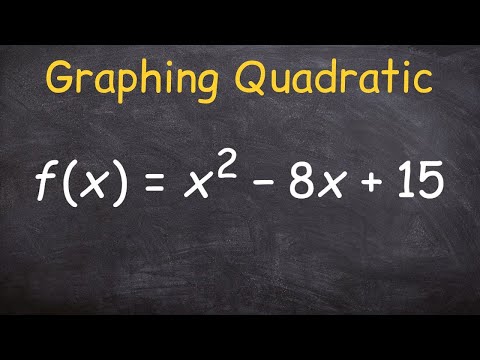 0:07:32
0:07:32
 0:05:28
0:05:28
 0:11:41
0:11:41
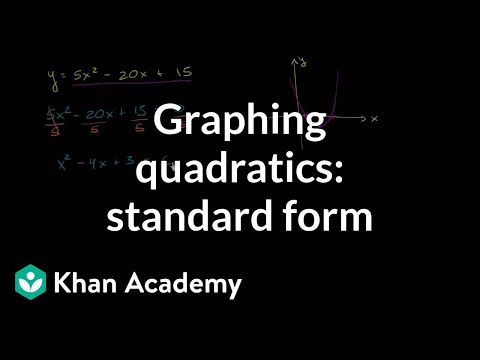 0:04:41
0:04:41
 0:00:25
0:00:25
 0:02:48
0:02:48
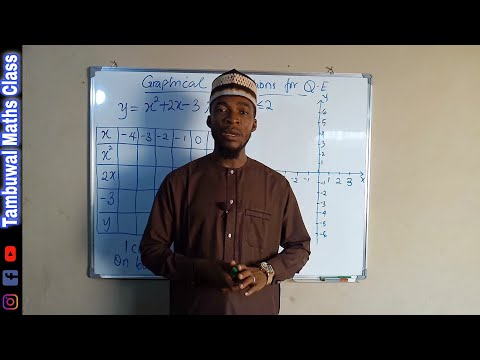 0:08:04
0:08:04
 0:06:08
0:06:08
 3:17:26
3:17:26
 0:00:55
0:00:55
 0:14:05
0:14:05
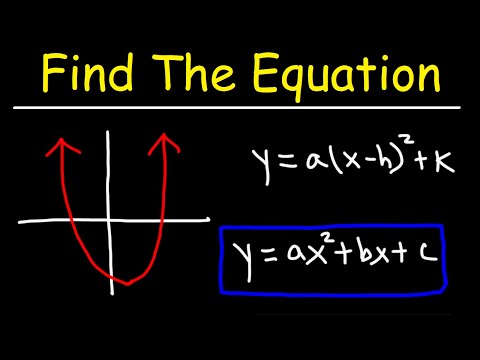 0:09:35
0:09:35
 0:08:54
0:08:54
 0:07:46
0:07:46
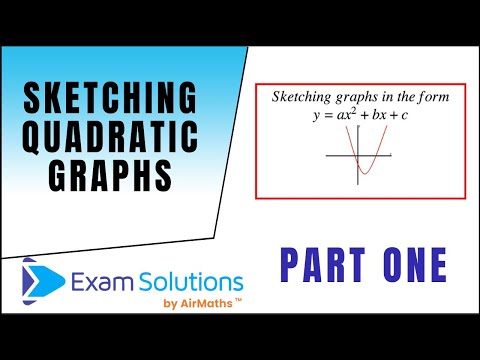 0:14:57
0:14:57
 0:00:16
0:00:16
 0:18:49
0:18:49
 0:11:33
0:11:33
 0:00:10
0:00:10
 0:01:00
0:01:00
 0:06:03
0:06:03
 0:00:16
0:00:16
 0:10:57
0:10:57
 0:00:13
0:00:13