filmov
tv
Learn Figma in 30 Minutes

Показать описание
In this Figma beginner tutorial, learn the user interface of Figma; the tools you need to know to start designing and prototyping UI/UX designs. Follow along and design a website with a login/signup form interaction.
Everything you need in one video! Enjoy this Figma 2022 crash course video!
Sign up for Figma:
0:00 Intro
0:28 Figma UI
1:43 Milanote
2:25 Figma UI
4:49 Navigate Figma
6:12 Frames
7:25 Layout Grids
8:08 Creating a login form
15:48 Constraints
16:57 Components
18:40 Continue designing a website
20:54 Auto Layout
24:58 Prototyping 101
26:57 Advanced Prototyping
29:43 Outro
-
Become a Member (Access to Completed Project Files):
Sign up for Webflow:
My Desk Setup for Design & YouTube:
Learn UI/UX Design and Prototyping using Adobe XD:
-
Visit my website:
Find me on Instagram:
-
Disclaimer: This video and description may contain affiliate links. By using any of my affiliate links, I receive a very small commission at no extra cost to you. Thank you for supporting the channel!
Music: Epidemic Sound
Learn Figma in 30 Minutes
#Figma #FigmaTutorial #CalerEdwards
Комментарии
 0:30:24
0:30:24
 0:41:56
0:41:56
 0:30:30
0:30:30
 0:31:38
0:31:38
 0:11:57
0:11:57
 0:04:10
0:04:10
 0:34:30
0:34:30
 0:35:41
0:35:41
 0:49:29
0:49:29
 0:37:28
0:37:28
 0:32:54
0:32:54
 0:41:21
0:41:21
 0:15:28
0:15:28
 0:30:19
0:30:19
 0:07:43
0:07:43
 0:23:21
0:23:21
 0:30:05
0:30:05
 0:34:45
0:34:45
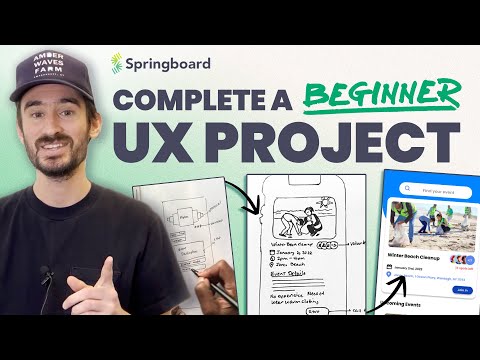 0:33:22
0:33:22
 0:13:49
0:13:49
 0:29:00
0:29:00
 0:10:23
0:10:23
 0:00:30
0:00:30
 0:19:17
0:19:17