filmov
tv
Import #EXCEL Data File To #SqlServer Database (Step-By-Step Guide)
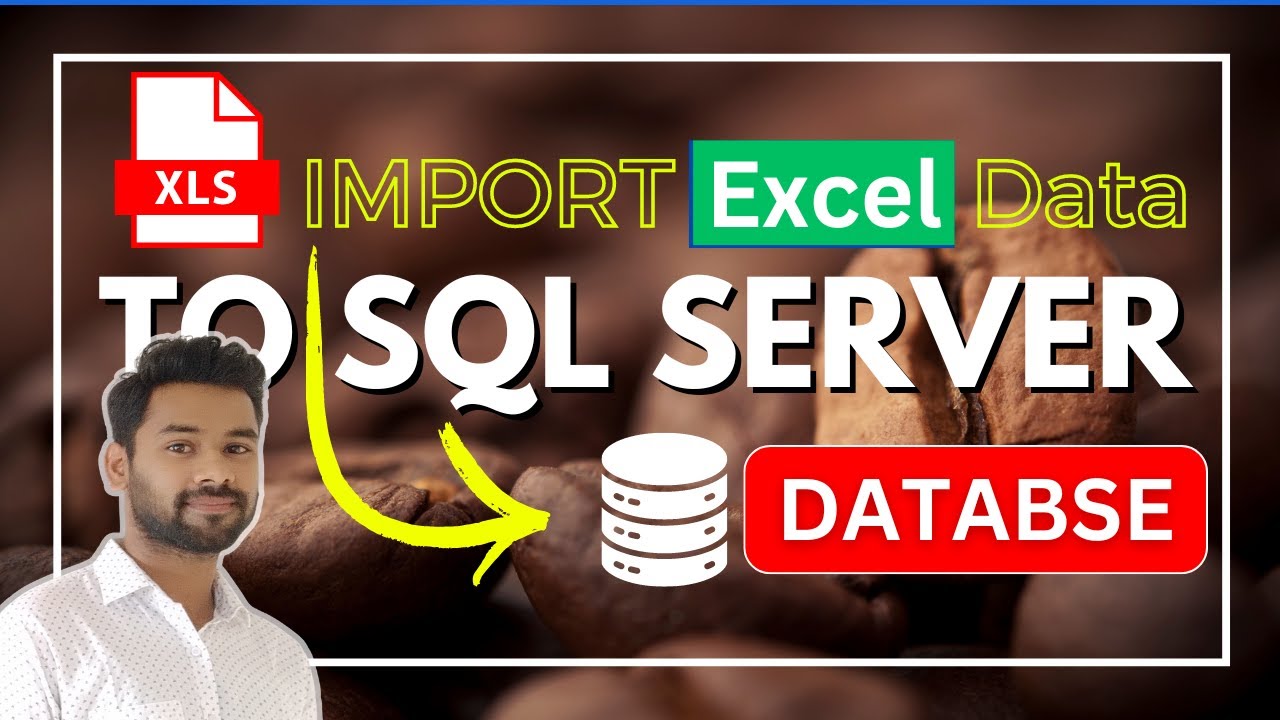
Показать описание
⭐#importcsvtosqlserver #sqlserver #sqlservermanagementstudio #sqlservertutorial #csv #milestonecreator #importexceltosqlserver
Hey, Everyone welcome back. So, today in this video we will learn about the " Import #EXCEL Data File To #SqlServer Database (Step-By-Step Guide) "
This process is valid for all different types of flat files, however for the sake of this demonstration we will use a Excel file.
Step 1: In SQL Server Management Studio, connect to an instance of the SQL Server Database Engine.
Step 2: Expand Databases.
Step 3: Right-click a database.
Step 4: Select Tasks.
Step 5: Choose to Import Data or Export Data:
Step 6: Process completion.
We have successfully imported our EXCEL file Data to our SQL Server data table. We can now execute SQL queries on this table.
Data Set Used :-
--------------------------
-------------------------------------------
👋 Additional resources
-------------------------------------------
Top 100 Most Commonly Asked SQL Interview Questions and Answers [ Part-1 ] #sql
Top 100 Most Commonly Asked SQL Interview Questions and Answers [ Part-2 ] #sql
Introduction To SQL Server [ What is Database ]:-
What is DBMS || Database Management System [ In Hindi ]:-
What is RDBMS ( Relational Database Management System ):-
Database Recovery From MDF And LDF File Using GUI:-
2 Methods To Create LOGIN In SQL Server:-
How To Create a New Login/User In SQL Server:-
How To Delete/Drop LOGIN In SQL Server:-
Complete Guide For Import CSV File To #SqlServer Database (Step-By-Step Along With #ERROR & Solution;-
Import #EXCEL Data File To #SqlServer Database (Step-By-Step Guide);-
🔔 Subscribe to my YouTube channel:-
Social Media Link
--------------------------------
---------------------------------------------------------------------------------------------------------
Thanks for watching...
"Milestone Creator"
Hey, Everyone welcome back. So, today in this video we will learn about the " Import #EXCEL Data File To #SqlServer Database (Step-By-Step Guide) "
This process is valid for all different types of flat files, however for the sake of this demonstration we will use a Excel file.
Step 1: In SQL Server Management Studio, connect to an instance of the SQL Server Database Engine.
Step 2: Expand Databases.
Step 3: Right-click a database.
Step 4: Select Tasks.
Step 5: Choose to Import Data or Export Data:
Step 6: Process completion.
We have successfully imported our EXCEL file Data to our SQL Server data table. We can now execute SQL queries on this table.
Data Set Used :-
--------------------------
-------------------------------------------
👋 Additional resources
-------------------------------------------
Top 100 Most Commonly Asked SQL Interview Questions and Answers [ Part-1 ] #sql
Top 100 Most Commonly Asked SQL Interview Questions and Answers [ Part-2 ] #sql
Introduction To SQL Server [ What is Database ]:-
What is DBMS || Database Management System [ In Hindi ]:-
What is RDBMS ( Relational Database Management System ):-
Database Recovery From MDF And LDF File Using GUI:-
2 Methods To Create LOGIN In SQL Server:-
How To Create a New Login/User In SQL Server:-
How To Delete/Drop LOGIN In SQL Server:-
Complete Guide For Import CSV File To #SqlServer Database (Step-By-Step Along With #ERROR & Solution;-
Import #EXCEL Data File To #SqlServer Database (Step-By-Step Guide);-
🔔 Subscribe to my YouTube channel:-
Social Media Link
--------------------------------
---------------------------------------------------------------------------------------------------------
Thanks for watching...
"Milestone Creator"
Комментарии
 0:05:54
0:05:54
 0:04:12
0:04:12
 0:07:16
0:07:16
 0:11:16
0:11:16
 0:10:23
0:10:23
 0:09:28
0:09:28
 0:04:03
0:04:03
 0:08:53
0:08:53
 0:03:10
0:03:10
 0:06:31
0:06:31
 0:00:49
0:00:49
 0:12:04
0:12:04
 0:04:32
0:04:32
 0:02:00
0:02:00
 0:02:25
0:02:25
 0:05:04
0:05:04
 0:10:29
0:10:29
 0:03:34
0:03:34
 0:03:07
0:03:07
 0:04:06
0:04:06
 0:00:30
0:00:30
 0:03:22
0:03:22
 0:03:26
0:03:26
 0:07:18
0:07:18