filmov
tv
🔧 How to CLEAR All Cache in Windows 11 to Improve Performance & Speed Up ANY PC!

Показать описание
The GUIDE to clearing ALL Cache in ANY Windows PC 👍 25% discount code for software: PAN20
*Thanks for mediamz for sponsoring todays video!*
For Both OLD and NEW PCs can benefit greatly from the optimizations shown in this video, Speed up your PC - Lets try for 5000+ Likes! 👍 For this Extremely helpful tutorial?! Do your part and hit "Like" now! and feel free to suggest more & Subscribe! ✔️
This video will teach you guys how to clean all windows 11 cache to boost performance, speed up windows 11 and make browsing and daily tasks faster and boost fps, Allowing you to optimize and increase / clean up TONS of storage space on your DISK drives, such as SSD or HDD keep things fresh and lag free!
We will be clearing Windows cache, File explorer cache, Graphics Card / Graphics Driver cache, Internet browser cache & network cache to speed up your PC! and, how to clear all cache in windows 11
❗️❕ Please remember to think twice before deleting any personal data and make sure you are ok with it being deleted. I will not be held liable for any data loss. This video features many calls to this*
#windows11 #speedupwindows #windows11key
🔽 All links to follow along with this video are below 🔽
▶️Other extremely helpful & Effective Optimization guides to follow ▶️
🔸 How To CLEAN Install GPU drivers for major FPS boosts & fix fps stuttering!
🔸 How To Clear UPTO 30GB+ Diskspace Quickly & Easily!
🔸 Ultimate Guide to Improve Performance in windows 10
🔸 Ultimate GPU Overclocking Guide:
🔸 nVidia Geforce Best Settings Guide:
🔸 AMD/Radeon Best Settings Guide:
🔸 Ultimate GPU Overclocking Guide:
🔸 Ultimate Guide to Improve Performance in windows 10
🔸 nVidia Geforce Best Settings Guide:
🔸 AMD/Radeon Best Settings Guide:
Timecodes:
0:00 - Intro (why and how to clear windows cache?)
1:10 - Clearing windows temp and windows caching files
2:03 - Clearing old windows update files
3:08 - Windows Disk Clean up
4:15 - Enabling hidden files and folders in windows
5:06 - Fixing Windows store errors or slow downloads
5:44 - Clearing Web browser cache (microsoft edge)
7:17 - Clearing Web browser cache (Chrome)
8:20 - Clearing Web browser cache (firefox or other)
9:25 - Speed up windows network by flushing DNS
10:00 - Quick windows settings cleanup
10:22 - How to clear Nvidia GPU Cache
11:54 - How to clear AMD Radeon GPU Cache
12:27 - Clearing STEAM download cache to fix steam slow downloads or errors
12:55 - Cleaning old windows versions (if you dont want to downgrade back to windows 10)
13:15 - Outro (Recycle bin, restart ect)
Disclaimer:
Due to factors beyond the control of Panjno/Panjnotutorials, I cannot guarantee against improper use or unauthorized modifications of this information. Panjno / Panjnotutorials assumes no liability for property damage or loss of data as a result of any of the information contained in this video. Use this information at your own risk. Due to factors beyond the control of Panjno, no information contained in this video shall create any expressed or implied warranty or guarantee of any particular result. Any injury, damage, or loss that may result from improper use of these tools, programs, or from the information contained in this video is the sole responsibility of the user and not Panjno.
*Thanks for mediamz for sponsoring todays video!*
For Both OLD and NEW PCs can benefit greatly from the optimizations shown in this video, Speed up your PC - Lets try for 5000+ Likes! 👍 For this Extremely helpful tutorial?! Do your part and hit "Like" now! and feel free to suggest more & Subscribe! ✔️
This video will teach you guys how to clean all windows 11 cache to boost performance, speed up windows 11 and make browsing and daily tasks faster and boost fps, Allowing you to optimize and increase / clean up TONS of storage space on your DISK drives, such as SSD or HDD keep things fresh and lag free!
We will be clearing Windows cache, File explorer cache, Graphics Card / Graphics Driver cache, Internet browser cache & network cache to speed up your PC! and, how to clear all cache in windows 11
❗️❕ Please remember to think twice before deleting any personal data and make sure you are ok with it being deleted. I will not be held liable for any data loss. This video features many calls to this*
#windows11 #speedupwindows #windows11key
🔽 All links to follow along with this video are below 🔽
▶️Other extremely helpful & Effective Optimization guides to follow ▶️
🔸 How To CLEAN Install GPU drivers for major FPS boosts & fix fps stuttering!
🔸 How To Clear UPTO 30GB+ Diskspace Quickly & Easily!
🔸 Ultimate Guide to Improve Performance in windows 10
🔸 Ultimate GPU Overclocking Guide:
🔸 nVidia Geforce Best Settings Guide:
🔸 AMD/Radeon Best Settings Guide:
🔸 Ultimate GPU Overclocking Guide:
🔸 Ultimate Guide to Improve Performance in windows 10
🔸 nVidia Geforce Best Settings Guide:
🔸 AMD/Radeon Best Settings Guide:
Timecodes:
0:00 - Intro (why and how to clear windows cache?)
1:10 - Clearing windows temp and windows caching files
2:03 - Clearing old windows update files
3:08 - Windows Disk Clean up
4:15 - Enabling hidden files and folders in windows
5:06 - Fixing Windows store errors or slow downloads
5:44 - Clearing Web browser cache (microsoft edge)
7:17 - Clearing Web browser cache (Chrome)
8:20 - Clearing Web browser cache (firefox or other)
9:25 - Speed up windows network by flushing DNS
10:00 - Quick windows settings cleanup
10:22 - How to clear Nvidia GPU Cache
11:54 - How to clear AMD Radeon GPU Cache
12:27 - Clearing STEAM download cache to fix steam slow downloads or errors
12:55 - Cleaning old windows versions (if you dont want to downgrade back to windows 10)
13:15 - Outro (Recycle bin, restart ect)
Disclaimer:
Due to factors beyond the control of Panjno/Panjnotutorials, I cannot guarantee against improper use or unauthorized modifications of this information. Panjno / Panjnotutorials assumes no liability for property damage or loss of data as a result of any of the information contained in this video. Use this information at your own risk. Due to factors beyond the control of Panjno, no information contained in this video shall create any expressed or implied warranty or guarantee of any particular result. Any injury, damage, or loss that may result from improper use of these tools, programs, or from the information contained in this video is the sole responsibility of the user and not Panjno.
Комментарии
 0:03:35
0:03:35
 0:11:52
0:11:52
 0:01:47
0:01:47
 0:04:09
0:04:09
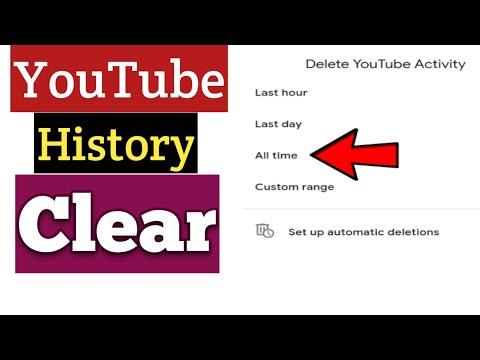 0:02:27
0:02:27
 0:00:42
0:00:42
 0:13:07
0:13:07
 0:08:04
0:08:04
![Superstar SMTOWN] RED](https://i.ytimg.com/vi/U8U2kjT2Cvg/hqdefault.jpg) 0:01:39
0:01:39
 0:14:48
0:14:48
 0:01:41
0:01:41
 0:02:28
0:02:28
 0:13:16
0:13:16
 0:01:41
0:01:41
 0:00:35
0:00:35
 0:00:20
0:00:20
 0:01:02
0:01:02
 0:01:26
0:01:26
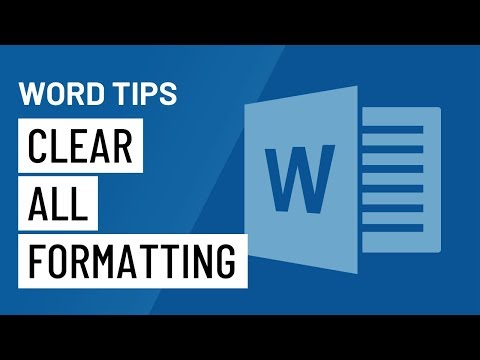 0:01:06
0:01:06
 0:00:45
0:00:45
 0:00:32
0:00:32
 0:01:29
0:01:29
 0:14:04
0:14:04
 0:02:27
0:02:27