filmov
tv
How To Monitor Docker Containers On Ubuntu Linux

Показать описание
How To Monitor Docker Containers On Ubuntu Linux
In this video, I will show you How to use the docker stats command which Display a live stream of container(s) resource usage statistics.
The docker stats command returns a live data stream for running containers. To limit data to one or more specific containers, specify a list of container names or ids separated by a space. You can specify a stopped container but stopped containers do not return any data.
The data shown are :
- CONTAINER ID and Name : the ID and name of the container
- CPU % and MEM % : the percentage of the host’s CPU and memory the container is using
- MEM USAGE / LIMIT : the total memory the container is using, and the total amount of memory it is allowed to use
- NET I/O : The amount of data the container has sent and received over its network interface
- BLOCK I/O : The amount of data the container has read to and written from block devices on the host
- PIDs : the number of processes or threads the container has created.
🌸 Support channel & make donation :
🌸 Subscribe for more videos :
🌸 Follow me On Social Media
***********************************************************************
🌸 How To Check Bad Blocks Or Bad Sectors On a Hard Disk In Linux
🌸 Linux How To Partition a Hard Drive Using the Parted Command
🌸 Checking or Repairing a File System using fsck in Linux
🌸 How To Monitor the Health of Your Hard Drive in Linux using SMART
🌸 Linux iotop: Monitor your disk Input/Output
🌸 How To use the “du” (Disk Usage) Command in Linux
🌸 How To View Manipulate System Logs In Linux Using Journalctl Command
🌸 How To Sync And Backup Files In Linux Using Rsync Command
🌸 Linux cURL Command Tips and Tricks
🌸 Linux tail and multitail commands
🌸 Linux How To view Log Files
🌸 How To use the History Command On Linux
🌸 Tips and Tricks How To manipulate Text Files on Linux
🌸 How to Archive, Compress and Extract Files Using the tar Command on Linux
🌸 Linux - How to split larger files into smaller parts
🌸 Linux commands : Top
***********************************************************************
In this video, I will show you How to use the docker stats command which Display a live stream of container(s) resource usage statistics.
The docker stats command returns a live data stream for running containers. To limit data to one or more specific containers, specify a list of container names or ids separated by a space. You can specify a stopped container but stopped containers do not return any data.
The data shown are :
- CONTAINER ID and Name : the ID and name of the container
- CPU % and MEM % : the percentage of the host’s CPU and memory the container is using
- MEM USAGE / LIMIT : the total memory the container is using, and the total amount of memory it is allowed to use
- NET I/O : The amount of data the container has sent and received over its network interface
- BLOCK I/O : The amount of data the container has read to and written from block devices on the host
- PIDs : the number of processes or threads the container has created.
🌸 Support channel & make donation :
🌸 Subscribe for more videos :
🌸 Follow me On Social Media
***********************************************************************
🌸 How To Check Bad Blocks Or Bad Sectors On a Hard Disk In Linux
🌸 Linux How To Partition a Hard Drive Using the Parted Command
🌸 Checking or Repairing a File System using fsck in Linux
🌸 How To Monitor the Health of Your Hard Drive in Linux using SMART
🌸 Linux iotop: Monitor your disk Input/Output
🌸 How To use the “du” (Disk Usage) Command in Linux
🌸 How To View Manipulate System Logs In Linux Using Journalctl Command
🌸 How To Sync And Backup Files In Linux Using Rsync Command
🌸 Linux cURL Command Tips and Tricks
🌸 Linux tail and multitail commands
🌸 Linux How To view Log Files
🌸 How To use the History Command On Linux
🌸 Tips and Tricks How To manipulate Text Files on Linux
🌸 How to Archive, Compress and Extract Files Using the tar Command on Linux
🌸 Linux - How to split larger files into smaller parts
🌸 Linux commands : Top
***********************************************************************
 0:06:59
0:06:59
 0:17:45
0:17:45
 0:09:41
0:09:41
 0:20:12
0:20:12
 0:02:09
0:02:09
 0:20:06
0:20:06
 0:21:12
0:21:12
 0:09:21
0:09:21
 0:00:37
0:00:37
 0:03:07
0:03:07
 0:01:06
0:01:06
 0:18:08
0:18:08
 0:25:05
0:25:05
 0:12:57
0:12:57
 0:01:35
0:01:35
 0:12:29
0:12:29
 0:38:48
0:38:48
 0:04:10
0:04:10
 0:22:40
0:22:40
 0:24:36
0:24:36
 0:25:57
0:25:57
 0:03:34
0:03:34
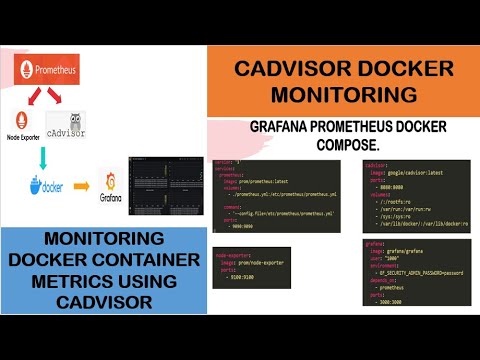 0:13:39
0:13:39
 0:04:16
0:04:16