filmov
tv
How to Monitor Docker Container Logs | 5 Minute #docker Log Monitoring Setup with Sematext

Показать описание
Monitoring Docker logs is critical to ensure the health and performance of your containers and services running in them. However, setting up your own centralized logging solution may be a daunting (and expensive) task. But it doesn’t need to be. Follow along with this short Docker tutorial to learn how to start monitoring your container logs.
The key is finding the right Docker log monitoring solution. Sematext is a cloud-based, full-stack monitoring solution that can auto-discover, enrich, and parse your log. To ship your Docker container logs you need only Sematext Agent and in less than 5 minutes you’ll get the visibility you need to make sure your containers are healthy.
Additional resources:
Follow Sematext:
Chapters
0:00 ⏩ Intro
0:21 ⏩ Docker monitoring solution - Sematext
0:50 ⏩ Why use a monitoring tool?
1:48 ⏩ How to install the Sematext Agent
2:30 ⏩ How to aggregate logs from Docker
2:58 ⏩ Customize dashboards
3:17 ⏩ Outro
#monitoring #observability #containers #docker #logs #logging #logmanagement #sematext
Best Docker Container Monitoring Tools - Free and open source
Monitoring Docker Containers using Grafana & Prometheus
How to Monitor Docker Metrics | Container Performance Monitoring Explained - Sematext
How to Monitor Docker Containers
Monitoring #Docker Using #Grafana | Monitor Docker Containers with Grafana
How to monitor Docker containers using Netdata health and performance
Monitor Docker Containers with Prometheus and Grafana | Prometheus Tutorial for Beginners
Monitor Docker Containers with Zabbix - Easy Setup and Configuration Guide
Wazuh Full Crash Course
Monitoring Docker containers with Checkmk #CMKTutorial
Monitor Docker Containers With cAdvisor, Prometheus And Grafana
Monitoring Docker Containers in Home Assistant!!
Monitoring Docker Containers with Autodiscover
Monitoring Docker Container and Dockerized Applications
Docker Monitoring using cAdvisor Prometheus & Grafana
How to Monitor Docker Containers using CTop command
Monitoring Docker using Prometheus and grafana
How to Monitor Docker Containers with Prometheus and Grafana | Prometheus Metrics for Docker
Monitor Docker Container Resource Usage with cAdvisor
How to Monitor Docker Container Logs | 5 Minute #docker Log Monitoring Setup with Sematext
How To Monitor Docker Containers On Ubuntu Linux
Monitoring Docker Container Metrics Using cAdvisor Prometheus and Grafana
Docker Monitoring using CAdvisor
Docker Monitoring With Prometheus And Grafana | etc/docker/daemon.json | Thetips4you
Комментарии
 0:17:45
0:17:45
 0:09:41
0:09:41
 0:06:59
0:06:59
 0:02:09
0:02:09
 0:21:12
0:21:12
 0:01:06
0:01:06
 0:22:40
0:22:40
 0:12:57
0:12:57
 1:58:26
1:58:26
 0:09:21
0:09:21
 0:20:12
0:20:12
 0:12:29
0:12:29
 0:09:46
0:09:46
 0:36:44
0:36:44
 0:25:05
0:25:05
 0:03:07
0:03:07
 0:18:08
0:18:08
 0:20:06
0:20:06
 0:01:35
0:01:35
 0:03:34
0:03:34
 0:04:10
0:04:10
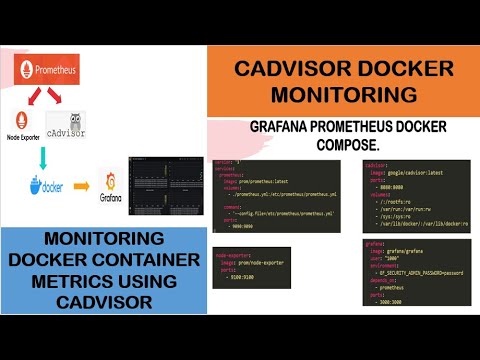 0:13:39
0:13:39
 0:25:21
0:25:21
 0:25:57
0:25:57