filmov
tv
Add Report Viewer Control to an ASP.NET WebForms Application

Показать описание
In this video, you will learn how to create a new ASP.NET WebForms application and add the Bold Reports Report Viewer to it.
The Report Viewer is a reporting control that empowers web and desktop applications with the ability to view SSRS RDL and RDLC reports, and also export them.
Bookmark Details
---------------------------------
[00:00] Introduction
[00:39] Create a default ASP.NET Web Forms application
[01:31] Install NuGet packages
[03:48] Reference the scripts and CSS
[05:42] Add the Report Viewer control
[06:33] Configure the web API service
[08:32] Add routing information
[09:07] Set the report path and report service URL
[09:37] Run the ASP.NET Web Forms application
Getting started documentation:
Embedded Reporting Tools
---------------------------
SUBSCRIBE
SOCIAL COMMUNITIES
----------------------------
#ssrs #rdl #reports #boldreports #syncfusion #reportviewer #webformsreportviewer #aspnetwebformsreportviewer
The Report Viewer is a reporting control that empowers web and desktop applications with the ability to view SSRS RDL and RDLC reports, and also export them.
Bookmark Details
---------------------------------
[00:00] Introduction
[00:39] Create a default ASP.NET Web Forms application
[01:31] Install NuGet packages
[03:48] Reference the scripts and CSS
[05:42] Add the Report Viewer control
[06:33] Configure the web API service
[08:32] Add routing information
[09:07] Set the report path and report service URL
[09:37] Run the ASP.NET Web Forms application
Getting started documentation:
Embedded Reporting Tools
---------------------------
SUBSCRIBE
SOCIAL COMMUNITIES
----------------------------
#ssrs #rdl #reports #boldreports #syncfusion #reportviewer #webformsreportviewer #aspnetwebformsreportviewer
Add Report Viewer Control to an ASP.NET WebForms Application
Add Report Viewer (Classic) Control to a React Application
add rdlc report and reportviewer to visual studio 2022,2019, swift learn
VB.NET | Report Viewer Control | How to use Report Viewer control to display report
Add Reportviewer control to Toolbox - Visual Studio 2017
Add Report Viewer Component to a UWP application
How to install RDLC Report Designer and Report Viewer in 5 min | Visual Studio 2019 | CODE ENGINEERS
How to add Report Viewer in Visual Studio 2022
How to add reportviewer control in visual studio- Windows Forms Designer
Missing Reportviewer in Toolbox Visual Studio 2017
Download and Install Report Viewer For Visual Studio 2019 | FoxLearn
How to Add the Report Viewer to a React Boilerplate App | Bold Reports®
Adding the Report Viewer Control to a Blazor WebAssembly App using JS Interop | Bold Reports
Easy Steps to Add the Report Viewer to Your React Boilerplate App
Report Viewer not Working in Visual Studio 2019 - How to add RDLC Report viewer in c#
Adding Missing Crystal Report Tools in Visual Studio | Add Crystal Reports Viewer in Visual Studio
Add Report Viewer Component to a WPF Application
SSRS Part 7 Demo3 - Configuring ReportViewer Control.mp4
Install Report Viewer Control in Visual Studio 2015 Community Edition - My IT Helper
C# RDLC Reports | Part 4 - Display Report via ReportViewer Control | C# Advanced #148
HOW TO CREATE REPORT USING REPORT VIEWER CONTROL IN ASP.NET
Download and Install Report Viewer For Visual Studio 2017 | FoxLearn
How to Download and install RDLC report and Install ReportViewer in Visual Studio 2022
Add Report Viewer Component to an ASP.NET MVC Application
Комментарии
 0:10:11
0:10:11
 0:06:08
0:06:08
 0:03:44
0:03:44
 0:07:42
0:07:42
 0:02:27
0:02:27
 0:04:23
0:04:23
 0:04:02
0:04:02
 0:03:02
0:03:02
 0:01:48
0:01:48
 0:02:43
0:02:43
 0:03:22
0:03:22
 0:04:58
0:04:58
 0:05:46
0:05:46
 0:00:45
0:00:45
 0:07:32
0:07:32
 0:01:29
0:01:29
 0:05:16
0:05:16
 0:02:56
0:02:56
 0:05:49
0:05:49
 0:09:02
0:09:02
 0:20:32
0:20:32
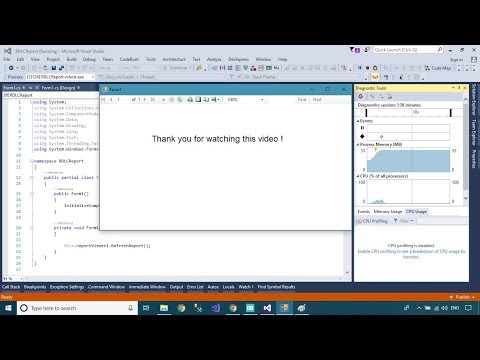 0:03:38
0:03:38
 0:03:12
0:03:12
 0:11:04
0:11:04