filmov
tv
Missing Reportviewer in Toolbox Visual Studio 2017

Показать описание
tutorial resolve Missing Reportviewer in Toolbox Visual Studio 2017. Open Tools, and choose Nuget Package Manager - Package Manager Console, and type this command and hit enter:
Install-Package Microsoft.ReportingServices.ReportViewerControl.WinForms
Install-Package Microsoft.ReportingServices.ReportViewerControl.WinForms
Missing Reportviewer in Toolbox Visual Studio 2017
How to install report viewer in Toolbox in visual studio 2019.
Crystal Report Viewer missing from Tool Box | Adding Missing Crystal Report Tools in Visual Studio
Adding Missing Crystal Report Tools in Visual Studio | Add Crystal Reports Viewer in Visual Studio
Crystal Report Viewer missing from ToolBox in Visual Studio 2010
How to install RDLC Report Designer and Report Viewer in 5 min | Visual Studio 2019 | CODE ENGINEERS
Report Viewer not Working in Visual Studio 2019 - How to add RDLC Report viewer in c#
Add RDLC Report and ReportViewer to Visual Studio 2022
Download and Install Report Viewer For Visual Studio 2019 | FoxLearn
Visual Studio 2019 winform designer toolbox empty problem!
Missing ReportViewer in Visual Studio 2022 Toolbox
Add RDLC Report and ReportViewer to Visual Studio 2019
Visual Studio Toolbox Missing 100%
Add Reportviewer control to Toolbox - Visual Studio 2017
CrystalReportViewer missing from ToolBox in Visual Studio 2015
How to Install Report Viewer For Visual Studio 2015 | FoxLearn
How to add report viewer in visual studio 2022 in Hindi |RDLC Report | Report Viewer Problem solve|
How To Install Report Viewer in Visual Studio 2019
Fix for Missing ToolBox in Visual Studio
Crystal Reports not Appear in Visual Studio 2019 Toolbox
How to add missing report Viewer in Visual Studio 2015
Fix Microsoft Reporting Microsoft.Reporting.WinForms.ReportViewer is not defined in Hindi
How to fix WinFoms Tool box is missing in Visual studio 2022
Fix Missing Toolbox Option in Visual Studio WinForms
Комментарии
 0:02:43
0:02:43
 0:04:04
0:04:04
 0:01:55
0:01:55
 0:01:29
0:01:29
 0:01:20
0:01:20
 0:04:02
0:04:02
 0:07:32
0:07:32
 0:05:25
0:05:25
 0:03:22
0:03:22
 0:00:41
0:00:41
 0:10:07
0:10:07
 0:04:24
0:04:24
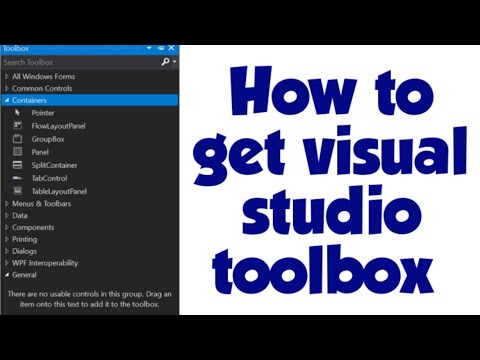 0:01:28
0:01:28
 0:02:27
0:02:27
 0:01:01
0:01:01
 0:02:42
0:02:42
 0:32:41
0:32:41
 0:06:35
0:06:35
 0:00:43
0:00:43
 0:03:56
0:03:56
 0:03:12
0:03:12
 0:03:05
0:03:05
 0:00:37
0:00:37
 0:01:33
0:01:33