filmov
tv
Formatting dates and times in SQL #youtubeshorts #sqlprogramming

Показать описание
SQL Day 42/100: Date and Time Formatting in SQL?
In this quick reel, I’m showing you how to format dates and times with SQL using the `FORMAT()` function.
Whether you're working with timestamps, times, or dates, these formatting patterns will help you display the information in any way you need!
🔸 SQL Date and Time Formatting Patterns 🔸
Here are the most commonly used format patterns:
1. `yyyy`: Year in four digits
Example: `2024`
2. `MM`: Month in two digits
Example: `11` (for November)
3. `MMMM`: Full month name
Example: `November`
4. `dd`: Day of the month in two digits
Example: `24`
5. `hh`: Hour in 12-hour format (01 to 12)
Example: `03`
6. `HH`: Hour in 24-hour format (00 to 23)
Example: `15`
7. `mm`: Minutes (00 to 59)
Example: `45`
8. `ss`: Seconds (00 to 59)
Example: `30`
9. `tt`: AM/PM designation
Example: `PM`
🔸 Example Queries:
- For Date formatting:
`SELECT FORMAT(GETDATE(), 'MMMM dd, yyyy');`
Result: November 24, 2024
- For Time formatting:
`SELECT FORMAT(GETDATE(), 'hh:mm tt');`
Result: 03:45 PM
🔸 5 Most Asked SQL Date and Time Formatting Questions 🔸
1. Q: Can I format dates with a custom separator?
A: Yes! You can use any separator in the format pattern, like `yyyy/MM/dd` or `MM-dd-yyyy`.
2. Q: How do I format the current time in 24-hour format?
A: Use `'HH:mm:ss'` for a 24-hour clock, like `15:45:30`.
3. Q: Can I include both date and time in one format?
A: Absolutely! Use `'yyyy-MM-dd HH:mm:ss'` to show both.
4. Q: What if I need the full weekday name?
A: Use `'dddd'` for the full weekday name (e.g., `Monday`).
5. Q: Can I change the language of the month and day names?
A: Yes, SQL Server uses the language of the session, so it will format months and days according to that. You can also set a specific language if needed.
📌 Tip: Try different patterns based on your project’s needs! Formatting dates and times will make your SQL outputs look clean and professional.
🎯 Follow for more SQL tips and tricks!
In this quick reel, I’m showing you how to format dates and times with SQL using the `FORMAT()` function.
Whether you're working with timestamps, times, or dates, these formatting patterns will help you display the information in any way you need!
🔸 SQL Date and Time Formatting Patterns 🔸
Here are the most commonly used format patterns:
1. `yyyy`: Year in four digits
Example: `2024`
2. `MM`: Month in two digits
Example: `11` (for November)
3. `MMMM`: Full month name
Example: `November`
4. `dd`: Day of the month in two digits
Example: `24`
5. `hh`: Hour in 12-hour format (01 to 12)
Example: `03`
6. `HH`: Hour in 24-hour format (00 to 23)
Example: `15`
7. `mm`: Minutes (00 to 59)
Example: `45`
8. `ss`: Seconds (00 to 59)
Example: `30`
9. `tt`: AM/PM designation
Example: `PM`
🔸 Example Queries:
- For Date formatting:
`SELECT FORMAT(GETDATE(), 'MMMM dd, yyyy');`
Result: November 24, 2024
- For Time formatting:
`SELECT FORMAT(GETDATE(), 'hh:mm tt');`
Result: 03:45 PM
🔸 5 Most Asked SQL Date and Time Formatting Questions 🔸
1. Q: Can I format dates with a custom separator?
A: Yes! You can use any separator in the format pattern, like `yyyy/MM/dd` or `MM-dd-yyyy`.
2. Q: How do I format the current time in 24-hour format?
A: Use `'HH:mm:ss'` for a 24-hour clock, like `15:45:30`.
3. Q: Can I include both date and time in one format?
A: Absolutely! Use `'yyyy-MM-dd HH:mm:ss'` to show both.
4. Q: What if I need the full weekday name?
A: Use `'dddd'` for the full weekday name (e.g., `Monday`).
5. Q: Can I change the language of the month and day names?
A: Yes, SQL Server uses the language of the session, so it will format months and days according to that. You can also set a specific language if needed.
📌 Tip: Try different patterns based on your project’s needs! Formatting dates and times will make your SQL outputs look clean and professional.
🎯 Follow for more SQL tips and tricks!
 0:01:57
0:01:57
 0:06:07
0:06:07
 0:00:28
0:00:28
 0:00:54
0:00:54
 0:06:14
0:06:14
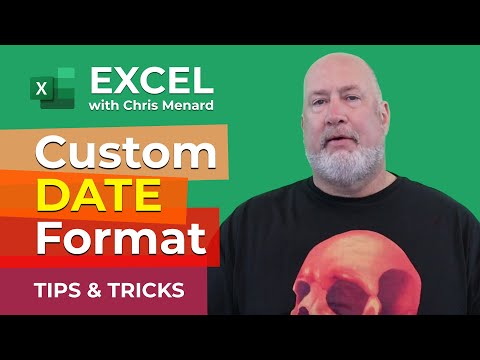 0:08:26
0:08:26
 0:02:38
0:02:38
 0:01:05
0:01:05
 0:00:57
0:00:57
 0:13:41
0:13:41
 0:02:37
0:02:37
 0:00:25
0:00:25
 0:01:30
0:01:30
 0:04:33
0:04:33
 0:08:46
0:08:46
 0:02:01
0:02:01
 0:02:38
0:02:38
 0:00:24
0:00:24
 0:00:42
0:00:42
 0:01:00
0:01:00
 0:00:33
0:00:33
 0:05:17
0:05:17
 0:00:46
0:00:46
 0:06:54
0:06:54