filmov
tv
Custom Formatting Dates And Times In Excel

Показать описание
Building on what we covered in the last lecture, we'll now look at using dates and times in Excel.
We will cover custom formatting dates in Excel. By doing this, we can immediately see what day any particular date falls on...very useful.
There are a bunch of built-in date formats, but we want to be able to create our own, using the various format tags:
mm = 12 (for December)
dd = 31 (for the 31st)
yy = 17 (for 2017)
So mm-dd-yy would give us 12-31-17
And dd-mm-yyyy would give us 31-12-2017
We could also use:
ddd = Thu (the short form of Thursday)
ddd = Thursday (you can see what that does).
mmm = Dec (short form of December)
mmmm = December (!)
So, if you wanted to show Thu 31 Dec 17 (I don't know if that is the day, by the way), you could custom format "ddd dd mmm yy"
We'll also take a look at how to enter time in Excel. Often, I see people entering time as a decimal. So half past nine would be entered 9.5, or worse still, 9.3.
Time in Excel is always entered with a colon between the hours and minutes, so 9:30 would be the correct way to enter this...
Enjoy!
This is a sample lecture from my course, Microsoft Excel Essentials: Level 2 - Intermediate/Advanced.
Get this course now!
Level 1: Microsoft Excel Essentials: Level 1 Basics - Excel Made Easy
The complete 4 hour course is yours for a low cost monthly subscription (first 2 months free!):
Level 2: Microsoft Excel Essentials: Level 2 - Intermediate/Advanced
The complete 9 hour course is yours for a low cost monthly subscription (first 2 months free!):
Level 3: Microsoft Excel Essentials: Level 3 - VBA Programming + Macros
Alternatively, you can purchase the complete set in...
Excel Essentials: The Complete Excel Series - Level 1, 2 & 3
The WHOLE 27.5 Hour Excel Mastery Series In One! From Excel Novice To VBA Programmer...
Available to buy with lifetime access for just $16.99 (normally $200) here:
This course is for suitable Excel 2007, Excel 2010, Excel 2013, 2016, 2019 & 365
Videos in the Level 1 series:
Videos in the Level 2 series:
Videos in the Level 3 series:
 0:06:07
0:06:07
 0:09:04
0:09:04
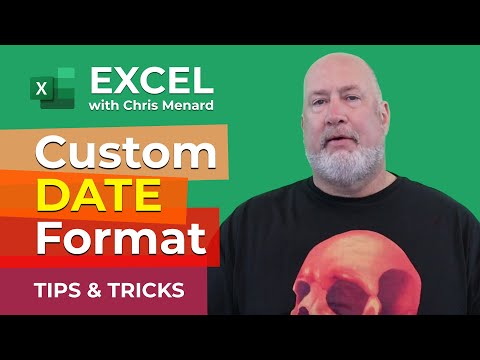 0:08:26
0:08:26
 0:09:47
0:09:47
 0:05:58
0:05:58
 0:16:12
0:16:12
 0:10:03
0:10:03
 0:15:39
0:15:39
 0:03:35
0:03:35
 0:13:01
0:13:01
 0:01:02
0:01:02
 0:02:57
0:02:57
 0:07:15
0:07:15
 0:19:14
0:19:14
 0:01:23
0:01:23
 0:01:23
0:01:23
 0:07:01
0:07:01
 0:03:39
0:03:39
 0:07:47
0:07:47
 0:11:05
0:11:05
 0:16:06
0:16:06
 0:01:12
0:01:12
 0:04:01
0:04:01
 0:04:58
0:04:58