filmov
tv
How to Upgrade Your MicroSD Card & Migrate emuMMC for Atmosphere CFW

Показать описание
Upgrading to a new MicroSD card on the Switch is usually a straightforward process, however for CFW users running emuMMC there's a few more steps to take depending on your setup. Migrating your data is a process of copying and pasting, but the hurdle of moving your emuMMC partition from one card to another could be confusing for many people out there looking to retain their console setup. This tutorial will show you how to back up your old MicroSD card, set up your new MicroSD card, and bring over all of your data along with your emuMMC setup.
This will require a modified Switch along with knowing the basics of how to navigate it.
#SwitchModding #emuMMC #AtmosphereCFW
This video has been made with Fair Use in mind and has been created as an educational piece of media.
--------------------
Timestamps!
0:00 - Intro
1:00 - Prerequisites
1:52 - Verifying emuMMC Type
3:36 - Backing Up emuMMC Partition
5:39 - Backing Up Files
7:18 - Partitioning New MicroSD Card
12:08 - Restoring Files
15:06 - Restoring emuMMC Partition
17:37 - Verifying emuMMC Works
18:27 - Reclaiming Storage Space
19:47 - Outro
--------------------
Product Affiliate Links:
Nintendo Switch Console:
microSD Card:
microSD Card Adapter:
Audio & Video Hardware I Use:
--------------------
Downloads & Links!
Changing SD Cards Guide:
hekate:
FAT32format:
How to Install Custom Switch Themes on Atmosphere CFW:
How to Test for Fake MicroSD Cards:
--------------------
Social Media & More!
--------------------
Song Information
Artist: pyama
Song: summer rain
Soundcloud: literalbagoftrash
--------------------
Any links specifically listed as affiliate links give me a small monetary kickback at no extra cost to you and no influence on the content.
This will require a modified Switch along with knowing the basics of how to navigate it.
#SwitchModding #emuMMC #AtmosphereCFW
This video has been made with Fair Use in mind and has been created as an educational piece of media.
--------------------
Timestamps!
0:00 - Intro
1:00 - Prerequisites
1:52 - Verifying emuMMC Type
3:36 - Backing Up emuMMC Partition
5:39 - Backing Up Files
7:18 - Partitioning New MicroSD Card
12:08 - Restoring Files
15:06 - Restoring emuMMC Partition
17:37 - Verifying emuMMC Works
18:27 - Reclaiming Storage Space
19:47 - Outro
--------------------
Product Affiliate Links:
Nintendo Switch Console:
microSD Card:
microSD Card Adapter:
Audio & Video Hardware I Use:
--------------------
Downloads & Links!
Changing SD Cards Guide:
hekate:
FAT32format:
How to Install Custom Switch Themes on Atmosphere CFW:
How to Test for Fake MicroSD Cards:
--------------------
Social Media & More!
--------------------
Song Information
Artist: pyama
Song: summer rain
Soundcloud: literalbagoftrash
--------------------
Any links specifically listed as affiliate links give me a small monetary kickback at no extra cost to you and no influence on the content.
Комментарии
 0:20:35
0:20:35
 0:02:26
0:02:26
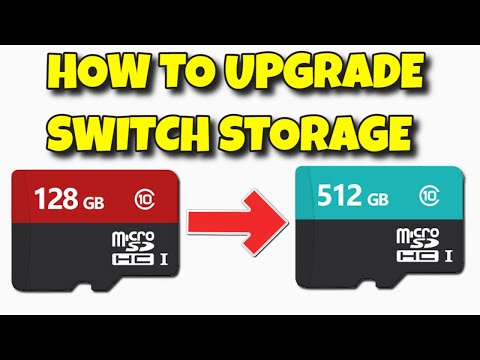 0:00:58
0:00:58
 0:04:52
0:04:52
 0:00:20
0:00:20
 0:05:08
0:05:08
 0:05:44
0:05:44
 0:17:05
0:17:05
 0:00:17
0:00:17
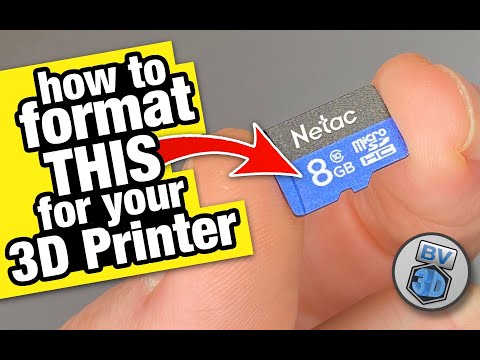 0:09:26
0:09:26
 0:08:41
0:08:41
 0:00:17
0:00:17
 0:01:37
0:01:37
 0:06:35
0:06:35
 0:14:44
0:14:44
 0:04:01
0:04:01
 0:03:11
0:03:11
 0:00:46
0:00:46
 0:05:21
0:05:21
 0:00:41
0:00:41
 0:09:08
0:09:08
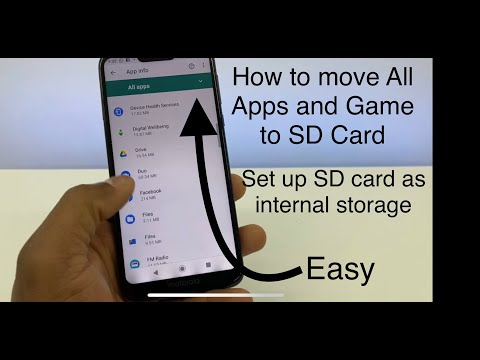 0:05:11
0:05:11
 0:00:43
0:00:43
 0:06:10
0:06:10