filmov
tv
How to use Indirect along with VLookup Function to consolidate data across various sheets

Показать описание
Generally, you can use it to look up one sheet at a time. However, modifying the data allows us to use VLOOKUP across multiple sheets in Excel. As the formula is copied down and across, VLOOKUP retrieves the correct values from each sheet. The INDIRECT function tries to evaluate text as a worksheet reference. You may need to perform a VLOOKUP on multiple ranges at once, dependent on certain cell values. If so, one option is the INDIRECT Function, which can be used to define a lookup range, or even create a dynamic reference to multiple sheets. The INDIRECT function in Excel helps the users to lock the specified cell in a formula. Therefore, without changing the formula itself, we can modify cell references within a formula. This makes it possible to build formulas that assemble a reference as text using concatenation, and use the resulting text as a valid reference. In this video you will learn how to use Indirect along with VLOOKUP Function to consolidate data across various sheets in Excel. Use of VLOOKUP Function, use of INDIRECT Function in VLOOKUP formula.
 0:11:40
0:11:40
 0:04:14
0:04:14
 0:05:53
0:05:53
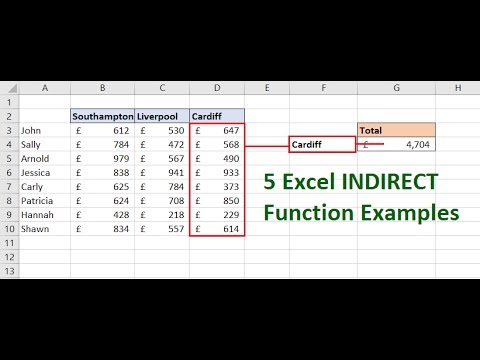 0:18:31
0:18:31
 0:13:43
0:13:43
 0:11:35
0:11:35
 0:08:45
0:08:45
 0:04:48
0:04:48
 0:14:57
0:14:57
 0:02:33
0:02:33
 0:05:25
0:05:25
 0:06:12
0:06:12
 0:09:03
0:09:03
 0:11:44
0:11:44
 0:08:36
0:08:36
 0:07:28
0:07:28
 0:10:42
0:10:42
 0:07:28
0:07:28
 0:18:42
0:18:42
 0:07:53
0:07:53
 0:11:15
0:11:15
 0:07:37
0:07:37
 0:05:49
0:05:49
 0:52:56
0:52:56