filmov
tv
Automatic Retopology: Is It Any Good?

Показать описание
How good is auto retopology? This video will look at many of the auto-retopology tools out there. I cover Maya, Blender, ZBrush, and open source solutions.
Software used in Tutorial:
Maya 2023
Blender 3.1.2
Zbrush 2022.05
#3D #3dmodeling #3dart
-----------------------------------------------------------------------------------------------------------------------------------------------------
-----------------------------------------------------------------------------------------------------------------------------------------------------
Table of Contents
0:00 Introduction
0:38 Create a model for the Auto Retopo test
4:40 Maya 2023 - Auto Retopologize workflow
8:28 Maya 2023 - Auto Retopologize boolean test
11:36 Maya 2023 - Auto Retopologize sculpt and scan test
14:55 Blender 3.1 - Remesh test
15:38 Open Source - Auto Retopologize test
17:53 ZBrush 2022 - ZRemesher tests
21:49 Final thoughts on Auto Retopology
-----------------------------------------------------------------------------------------------------------------------------------------------------
-----------------------------------------------------------------------------------------------------------------------------------------------------
Комментарии
 0:24:51
0:24:51
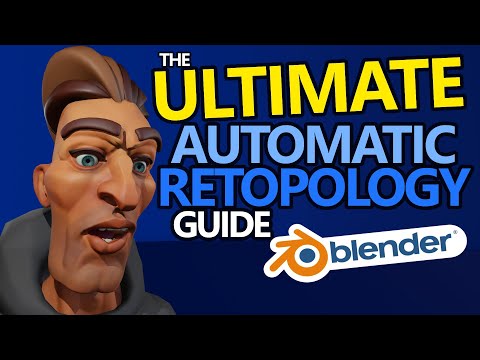 0:14:36
0:14:36
 0:01:00
0:01:00
 0:00:24
0:00:24
 0:03:01
0:03:01
 0:16:56
0:16:56
 0:13:39
0:13:39
 0:06:54
0:06:54
 0:00:41
0:00:41
 0:02:53
0:02:53
 0:06:39
0:06:39
 0:03:31
0:03:31
 0:00:30
0:00:30
 0:01:29
0:01:29
![[3.2] Blender Tutorial:](https://i.ytimg.com/vi/u9yqkf4Brf4/hqdefault.jpg) 0:00:25
0:00:25
 0:01:50
0:01:50
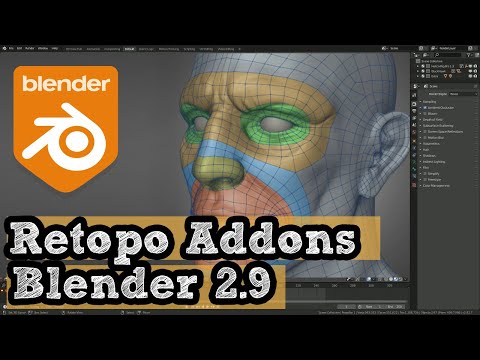 0:06:22
0:06:22
 0:00:50
0:00:50
 0:05:23
0:05:23
 0:02:57
0:02:57
 0:00:32
0:00:32
 0:04:24
0:04:24
 0:00:47
0:00:47
 0:01:01
0:01:01