filmov
tv
Effortless Grant Tracking: Power BI Dashboard with Your Excel Data

Показать описание
Convert your Excel data into a powerful and interactive Grant Management Dashboard in Power BI!
This ready-to-use template is designed to streamline the entire grant management cycle—from pre-award to post-award. The Grant Management Dashboard provides a centralized view of your grant lifecycle, enabling better decision-making, efficient tracking, and timely actions.
In this video, we'll demonstrate how to replace the sample data with your own to make this dashboard yours. The Power BI template and the Excel dataset used are available for free!
What’s Inside the Dashboard:
1. Comprehensive Stage Tracking: Easily switch between Pre-award, Award, and Post-award stages with dedicated buttons. (press Ctrl + Click on button)
2. Opportunity & Proposal Insights: Monitor grant opportunities, proposal counts, and values. Visualise closing timelines, award timelines, and analyse proposals by priority, status, or division with dynamic pie charts and tree maps.
3. Post-award Management: Monitor total and active grants, visualise expiry timelines, and review detailed grant info including budget utilization and completion percentages.
4. Interactive & Detailed Views: Clickable entries in lists for proposals and grants provide in-depth information and updates with detailed metrics.
This Grant Management dashboard will help you stay on top of deadlines, budget utilisation, and proposal statuses. Follow along to learn how to make the most out of your grant management process!
Resources:
- Download BI Dashboard Template and Excel Data Files
- Microsoft Power BI Desktop Download Link
Timestamp:
00:00 Dashboard Overview
03:57 Step 1: Download Template
04:15 Step 2: Replace the Data
06:52 Step 3: Load Your Data
07:06 Link to Behind the Scenes
Thanks for watching!
#powerbi #dashboard #template #kpi #exceltopowerbi #grantdashboard #datavisualisation #businessintelligence #businessreview #freedownload
This ready-to-use template is designed to streamline the entire grant management cycle—from pre-award to post-award. The Grant Management Dashboard provides a centralized view of your grant lifecycle, enabling better decision-making, efficient tracking, and timely actions.
In this video, we'll demonstrate how to replace the sample data with your own to make this dashboard yours. The Power BI template and the Excel dataset used are available for free!
What’s Inside the Dashboard:
1. Comprehensive Stage Tracking: Easily switch between Pre-award, Award, and Post-award stages with dedicated buttons. (press Ctrl + Click on button)
2. Opportunity & Proposal Insights: Monitor grant opportunities, proposal counts, and values. Visualise closing timelines, award timelines, and analyse proposals by priority, status, or division with dynamic pie charts and tree maps.
3. Post-award Management: Monitor total and active grants, visualise expiry timelines, and review detailed grant info including budget utilization and completion percentages.
4. Interactive & Detailed Views: Clickable entries in lists for proposals and grants provide in-depth information and updates with detailed metrics.
This Grant Management dashboard will help you stay on top of deadlines, budget utilisation, and proposal statuses. Follow along to learn how to make the most out of your grant management process!
Resources:
- Download BI Dashboard Template and Excel Data Files
- Microsoft Power BI Desktop Download Link
Timestamp:
00:00 Dashboard Overview
03:57 Step 1: Download Template
04:15 Step 2: Replace the Data
06:52 Step 3: Load Your Data
07:06 Link to Behind the Scenes
Thanks for watching!
#powerbi #dashboard #template #kpi #exceltopowerbi #grantdashboard #datavisualisation #businessintelligence #businessreview #freedownload
 0:08:27
0:08:27
 0:12:32
0:12:32
 0:05:47
0:05:47
 0:09:31
0:09:31
 0:09:35
0:09:35
 0:00:23
0:00:23
 0:17:13
0:17:13
 0:19:17
0:19:17
 0:00:16
0:00:16
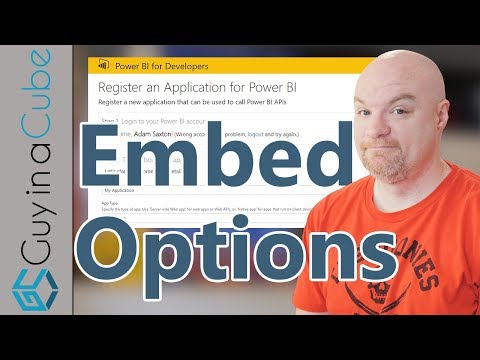 0:10:46
0:10:46
 0:48:25
0:48:25
 0:00:42
0:00:42
 0:35:21
0:35:21
 0:00:38
0:00:38
 0:00:25
0:00:25
 0:00:50
0:00:50
 0:19:44
0:19:44
 0:00:15
0:00:15
 0:00:14
0:00:14
 0:19:21
0:19:21
 0:00:33
0:00:33
 0:31:48
0:31:48
 0:29:42
0:29:42
 0:15:59
0:15:59