filmov
tv
Gantt Chart in Power BI with Real-time example

Показать описание
This video helps to create a Gantt chart and helps to understand the Project plan and Mile Stone achieved.
#powerbi #charts #ganttchart #businessintelligence #gantt #custom #data #dataviz #microsoft #microsoftpowerbi
Project Timeline Visualization:
Gantt Charts provide a visual representation of project timelines, displaying tasks and their scheduled durations.
Hashtag: #ProjectTimeline #GanttChart
Task Dependencies:
Gantt Charts depict task dependencies, illustrating how the completion of one task may impact the start or finish of another.
Hashtag: #TaskDependencies #ProjectManagement
Duration and Timing:
Gantt Charts use bars to represent the duration of tasks, allowing for a quick understanding of the timing of each activity.
Hashtag: #TaskDuration #TimelineVisualization
Milestones Highlight:
Significant project milestones are often highlighted on Gantt Charts, providing a clear indication of key achievements.
Hashtag: #ProjectMilestones #GanttMilestones
Resource Allocation:
Gantt Charts help in allocating resources efficiently by showing when specific tasks are scheduled and identifying potential resource conflicts.
Hashtag: #ResourceAllocation #ProjectPlanning
Progress Tracking:
Users can track the progress of tasks on Gantt Charts, comparing planned timelines with actual completion dates.
Hashtag: #ProgressTracking #TaskManagement
Critical Path Analysis:
Gantt Charts facilitate critical path analysis, identifying the sequence of tasks that determines the overall project duration.
Hashtag: #CriticalPath #ProjectAnalysis
Communication Tool:
Gantt Charts serve as effective communication tools, enabling project managers to share project timelines with team members and stakeholders.
Hashtag: #ProjectCommunication #TeamCollaboration
Customizable Views:
Users can customize Gantt Charts to display specific views, such as daily, weekly, or monthly timelines, based on project needs.
Hashtag: #Customization #GanttViews
Integration with Project Management Software:
Gantt Charts are often integrated with project management software, providing a seamless experience for project planning and execution.
Hashtag: #PMSoftwareIntegration #GanttIntegration
#PowerBI
#DataVisualization
#BusinessIntelligence
#DataAnalytics
#PowerBIDesktop
#PowerBIPro
#PowerBIService
#DashboardDesign
#PowerQuery
#DAX
#ReportDesign
#PowerBITips
#PowerBISolutions
#BIReporting
#DataInsights
#PowerPivot
#DataModeling
#DataDrivenDecisions
#PowerBICommunity
#PowerBIDashboards
#AnalyticsTools
#PowerBIFunctions
#PowerBIFilter
#PowerBIMobile
#DataStorytelling
#VisualAnalytics
#PowerBIGateway
#PowerBICertification
#PowerBISuccess
#PowerBIJobs
#PowerBIChampion
#DataTransformation
#PowerBIExcel
#PowerBIAggregations
#CustomVisuals
#PowerBIOnline
#PowerBIEmbedded
#PowerBIAdmin
#PowerBIRestAPI
#PowerBIMeasures
#DataIntegration
#ReportDevelopment
#PowerBIRocks
#PowerBIQuery
#PowerBIMapping
#PowerBIMetrics
#PowerBIRollup
#PowerBIBookmarks
#PowerBIQueryEditor
#PowerBIWorkspace
#PowerBICharts
#PowerBIDatasets
#PowerBIDataflows
#PowerBIConnectors
#PowerBIFunctions
#PowerBIAdvanced
#PowerBITransformations
#PowerBISharing
#PowerBIParameters
#PowerBIRibbon
#PowerBIAutomation
#PowerBIAzure
#PowerBIFeedback
#PowerBICustomizations
#PowerBIPieChart
#PowerBIAgile
#PowerBISlicer
#PowerBILearning
#PowerBIEducation
#PowerBIDatasets
#PowerBIHacks
#PowerBIComparison
#PowerBIJSON
#PowerBIMashup
#PowerBITutorial
#PowerBIFilters
#PowerBIProjects
#PowerBIIntegration
#PowerBIForAll
#PowerBIBestPractices
#PowerBIUserGroup
#PowerBIUserCommunity
#PowerBIConsulting
#PowerBICharts
#PowerBICollaboration
#PowerBIMeetup
#PowerBIOnlineTraining
#PowerBIPublishToWeb
#PowerBIProTips
#PowerBIDualAxis
#PowerBIShapes
#PowerBIErrors
#PowerBIMonthlyUpdate
#PowerBIDrillDown
#PowerBIReddit
#PowerBIForFinance
#PowerBIForSales
#PowerBIFinancialAnalysis
#PowerBIForMarketing
#PowerBIArticles
#powerbi #charts #ganttchart #businessintelligence #gantt #custom #data #dataviz #microsoft #microsoftpowerbi
Project Timeline Visualization:
Gantt Charts provide a visual representation of project timelines, displaying tasks and their scheduled durations.
Hashtag: #ProjectTimeline #GanttChart
Task Dependencies:
Gantt Charts depict task dependencies, illustrating how the completion of one task may impact the start or finish of another.
Hashtag: #TaskDependencies #ProjectManagement
Duration and Timing:
Gantt Charts use bars to represent the duration of tasks, allowing for a quick understanding of the timing of each activity.
Hashtag: #TaskDuration #TimelineVisualization
Milestones Highlight:
Significant project milestones are often highlighted on Gantt Charts, providing a clear indication of key achievements.
Hashtag: #ProjectMilestones #GanttMilestones
Resource Allocation:
Gantt Charts help in allocating resources efficiently by showing when specific tasks are scheduled and identifying potential resource conflicts.
Hashtag: #ResourceAllocation #ProjectPlanning
Progress Tracking:
Users can track the progress of tasks on Gantt Charts, comparing planned timelines with actual completion dates.
Hashtag: #ProgressTracking #TaskManagement
Critical Path Analysis:
Gantt Charts facilitate critical path analysis, identifying the sequence of tasks that determines the overall project duration.
Hashtag: #CriticalPath #ProjectAnalysis
Communication Tool:
Gantt Charts serve as effective communication tools, enabling project managers to share project timelines with team members and stakeholders.
Hashtag: #ProjectCommunication #TeamCollaboration
Customizable Views:
Users can customize Gantt Charts to display specific views, such as daily, weekly, or monthly timelines, based on project needs.
Hashtag: #Customization #GanttViews
Integration with Project Management Software:
Gantt Charts are often integrated with project management software, providing a seamless experience for project planning and execution.
Hashtag: #PMSoftwareIntegration #GanttIntegration
#PowerBI
#DataVisualization
#BusinessIntelligence
#DataAnalytics
#PowerBIDesktop
#PowerBIPro
#PowerBIService
#DashboardDesign
#PowerQuery
#DAX
#ReportDesign
#PowerBITips
#PowerBISolutions
#BIReporting
#DataInsights
#PowerPivot
#DataModeling
#DataDrivenDecisions
#PowerBICommunity
#PowerBIDashboards
#AnalyticsTools
#PowerBIFunctions
#PowerBIFilter
#PowerBIMobile
#DataStorytelling
#VisualAnalytics
#PowerBIGateway
#PowerBICertification
#PowerBISuccess
#PowerBIJobs
#PowerBIChampion
#DataTransformation
#PowerBIExcel
#PowerBIAggregations
#CustomVisuals
#PowerBIOnline
#PowerBIEmbedded
#PowerBIAdmin
#PowerBIRestAPI
#PowerBIMeasures
#DataIntegration
#ReportDevelopment
#PowerBIRocks
#PowerBIQuery
#PowerBIMapping
#PowerBIMetrics
#PowerBIRollup
#PowerBIBookmarks
#PowerBIQueryEditor
#PowerBIWorkspace
#PowerBICharts
#PowerBIDatasets
#PowerBIDataflows
#PowerBIConnectors
#PowerBIFunctions
#PowerBIAdvanced
#PowerBITransformations
#PowerBISharing
#PowerBIParameters
#PowerBIRibbon
#PowerBIAutomation
#PowerBIAzure
#PowerBIFeedback
#PowerBICustomizations
#PowerBIPieChart
#PowerBIAgile
#PowerBISlicer
#PowerBILearning
#PowerBIEducation
#PowerBIDatasets
#PowerBIHacks
#PowerBIComparison
#PowerBIJSON
#PowerBIMashup
#PowerBITutorial
#PowerBIFilters
#PowerBIProjects
#PowerBIIntegration
#PowerBIForAll
#PowerBIBestPractices
#PowerBIUserGroup
#PowerBIUserCommunity
#PowerBIConsulting
#PowerBICharts
#PowerBICollaboration
#PowerBIMeetup
#PowerBIOnlineTraining
#PowerBIPublishToWeb
#PowerBIProTips
#PowerBIDualAxis
#PowerBIShapes
#PowerBIErrors
#PowerBIMonthlyUpdate
#PowerBIDrillDown
#PowerBIReddit
#PowerBIForFinance
#PowerBIForSales
#PowerBIFinancialAnalysis
#PowerBIForMarketing
#PowerBIArticles
Комментарии
 0:16:29
0:16:29
 0:05:47
0:05:47
 0:13:14
0:13:14
 0:07:36
0:07:36
 0:13:33
0:13:33
 0:02:56
0:02:56
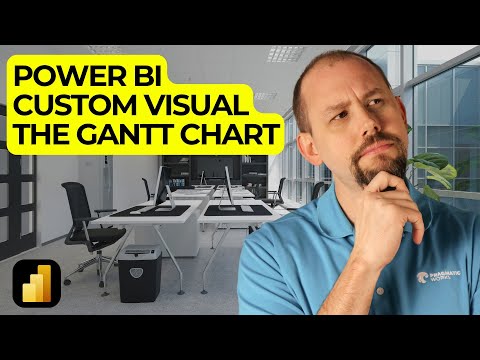 0:12:35
0:12:35
 0:15:01
0:15:01
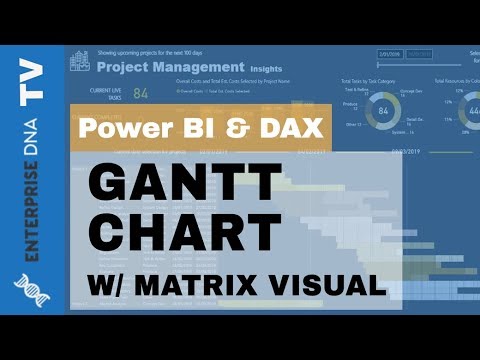 0:10:50
0:10:50
 0:14:58
0:14:58
 0:01:00
0:01:00
 0:30:11
0:30:11
 0:17:52
0:17:52
 0:18:57
0:18:57
 0:16:46
0:16:46
 0:10:03
0:10:03
 0:10:28
0:10:28
 0:37:28
0:37:28
 0:04:09
0:04:09
 0:00:15
0:00:15
 0:17:30
0:17:30
 0:10:26
0:10:26
 0:20:56
0:20:56
 0:28:44
0:28:44