filmov
tv
How To Setup An Edge Cloud Application Using MobiledgeX
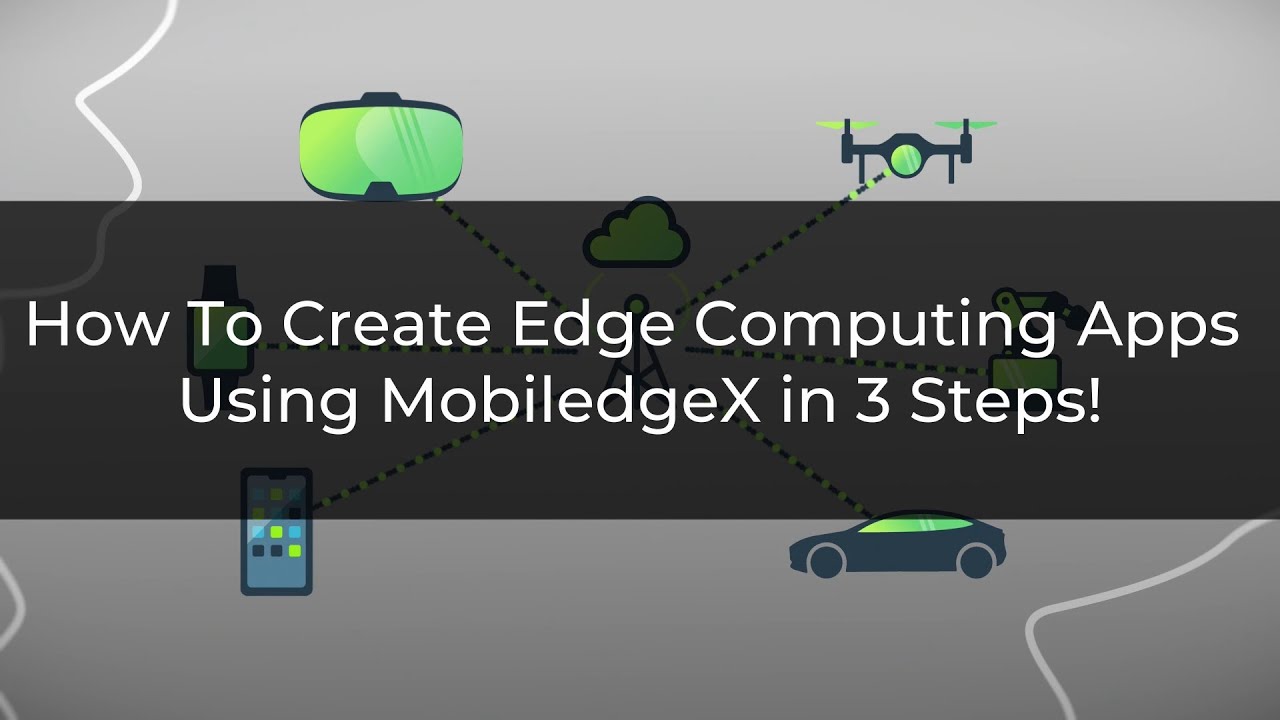
Показать описание
MobiledgeX is creating the platform to make it unbelievably simple for YOU, our developers, to create edge computing applications. Here's how in 3 easy steps!
Step 1: Upload an application you want to deploy. MobiledgeX supports a wide range of deployments from containers using Docker or Kubernetes to Virtual Machines. And you can follow our guides to easily upload your images to our platform.
Step 2: Define and Deploy your Application. Using the MobiledgeX Console, you can quickly define how your application scales and where it should be deployed.
Create Clusters for Docker and Kubernetes.
Setup Your Application Definition
Deploy your application across multiple telco data centers or what we call cloudlets
Create policies to customize how your application scales and your privacy controls
Step 3: In your client app, find the closest application instance using our SDK. We have native SDKs for both Android and iOS as well as Unity. With just two functions, RegisterClient and FindCloudlet, our SDK will return the closest application instance that is deployed, based on a device’s cell provider and location.
And that’s it to get started building for edge! Excited? Great! Schedule a time to chat with our team to get early access deploying to the mobile edge today!
 0:17:14
0:17:14
 0:12:48
0:12:48
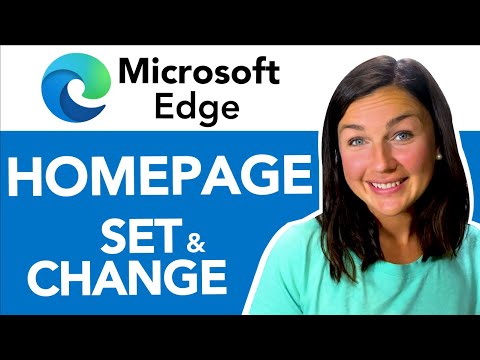 0:01:35
0:01:35
 0:18:45
0:18:45
 0:08:43
0:08:43
 0:07:56
0:07:56
 0:10:14
0:10:14
 0:10:19
0:10:19
 0:07:26
0:07:26
 0:09:46
0:09:46
 0:20:03
0:20:03
 0:12:20
0:12:20
 0:07:15
0:07:15
 0:00:31
0:00:31
 0:04:56
0:04:56
 0:03:38
0:03:38
 0:05:10
0:05:10
 0:21:30
0:21:30
 0:07:22
0:07:22
 0:09:12
0:09:12
 0:45:36
0:45:36
 0:01:13
0:01:13
 0:16:10
0:16:10
 0:18:16
0:18:16