filmov
tv
Advanced Figma Prototyping Tips & Tricks | 2023 – by moonlearning.io
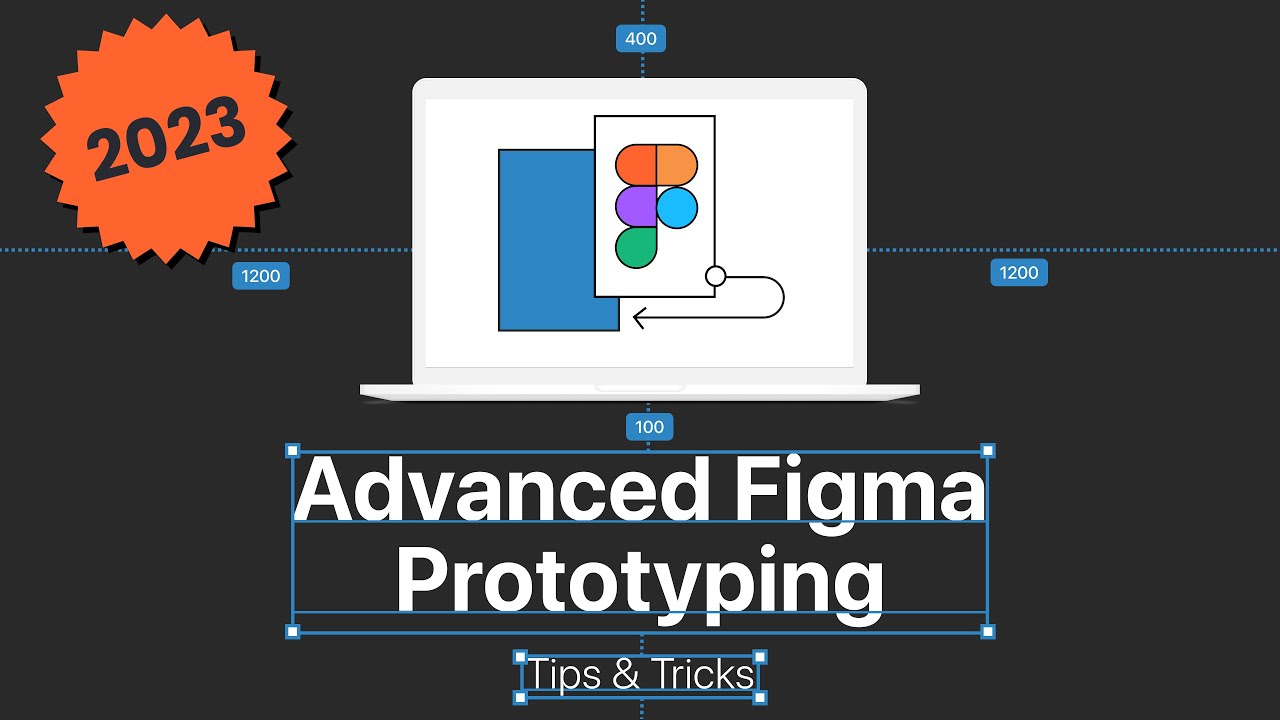
Показать описание
Advanced Figma prototyping tips and tricks:
00:25 - Auto layout and smart animate interactive components
01:28 - Deleting item simulation in Figma
02:05 - Stateful design with sections in Figma
03:21 - Nest prototypes for presentations
04:03 - Hidden treasures of the scroll to action
04:43 - Animated slideshow in Figma
05:34 - Interactive scrollable map in Figma
06:41 - Combine smart animate and Figma moving animations
07:30 - Zoom on hover effect with interactive components in Figma
08:16 - Play video on hover
09:09 - Hover and enlarge
09:56 - Get rid of all connections
10:14 - Get rid of all connections
10:39 - Use flows to guide
11:57 - Links remember prototype settings
12:26 - Link to full prototyping course and Figma files
As you all loved the annual Figma tips and tricks so much, here is a special edition just for prototyping. A summary of some gems I picked up along the way that have helped streamline my workflow and some that made my documentation easier.
For this video, I’ve decided to focus more on practical techniques and less on experimental animations (obviously could not resist some). Don’t get me wrong; I’m always impressed by the fantastic Figma animations. With this article, however, I am trying to focus more on the everyday workflow.
Free Figma course, advanced Figma, tips and tricks, learn UI design for free, learn UX design for free
Комментарии
 0:12:46
0:12:46
 0:05:41
0:05:41
 0:05:00
0:05:00
 0:59:48
0:59:48
 0:02:00
0:02:00
 2:12:45
2:12:45
 0:31:01
0:31:01
 0:08:34
0:08:34
 0:36:55
0:36:55
 0:30:19
0:30:19
 0:12:18
0:12:18
 1:03:19
1:03:19
 0:10:46
0:10:46
 0:09:28
0:09:28
 0:28:28
0:28:28
 0:18:09
0:18:09
 0:12:16
0:12:16
 0:00:23
0:00:23
 0:13:23
0:13:23
 0:00:59
0:00:59
 0:08:04
0:08:04
 0:01:00
0:01:00
 0:00:53
0:00:53
 0:48:34
0:48:34