filmov
tv
Advanced Figma Tips & Tricks 2024: Discovering Little Hidden Gems
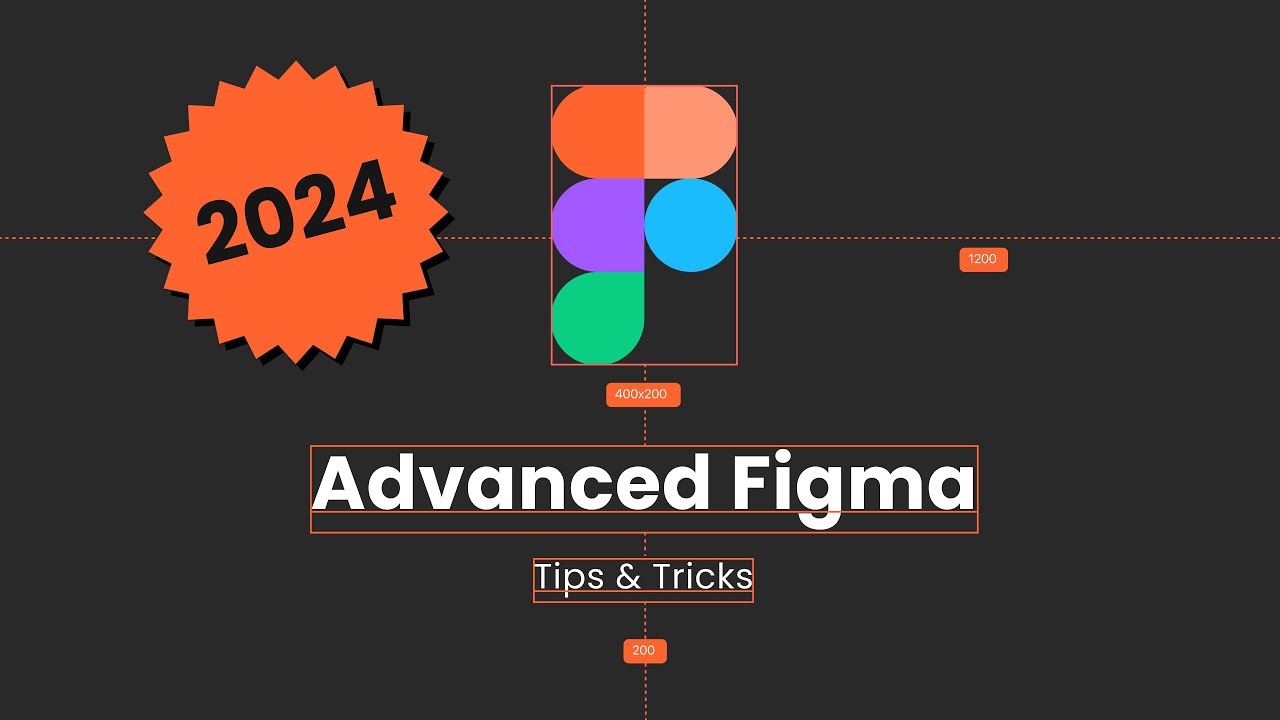
Показать описание
Want to stay up to date on new developments, tips and tricks? Make sure to follow me!
And don't forget to subscribe right here on Youtube for more!
As usual, Figma did not fail to impress and come out with some fantastic new features and hidden gems hiding in plain sight. So here are my top Tips & Tricks to make life with Figma even more fun!
00:22 - Open Dev Mode Directly in VS Code
00:37 - Shift+D to Toggle Dev Mode
00:46 - Toggle Auto Layout ‘Auto’ with Cmd + X
01:13 - Variable Scoping in Bulk
01:30 - Quickly Create Variables with Shift + Enter
01:47 - Alias Variables
02:01 - Styles to Variables Converter quickly convert styles to variables
02:50 - Boolean Variables Magic with Modes
03:39 - Variant and Props Playground
04:00 - Press R to Reset Prototypes
04:09 - Shift + Space for In-File Preview
04:16 - Applying Min and Max to Parent Frames
04:36 - Hold and Slide to Lock All Layers
04:47 - Alt + L to Collapse All, Enter to Select Children
05:01 - Multiple Grids within a Single Grid Style
05:19 - Prototyping Flow Links for Overview
05:39 - Presentations with Scrollable Prototypes
06:06 - Set Rules for Slot Components with Preferred Values
06:25 - Cmd + Y to Clean Up
06:37 - Copy as PNG Without Exporting
07:03 - Use % for Line-Height
07:32 - Variables or Styles Cheatsheet
08:20 - More Tips and Tricks
Комментарии
 0:08:34
0:08:34
 0:16:09
0:16:09
 0:05:57
0:05:57
 2:12:45
2:12:45
 0:08:10
0:08:10
 0:17:48
0:17:48
 0:10:46
0:10:46
 0:12:10
0:12:10
 0:23:56
0:23:56
 0:12:46
0:12:46
 0:10:26
0:10:26
 0:12:16
0:12:16
 0:05:41
0:05:41
 0:05:00
0:05:00
 0:09:08
0:09:08
 0:30:51
0:30:51
 0:02:50
0:02:50
 0:03:18
0:03:18
 0:09:28
0:09:28
 0:06:44
0:06:44
 0:11:11
0:11:11
 0:07:01
0:07:01
 0:11:05
0:11:05
 0:06:52
0:06:52