filmov
tv
Using a #Supabase API within #FlutterFlow #nocode

Показать описание
In this video I walk you through a simple demonstration of using a #Supabase API within FlutterFlow. Firstly we create a Supabase table and populate with some sample data. Next we quickly relax some security rules and then commence hooking up the API to elements within the #FlutterFlow UI.
Please do like and subscribe to my channel for more upcoming no-code content.
00:00 Introduction
00:40 Accessing Supabase
01:57 Creating the Supabase table
02:59 Adding Data to our Supabase table
04:08 Setting security rules for our API
04:52 Reviewing our API details
06:00 Preparing our UI within FlutterFlow
07:01 Setting up our backend API call
08:34 Hooking up our labels with the right content from our API
09:53 Previewing our sample app
10:18 Outro
_____
(official launch in September, but welcome to join today 😉)
🎉 Your love is much appreciated ... A like to this video is like a High Five!!! Thank you all.
Please do like and subscribe to my channel for more upcoming no-code content.
00:00 Introduction
00:40 Accessing Supabase
01:57 Creating the Supabase table
02:59 Adding Data to our Supabase table
04:08 Setting security rules for our API
04:52 Reviewing our API details
06:00 Preparing our UI within FlutterFlow
07:01 Setting up our backend API call
08:34 Hooking up our labels with the right content from our API
09:53 Previewing our sample app
10:18 Outro
_____
(official launch in September, but welcome to join today 😉)
🎉 Your love is much appreciated ... A like to this video is like a High Five!!! Thank you all.
Using a #Supabase API within #FlutterFlow #nocode
Supabase in 100 Seconds
Using PostgreSQL functions to call an API with Supabase
API-first with Supabase? Ship a public API for developers
Play around with database API by Supabase
Supabase Tutorial #3 - Fetching Data
Firebase vs Supabase — I Built The Same App With Both
Build an API with Comnoco, Supabase and OpenAI in 10 minutes without code
Setup Supabase API without code
Automate API requests with Database Webhooks in Supabase
Supabase Crash Course
Learn Supabase (Firebase Alternative) – Full Tutorial for Beginners
Supabase Tutorial #2 - Connecting to Supabase
Supabase Crash Course For .NET Developers: Building an API From Scratch
Manage Supabase projects in code with the new Management API 🚀
Getting Started with Flutter and Supabase
Supaweek Day 1 - Using OpenAI and Supabase DB to create an API
Add an API rate limit to your Supabase backend with a serverless API gateway
Supabase Crash Course For Python Developers
Polling Api | Supabase | postgress Sql | Node js
FlutterFlow + Supabase | Setup & Tutorial
Keeping API keys secure with Supabase vault
Integrate Bubble.io and Supabase through the API Connector
Build in Public 007: Supabase Studio - API Docs
Комментарии
 0:11:34
0:11:34
 0:02:37
0:02:37
 0:04:37
0:04:37
 0:25:27
0:25:27
 0:05:10
0:05:10
 0:15:56
0:15:56
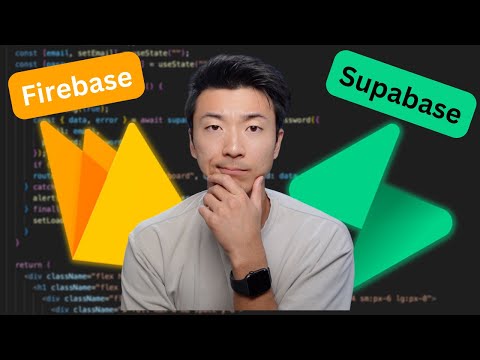 0:06:21
0:06:21
 0:11:24
0:11:24
 0:01:04
0:01:04
 0:14:52
0:14:52
 0:25:17
0:25:17
 2:56:01
2:56:01
 0:06:56
0:06:56
 0:18:17
0:18:17
 0:06:15
0:06:15
 0:06:59
0:06:59
 0:11:51
0:11:51
 0:16:24
0:16:24
 0:39:58
0:39:58
 0:07:45
0:07:45
 0:07:50
0:07:50
 0:15:35
0:15:35
 0:13:02
0:13:02
 1:01:29
1:01:29