filmov
tv
Add Postgres Cloud Database - Django Wednesdays ECommerce 43

Показать описание
In this video we'll add the PostgreSQL database to our ecommerce app with Django and Python.
Up until now we've been using the basic SQLite3 database that comes with Django, but that's not appropriate for a live production website.
So we'll add a cloud Postgres Database to our app in this video that is fully online.
#django #codemy #JohnElder
Timecodes
0:00 - Introduction
2:27 - Pip Install Psycopg
4:21 - Railway Postgres Intro
7:00 - Get Railway Variables
8:38 - Pip Install Python-dotenv
9:03 - Import python-dotenv
9:26 - load_dotenv()
9:34 - Create .env and .gitignore files
10:25 - add variable to .env
12:00 - Migrate Tables
13:49 - Create Super User
15:17 - ReAdd Categories
15:40 - ReAdd Products
18:42 - Conclusion
Up until now we've been using the basic SQLite3 database that comes with Django, but that's not appropriate for a live production website.
So we'll add a cloud Postgres Database to our app in this video that is fully online.
#django #codemy #JohnElder
Timecodes
0:00 - Introduction
2:27 - Pip Install Psycopg
4:21 - Railway Postgres Intro
7:00 - Get Railway Variables
8:38 - Pip Install Python-dotenv
9:03 - Import python-dotenv
9:26 - load_dotenv()
9:34 - Create .env and .gitignore files
10:25 - add variable to .env
12:00 - Migrate Tables
13:49 - Create Super User
15:17 - ReAdd Categories
15:40 - ReAdd Products
18:42 - Conclusion
Run a Postgres Database for Free in Google Cloud!
Add Postgres Cloud Database - Django Wednesdays ECommerce 43
How to create Cloud SQL Postgres Db Instance on GCP and Connect from Local PC using PgAdmin4
AlloyDB vs. Cloud SQL vs. Spanner - Postgres on Google Cloud
How To Connect To A PostgreSQL Database Server || PostgreSQL 14 || pgAdmin || SQL Shell psql
Create Postgres Server in AWS and Connect with PGadmin
Postgres Databases in Minutes with the EDB Postgres Cloud Database Service
How to Connect Node js to PostgreSQL Database and Fetch data
Connecting to Google Cloud SQL with the Cloud SQL Proxy
Connecting to PostGres | Tableau Cloud
create a free postgres database on render
1. Create CloudSQL Postgres and connect to it using CloudSQLProxy and CloudCLI(CloudSDK)
Next.js - How to setup & use Vercel Postgres (Serverless PostgreSQL database)
How to Set Up a Postgres Database on Amazon RDS
How to deploy, move and manage Postgres across cloud platforms
Create a free Postgres database on Heroku and connect to it from TablePlus
Creating A Free Postgres Database on Render
How To Create Server And Database Using pgAdmin 4 || Postgresql Tips Tutorials || Knowledge 360
AWS RDS Aurora Postgres Database Setup | Step by Step Tutorial
$10 / month Managed Postgres Database (Google CloudSQL)
Database Configurations with Google Cloud SQL
Install PostgreSQL on Ubuntu aws Server & Config postgres for remote connection using pgadmin
Running a Postgres Database with Docker
How to connect Grafana with a SQL (Postgres) database?
Комментарии
 0:08:37
0:08:37
 0:20:45
0:20:45
 0:15:28
0:15:28
 0:21:26
0:21:26
 0:04:05
0:04:05
 0:10:50
0:10:50
 0:54:43
0:54:43
 0:05:37
0:05:37
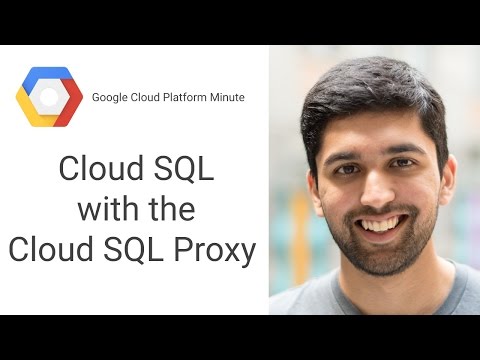 0:01:00
0:01:00
 0:03:48
0:03:48
 0:23:52
0:23:52
 0:11:48
0:11:48
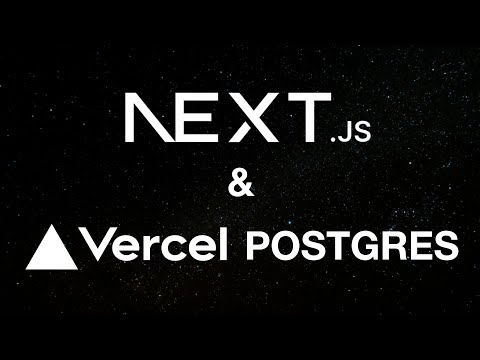 0:08:00
0:08:00
 0:10:32
0:10:32
 0:16:37
0:16:37
 0:02:13
0:02:13
 0:07:24
0:07:24
 0:05:58
0:05:58
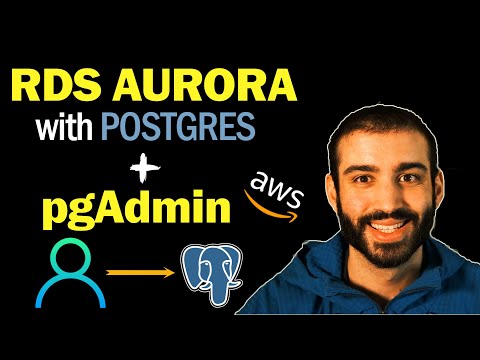 0:30:16
0:30:16
 0:04:35
0:04:35
 0:16:47
0:16:47
 0:09:10
0:09:10
 0:00:42
0:00:42
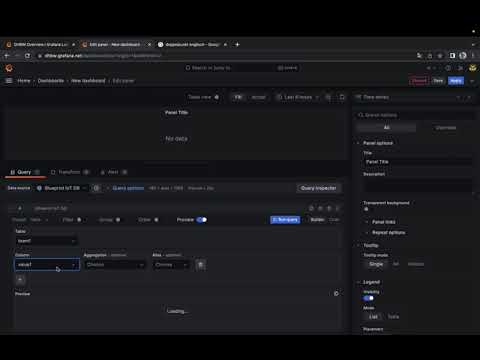 0:07:26
0:07:26