filmov
tv
Bash #11 - Customize prompt (three methods)

Показать описание
In this video we'll cover three ways to customize your bash prompt for a better readability.
#terminal #commandprompt #bash
Timestamp:
0:00 Intro
0:18 prompt usage
0:43 download / install Nerd Font
1:06 change Windows terminal default font
1:40 prompt generator
2:27 bash-it installation
3:01 bash-it aliases
3:19 bash-it themes
3:32 bash-it change theme
3:47 bash-it missing icons/glyphs
4:05 oh-my-bash installation
4:38 oh-my-bash themes
4:45 oh-my-bash change theme
4:57 oh-my-bash aliases
Related video:
Used links and commands:
Used commands:
export PS1="\u@\[\e[36m\]\h\[\e[m\] \[\e[33m\]\w\[\e[m\]😎 "
source .bashrc
Installing bash-it:
sudo apt install git
cd ~/.bash_it/aliases/available
cd ~/.bash_it/themes
vim .bashrc
Installing oh-my-bash:
sudo apt install curl wget
vim .bashrc
cd ~/.oh-my-bash/aliases
#terminal #commandprompt #bash
Timestamp:
0:00 Intro
0:18 prompt usage
0:43 download / install Nerd Font
1:06 change Windows terminal default font
1:40 prompt generator
2:27 bash-it installation
3:01 bash-it aliases
3:19 bash-it themes
3:32 bash-it change theme
3:47 bash-it missing icons/glyphs
4:05 oh-my-bash installation
4:38 oh-my-bash themes
4:45 oh-my-bash change theme
4:57 oh-my-bash aliases
Related video:
Used links and commands:
Used commands:
export PS1="\u@\[\e[36m\]\h\[\e[m\] \[\e[33m\]\w\[\e[m\]😎 "
source .bashrc
Installing bash-it:
sudo apt install git
cd ~/.bash_it/aliases/available
cd ~/.bash_it/themes
vim .bashrc
Installing oh-my-bash:
sudo apt install curl wget
vim .bashrc
cd ~/.oh-my-bash/aliases
Bash #11 - Customize prompt (three methods)
My Bash Prompt
Beautiful Bash
Create a custom prompt in Bash
How To Customize Your Bash Terminal Prompt
Custom Bash Prompt.
Prettify Your BASH Prompt
Fancy Bash Prompt! Customize Linux Terminal with SYNTH-SHELL
Customize the Bash Prompt
Customizing Your Terminal: .bash_profile and .bashrc files
How to make the ultimate Terminal Prompt on Windows 11 - This video is LONG and WORDY and DETAILED
Make Your Bash Termianl Strong and Sexy with .bashrc
Customize Your Terminal: How to Change Your Bash Prompt Using PS1
Make Windows Terminal look amazing!
How to customize your BASH prompt
Customize Git Bash Shell Colors, Title, User, Host & Computer Name
Customize Your Bash Prompt with Escape Sequences
Customizing Your Terminal | Linux Terminal Beautification
GNU/Linux Bash Shell Tutorial #11- How to custom Linux shell terminal prompt .8 tips and tricks
Customize & Colorize Your Bash Prompt/Terminal
Add Color to your Prompt Linux Bash Shell
Bash terminal customization in linux
Custom bash prompt | Linux | Ubuntu
A Linux Shell Prompt That's Out Of This World!
Комментарии
 0:05:28
0:05:28
 0:11:39
0:11:39
 0:08:42
0:08:42
 0:11:18
0:11:18
 0:03:08
0:03:08
 0:09:06
0:09:06
 0:14:23
0:14:23
 0:13:27
0:13:27
 0:14:44
0:14:44
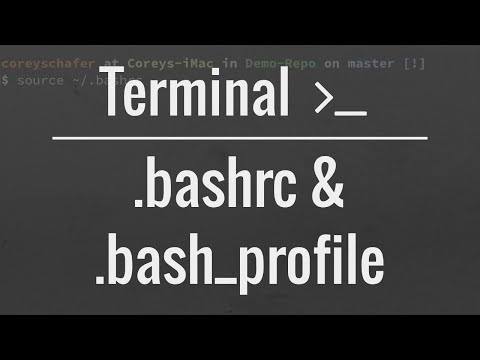 0:08:20
0:08:20
 0:50:35
0:50:35
 0:10:45
0:10:45
 0:06:09
0:06:09
 0:18:24
0:18:24
 0:07:42
0:07:42
 0:04:35
0:04:35
 0:08:28
0:08:28
 0:09:13
0:09:13
 0:08:18
0:08:18
 0:18:13
0:18:13
 0:11:57
0:11:57
 0:16:49
0:16:49
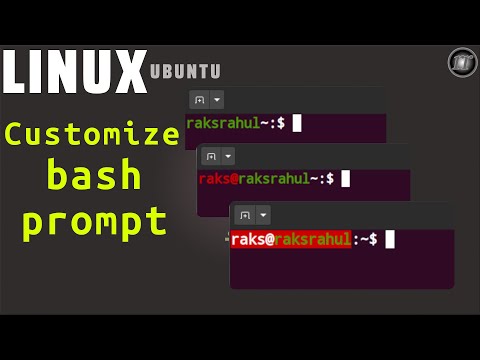 0:06:47
0:06:47
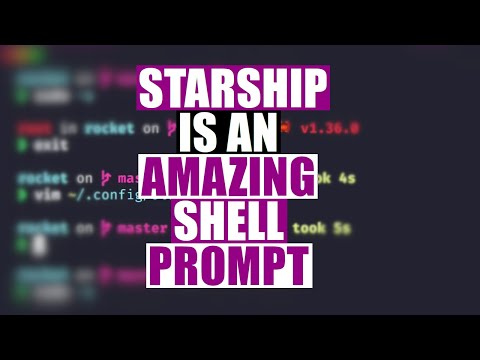 0:13:30
0:13:30