filmov
tv
7 Calendly Settings Every User Should Know!

Показать описание
Calendly makes booking appointments and scheduling clients so easy. But to get the most out of this calendaring app, you need to edit the right settings. In this video, Scott Friesen shows you what settings to change and review so you can make your bookings better for both yourself and your invitees.
00:00 Editing your event settings
00:35 Days out invitees can schedule
01:39 Adding buffer time between meetings
03:13 Minumum time before an event can be scheduled
04:37 Limit number of events per day
06:13 Add custom questions
08:21 Add your logo to the booking page
10:01 Add times directly to an email
---
Let's Connect!
Scott Friesen is a productivity specialist and founder of Simpletivity training and consulting. He is also a prolific public speaker, workshop leader, and time management coach.
#simpletivity #calendly #booking
00:00 Editing your event settings
00:35 Days out invitees can schedule
01:39 Adding buffer time between meetings
03:13 Minumum time before an event can be scheduled
04:37 Limit number of events per day
06:13 Add custom questions
08:21 Add your logo to the booking page
10:01 Add times directly to an email
---
Let's Connect!
Scott Friesen is a productivity specialist and founder of Simpletivity training and consulting. He is also a prolific public speaker, workshop leader, and time management coach.
#simpletivity #calendly #booking
7 Calendly Settings Every User Should Know!
Calendly: Schedule Appointment Tutorial 2024 - How To Use Calendly To Schedule Appointments
Account Settings in Calendly
TOP 6 Calendly Settings You Don't Know About! (UPDATED 2022) #calendlytutorial
How to use Calendly - Tutorial for Beginners
Change settings in Calendly
Setting up Calendly with multiple events
Setting Up Your Sales Process (Calendly Tutorial)
How To Setup Notifications in Calendly (2023)
Calendly Tutorial | Best Appointment Scheduling Software for Small Business
Setting up Availability on Calendly
How To Setup Availability on Calendly
How to Create a Calendly Event (Checklist for Appointment Setup)
Setting up Calendly in Less Than 5 Minutes
How To Manage Cookie Settings on Calendly
How to use Calendly | Free Appointment Scheduling Software for Beginners (Calendly Tutorial 2022)
How to Optimize Your Calendly Settings to Maximize Call Show-up Rates (up to 86%)
SETTING UP CALENDLY (for beginners)
UTM Parameters and Tracking Explained in 100 Seconds
Appointment Setting Software Review - Acuity vs Calendly
Calendly Basic Setup for Beginners #calendly
Setting Up Your Sales Process On Calendly
How to share an iCloud calendar on iPhone, iPad, and iPod touch | Apple Support
Calendly 101: Setting Up Your Account & Calendar
Комментарии
 0:11:18
0:11:18
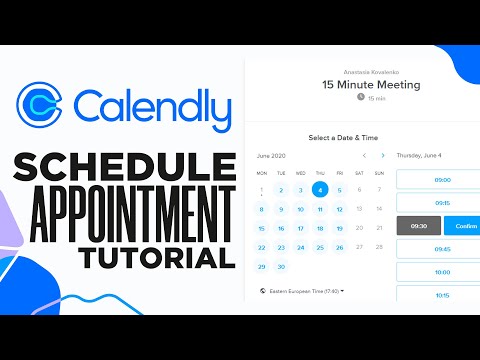 0:10:54
0:10:54
 0:01:42
0:01:42
 0:12:27
0:12:27
 0:18:33
0:18:33
 0:01:42
0:01:42
 0:09:16
0:09:16
 0:00:30
0:00:30
 0:01:55
0:01:55
 0:24:09
0:24:09
 0:01:15
0:01:15
 0:01:25
0:01:25
 0:15:38
0:15:38
 0:04:51
0:04:51
 0:00:48
0:00:48
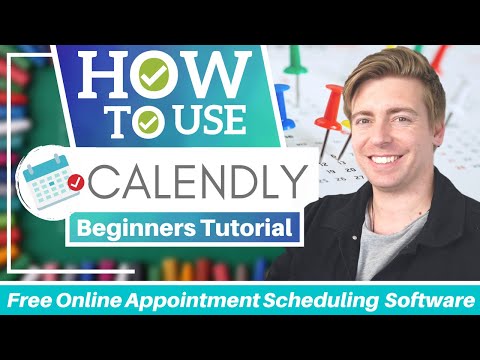 0:19:23
0:19:23
 0:15:43
0:15:43
 0:15:04
0:15:04
 0:02:00
0:02:00
 0:11:11
0:11:11
 0:07:34
0:07:34
 0:14:05
0:14:05
 0:00:45
0:00:45
 0:15:29
0:15:29