filmov
tv
How To Install Vmware Vcenter 5.5 Step By Step | Fix vmware vcenter server 5.5 install Hang

Показать описание
Vcenter 5.5 Installation in Windows Server 2012 R2
Hardware Requirements:
• 2 CPU
• 8 Gb Ram
• 50 Gb HDD
Software Requirements:
• Copy OCSETUP.EXE file to system32
• Disable the firewall
• Assign static ip
• Install VMware Tools If you installing in virtual machine
• Install .Net 3.5 Frame work
• Change name and add to Domain
• Disable the Domain firewall
• Login with Domain administrator
• Mount Vcenter ISO
Don't forget to subscribe to our channel.
Hardware Requirements:
• 2 CPU
• 8 Gb Ram
• 50 Gb HDD
Software Requirements:
• Copy OCSETUP.EXE file to system32
• Disable the firewall
• Assign static ip
• Install VMware Tools If you installing in virtual machine
• Install .Net 3.5 Frame work
• Change name and add to Domain
• Disable the Domain firewall
• Login with Domain administrator
• Mount Vcenter ISO
Don't forget to subscribe to our channel.
VMware vSphere 8 - Installing vCenter Server 8 VCSA appliance
Install vCenter Server 8 in VMware Workstation! Step-by-step process and error workaround
How to Install VMWare vCenter step by step | vCenter Appliance
A Step by Step guide to install vCenter 7 0 server.
vCenter 7.0 : How to install and configure the VMware vCenter Server Appliance 7.0 (VCSA 7.0)
Installing VMware vCenter Server Appliance (VCSA) 7.0
How to Install vCenter 7.0 on VMware Workstation 15 | VMware tutorial for beginners | VCSA 7.0
How to Install VMware vSphere vCenter Server Appliance 7.0 / VMware VCSA 7 Install Process
Install VMware vCenter 7 (The Easy Way)
How to Setup VMware vCenter Server 8 [vSphere setup]
How To Install Vmware Vcenter 5.5 Step By Step | Fix vmware vcenter server 5.5 install Hang
VMWare vCenter 6.5 Installation and Configuration Step by Step
vSphere 6.7 - How to Install vCenter Server Appliance 6.7 (VCSA)
How to install VMware vCenter Server Appliance (VCSA)
Installing VMware vCenter Server 8.x \\ Step by step instructions
vSphere 6.7 - How to install and configure VMware vCenter Server Appliance 6.7 (VCSA)
How to install vSphere vCenter Server7 step by step guide | VMware vSphere 7
Install vCenter Server on VMware Workstation Pro #vmware #vmwareworkstation #vcenter
Complete installation guide for VMware vCenter 8 (VCSA)
How to Install VMWare vCenter Server Appliance - Quick LAB Setup | techbeatly
Install VMware vCenter 8 The Right Way (Super Easy!)
How to Install vCenter Server Appliance VCSA 6.7 in VMware Workstation
VMware vSphere: Installation - ESXi 5
VMware vCenter server installation (Step by step guide)
Комментарии
 0:08:22
0:08:22
 0:12:59
0:12:59
 0:13:32
0:13:32
 0:22:04
0:22:04
 0:24:20
0:24:20
 0:07:23
0:07:23
 0:23:26
0:23:26
 0:04:48
0:04:48
 0:18:45
0:18:45
 0:12:28
0:12:28
 0:12:12
0:12:12
 0:24:30
0:24:30
 0:14:16
0:14:16
 0:16:10
0:16:10
 0:21:41
0:21:41
 0:44:24
0:44:24
 0:22:16
0:22:16
 0:09:34
0:09:34
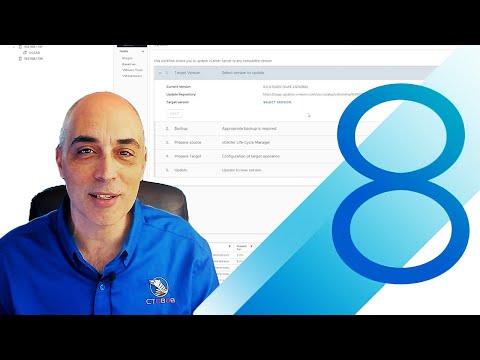 0:20:39
0:20:39
 0:14:53
0:14:53
 0:13:24
0:13:24
 0:06:51
0:06:51
 0:07:12
0:07:12
 0:10:47
0:10:47