filmov
tv
Ultimate Guide: Play PS3 Games on Steam Deck - RPCS3 Emulator

Показать описание
Ultimate Guide to Setup EmuDeck PS3 Emulator on Steam Deck.
☕️ SUPPORT the channel
This is a repacked video from my previous 2 videos.
This video is the ultimate one for PS3 including the ISO decrypt step.
Note: Please make sure you EJECT/UNMOUNT ISO file on Windows after finding the Title ID. Otherwise, ISO tool will get error msg (Invalid ISO file. This file does not contain PIC/D1/D2 data)
Here are the main contents covered in this video:
00:43 Chapter #1: EmuDeck Installation
03:39 Chapter #2: Bios / Firmware Installation
05:06 Chapter #3: ISO/PSN Format Games Installation
13:19. Chapter #4: Pkg Format Games Installation
11:42 Chapter #4(a): Demon's Soul Black Screen Fix
The software you need for ISO format Games:
IRD Files Download website:
EmuDeck Official Download Website:
PS3 4.90 Firmware Download:
(Select update using a computer on the webpage then click "Download PS3 Update")
RPCS3 Game Rom Compatibility List:
Below are the items that I have been using daily with my Steam Deck and ROG Ally
Multiple Ports 100W PD Charger:
Steam Deck Case:
Steam Deck/Rog Ally Carrying bag:
Steam Deck Dock:
Joystick Caps:
☕️ SUPPORT the channel
Contact Me
☕️ SUPPORT the channel
This is a repacked video from my previous 2 videos.
This video is the ultimate one for PS3 including the ISO decrypt step.
Note: Please make sure you EJECT/UNMOUNT ISO file on Windows after finding the Title ID. Otherwise, ISO tool will get error msg (Invalid ISO file. This file does not contain PIC/D1/D2 data)
Here are the main contents covered in this video:
00:43 Chapter #1: EmuDeck Installation
03:39 Chapter #2: Bios / Firmware Installation
05:06 Chapter #3: ISO/PSN Format Games Installation
13:19. Chapter #4: Pkg Format Games Installation
11:42 Chapter #4(a): Demon's Soul Black Screen Fix
The software you need for ISO format Games:
IRD Files Download website:
EmuDeck Official Download Website:
PS3 4.90 Firmware Download:
(Select update using a computer on the webpage then click "Download PS3 Update")
RPCS3 Game Rom Compatibility List:
Below are the items that I have been using daily with my Steam Deck and ROG Ally
Multiple Ports 100W PD Charger:
Steam Deck Case:
Steam Deck/Rog Ally Carrying bag:
Steam Deck Dock:
Joystick Caps:
☕️ SUPPORT the channel
Contact Me
Комментарии
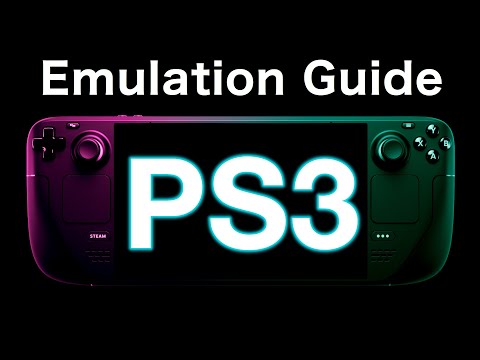 0:17:00
0:17:00
 0:13:37
0:13:37
 0:08:52
0:08:52
 0:01:47
0:01:47
 0:05:05
0:05:05
 0:24:28
0:24:28
 0:23:35
0:23:35
 0:00:34
0:00:34
 0:02:42
0:02:42
 0:08:57
0:08:57
 0:14:36
0:14:36
 0:08:13
0:08:13
 0:12:14
0:12:14
 0:11:32
0:11:32
 0:00:22
0:00:22
 0:01:47
0:01:47
 0:03:28
0:03:28
 0:00:15
0:00:15
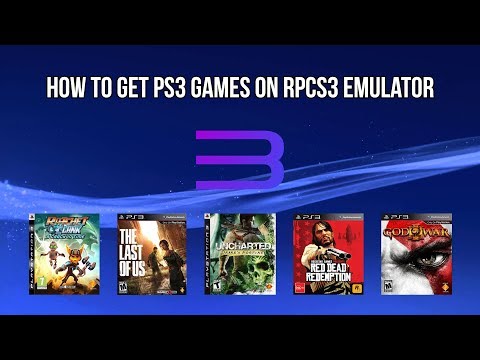 0:02:55
0:02:55
 0:00:27
0:00:27
 0:22:46
0:22:46
 0:06:01
0:06:01
 0:15:53
0:15:53
 0:12:50
0:12:50