filmov
tv
Exporting LUTs from DaVinci Resolve for Blackmagic Pocket Cinema Cameras

Показать описание
- Once you've corrected your clip, right click that clip and go to "Generate LUT".
- Be sure to choose the 33-point cube because the Blackmagic Pocket Cinema Cameras cannot ingest a 65 point cube.
- Click 33-point cube and then give your LUT a name.
- Of course, I'm going to name mine Moonchild for obvious reasons.
- Strike enter and the LUT is saved.
- I like to go to the folder and clean up the name of the LUT.
- Blackmagic adds a lot of information to help you know which Moonchild file it is.
- We're just going to call it Moonchild, plain and simple.
- Load this onto an SD card and you can pop it on to your Blackmagic Pocket Cinema Camera.
If you want to know more about the nonsense we do, check out
- Be sure to choose the 33-point cube because the Blackmagic Pocket Cinema Cameras cannot ingest a 65 point cube.
- Click 33-point cube and then give your LUT a name.
- Of course, I'm going to name mine Moonchild for obvious reasons.
- Strike enter and the LUT is saved.
- I like to go to the folder and clean up the name of the LUT.
- Blackmagic adds a lot of information to help you know which Moonchild file it is.
- We're just going to call it Moonchild, plain and simple.
- Load this onto an SD card and you can pop it on to your Blackmagic Pocket Cinema Camera.
If you want to know more about the nonsense we do, check out
HOW TO Create your own LUTs in Davinci Resolve 18 Tutorial
Exporting LUTs from DaVinci Resolve for Blackmagic Pocket Cinema Cameras
How to Import a LUT in DaVinci Resolve in 30 Seconds
How to export LUTs in DaVinci Resolve
How To Export LUTs and Import LUTs in Davinci Resolve - Tutorial for Beginners
How to Create a LUT | Make your own LUTS in Davinci Resolve
How to import and export DaVinci Resolve LUTs (Tutorial)
Davinci Resolve Tutorial - Exporting LUTs
How to Save Color Grade Presets in Davinci Resolce 18
Import and Export LUTs in DaVinci Resolve
How to Fix Color Switching When Exporting - Davinci Resolve 18 Tutorial (Mac only)
Don't be THAT Guy when using Creative LUTs
How to Install LUTs | Davinci Resolve 18 Tutorial
How To Use Luts In DaVinci Resolve 19 And Export Easily In 4K 🤑
Exporting LUTs For VFX - Davinci Resolve 14 with Nathan Walters
HOW TO EXPORT LUTS FROM DAVINCI RESOLVE STUDIO 18.5
Create and save your own LUTs in Davinci Resolve 16
How To Import, Export & Apply LUTs | Davinci Resolve Tutorial
DaVinci Resolve iPad: LUTs Import/Export
How to SAVE Color Grades WITH Masks & Effects in DaVinci Resolve 18
HOW TO:USE,CREATE,INSTALL LUTS in DAVINCI RESOLVE ON MAC/IPAD/PC!!!
BRAND NEW LUTs Workflow In Davinci Resolve 17 (Sync & Manage)
PRO Explains where you may be going wrong in just 10 minutes!
Creating LUTS!
Комментарии
 0:00:35
0:00:35
 0:00:49
0:00:49
 0:00:29
0:00:29
 0:00:14
0:00:14
 0:02:36
0:02:36
 0:10:33
0:10:33
 0:00:54
0:00:54
 0:03:30
0:03:30
 0:01:24
0:01:24
 0:00:53
0:00:53
 0:00:46
0:00:46
 0:16:24
0:16:24
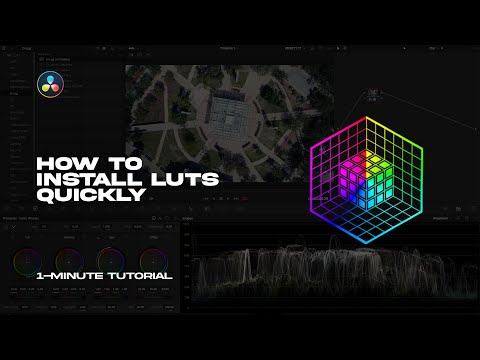 0:00:45
0:00:45
 0:03:01
0:03:01
 0:06:12
0:06:12
 0:00:49
0:00:49
 0:06:25
0:06:25
 0:02:57
0:02:57
 0:07:25
0:07:25
 0:03:27
0:03:27
 0:12:14
0:12:14
 0:05:25
0:05:25
 0:11:12
0:11:12
 0:02:02
0:02:02