filmov
tv
How to Edit WordPress Code in 2025 (HTML, CSS, PHP, Javascript)!

Показать описание
In this video I'm going to show you how to edit WordPress code including HTML, CSS, PHP and Javascript, safely and without crashing your websites.
This video is NOT sponsored. Some product links are affiliate links which means if you buy something we’ll receive a small commission.
==========================================
PRODUCTS AND GEAR MENTIONED IN THIS VIDEO
==========================================
Elementor free:
====================
MY WORDPRESS TOOLS
====================
Elementor Pro:
Crocoblock:
NitroPack:
Siteground (best starter hosting for WordPress):
================================================
✨GRAB YOUR PRICELESS WORDPRESS CHECKLISTS FREE
================================================
==========================================
PRODUCTS AND TOOLS I USE IN MY HOME STUDIO
==========================================
Insta360 Link:
Logi LG Webcam:
iMac:
Yeti Mic:
Neewer Ring Light:
LED Flood Light:
Newer Softbox Lights:
Prompter:
Autonomous AI desk:
================
⏰ TIME CODES ⏰
00:00 Intro
01:40 1. Editing HTML in Posts & Pages
02:39 2. Editing CSS in the Customizer
03:26 3. Edit WordPress Code via theme editor
05:18 4. Editing WordPress code via file manager
06:13 5. Editing WP Code via FTP
07:43 6. Editing WP Code with a plugin
08:24 Best practices for editing WordPress code
=================
CONNECT WITH ME!
=================
========================================
#wplearninglab #wpllcommunity #wordpresstips
This video is NOT sponsored. Some product links are affiliate links which means if you buy something we’ll receive a small commission.
==========================================
PRODUCTS AND GEAR MENTIONED IN THIS VIDEO
==========================================
Elementor free:
====================
MY WORDPRESS TOOLS
====================
Elementor Pro:
Crocoblock:
NitroPack:
Siteground (best starter hosting for WordPress):
================================================
✨GRAB YOUR PRICELESS WORDPRESS CHECKLISTS FREE
================================================
==========================================
PRODUCTS AND TOOLS I USE IN MY HOME STUDIO
==========================================
Insta360 Link:
Logi LG Webcam:
iMac:
Yeti Mic:
Neewer Ring Light:
LED Flood Light:
Newer Softbox Lights:
Prompter:
Autonomous AI desk:
================
⏰ TIME CODES ⏰
00:00 Intro
01:40 1. Editing HTML in Posts & Pages
02:39 2. Editing CSS in the Customizer
03:26 3. Edit WordPress Code via theme editor
05:18 4. Editing WordPress code via file manager
06:13 5. Editing WP Code via FTP
07:43 6. Editing WP Code with a plugin
08:24 Best practices for editing WordPress code
=================
CONNECT WITH ME!
=================
========================================
#wplearninglab #wpllcommunity #wordpresstips
Комментарии
 0:10:03
0:10:03
 0:09:18
0:09:18
 0:05:25
0:05:25
 0:02:55
0:02:55
 0:11:01
0:11:01
 0:00:29
0:00:29
 0:01:19
0:01:19
 0:04:30
0:04:30
 0:08:06
0:08:06
 0:07:56
0:07:56
 0:14:35
0:14:35
 0:14:15
0:14:15
 0:00:15
0:00:15
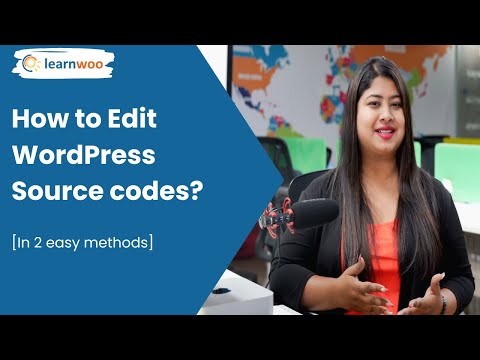 0:03:43
0:03:43
 0:03:50
0:03:50
 0:00:34
0:00:34
 0:31:21
0:31:21
 0:00:39
0:00:39
 0:05:22
0:05:22
 0:09:02
0:09:02
 0:00:30
0:00:30
 0:00:24
0:00:24
 0:08:46
0:08:46
 2:32:35
2:32:35