filmov
tv
VLANs, pt.2: vlan-filtering and management VLAN

Показать описание
Part 2 of a series where Druvis will take you deep into the wonderland of MikroTik VLANs. Let's keep learning RouterOS together!
0:00 Intro
1:18 bridge interface explained
3:39 VLAN-filtering configuration
11:19 management VLAN
14:27 CRS1xx/CRS2xx configuration
18:29 CRS1xx/CRS2xx management
0:00 Intro
1:18 bridge interface explained
3:39 VLAN-filtering configuration
11:19 management VLAN
14:27 CRS1xx/CRS2xx configuration
18:29 CRS1xx/CRS2xx management
VLANs, pt.2: vlan-filtering and management VLAN
VLAN filtering and routing
What are VLANs and how to configure them (pt.1)
VLANs - Configuring Three Ethernet Switches (VLANs, Part 2)
Full MikroTik MTCRE - Introduction to VLANs on MikroTik. (Episode 1)
Bridge VLAN Filtering in MikroTik
VLAN в Mikrotik
MikroTik bridge vlan filtering
Tagged vs Untagged VLAN: What's the Difference?
How to Configure VLAN and VLAN Trunking on MikroTik Router (VLAN, DHCP, DNS Server, NAT) - Part 3
Mikrotik VLANs - CRS3XX Step by Step - Mikrotik Tutorial
Separate WLAN and LAN users using VLANs on MikroTik RouterOS v7
OpenWRT VLAN Configuration Part 1
25% of CCNA Covered: Switching, VLANs & STP Simplified
UniFi Management VLAN & Network Security
How to structure networks with VLANs
Mikrotik Bridge VLAN Filtering - Software vs Hardware
VLANs, pt.3: QinQ and the L2MTU mystery
07 IPExpert VLANs and Trunking Theory
RoMON vs Management Vlan
Network Virtual LANs (VLANs), Explained Simply (VLANs, Part 1)
'Understanding Management VLAN: Simplifying Network Administration'
Bridge VLAN Table Mikrotik
OpenWRT VLAN Configuration Part 2
Комментарии
 0:20:19
0:20:19
 0:11:46
0:11:46
 0:13:01
0:13:01
 0:27:22
0:27:22
 0:29:23
0:29:23
 0:25:48
0:25:48
 0:21:20
0:21:20
 0:12:41
0:12:41
 0:02:54
0:02:54
 0:08:41
0:08:41
 0:30:04
0:30:04
 0:20:55
0:20:55
 0:16:21
0:16:21
 0:41:04
0:41:04
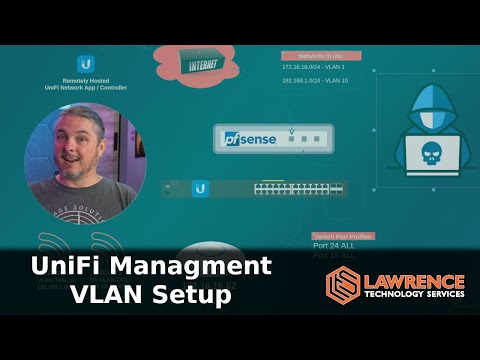 0:10:13
0:10:13
 0:18:36
0:18:36
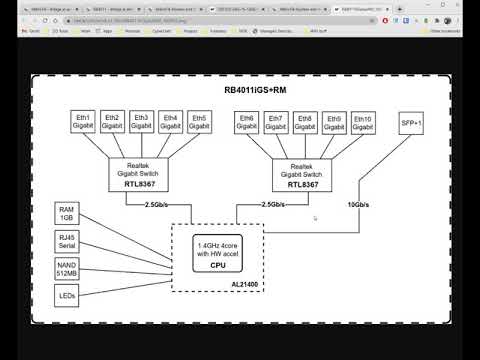 0:18:39
0:18:39
 0:16:55
0:16:55
 0:43:22
0:43:22
 0:11:53
0:11:53
 0:28:38
0:28:38
 0:08:48
0:08:48
 0:34:10
0:34:10
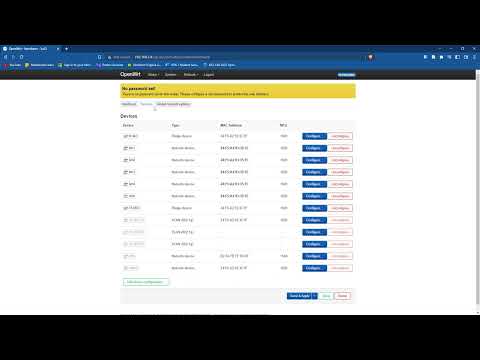 0:18:02
0:18:02