filmov
tv
How to Attach your Word Document in an Email [Quick Tutorial]

Показать описание
Do you like our content? Buy us a cup of coffee!
The fastest way to send your document as an attachment is by doing the following:
Once you have finished your document, click on the file tab. Of the options that you will see, select share then email. Click on the option send as attachment or send as PDF.
Once you choose one of these options the outlook program is opened. As you can see your document is now attached to the email.
Now just fill in to whom you're going to send the email, the subject and click on the send button and that’s all!
Burn To Learn - T-Shirts
------------------------ --------------------------- ------------------------------
#microsoft #wordtutorial #quicktutorial #wordemail #wordattach
The fastest way to send your document as an attachment is by doing the following:
Once you have finished your document, click on the file tab. Of the options that you will see, select share then email. Click on the option send as attachment or send as PDF.
Once you choose one of these options the outlook program is opened. As you can see your document is now attached to the email.
Now just fill in to whom you're going to send the email, the subject and click on the send button and that’s all!
Burn To Learn - T-Shirts
------------------------ --------------------------- ------------------------------
#microsoft #wordtutorial #quicktutorial #wordemail #wordattach
 0:03:39
0:03:39
 0:00:43
0:00:43
 0:08:06
0:08:06
 0:01:36
0:01:36
 0:05:40
0:05:40
 0:00:19
0:00:19
 0:00:57
0:00:57
 0:03:20
0:03:20
 0:00:31
0:00:31
 0:01:56
0:01:56
 0:02:50
0:02:50
 0:02:44
0:02:44
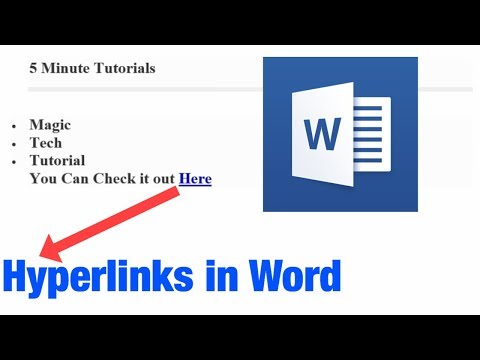 0:01:06
0:01:06
 0:04:52
0:04:52
 0:01:41
0:01:41
 0:01:04
0:01:04
 0:01:02
0:01:02
 0:00:55
0:00:55
 0:01:54
0:01:54
 0:01:08
0:01:08
 0:15:57
0:15:57
 0:00:57
0:00:57
 0:01:29
0:01:29
 0:01:41
0:01:41