filmov
tv
3 CRUCIAL Levels of Password Security (from EASY to INSANITY!!!!)

Показать описание
Where does your password strategy fit in these three different levels of security? See where you rank and learn some simple tricks to make your online accounts even stronger.
Resources Mentioned in this video:
*affiliate links
If you care about your personal security and privacy online, download my free security checklist here:
🔹🔹🔹What You Should Watch Next🔹🔹🔹
We've got a lot of great privacy- and security-related content here on the All Things Secured YouTube channel (although we admit we're a bit biased). If you're wanting to increase your online cybersecurity, here's what's next:
🔹🔹🔹Help Support All Things Secured (Recommended Services)🔹🔹🔹
If you enjoy this kind of practical security and privacy content, one of the best ways you can help support this channel is by using these affiliate links to our favorite products and services. When purchasing through these links, you not only get the best available deal, the companies will also pay us a small commission. Thank you for your support!
*********************
Video Timestamps
*********************
0:00 - Are Your Passwords Really Secure?
1:17 - Level 1 of Password Security (writing them down)
3:05 - Level 2 of Password Security (password manager)
6:22 - Level 3 of Password Security (physical key passwords)
*********************
In the cybersecurity realm, keeping your online accounts safe is dependent on the security of your passwords. In this video, I'll share with you the three levels of password security, including tips on how to minimize your risk with each one.
#password #passwordsecurity #cybersecurity
Resources Mentioned in this video:
*affiliate links
If you care about your personal security and privacy online, download my free security checklist here:
🔹🔹🔹What You Should Watch Next🔹🔹🔹
We've got a lot of great privacy- and security-related content here on the All Things Secured YouTube channel (although we admit we're a bit biased). If you're wanting to increase your online cybersecurity, here's what's next:
🔹🔹🔹Help Support All Things Secured (Recommended Services)🔹🔹🔹
If you enjoy this kind of practical security and privacy content, one of the best ways you can help support this channel is by using these affiliate links to our favorite products and services. When purchasing through these links, you not only get the best available deal, the companies will also pay us a small commission. Thank you for your support!
*********************
Video Timestamps
*********************
0:00 - Are Your Passwords Really Secure?
1:17 - Level 1 of Password Security (writing them down)
3:05 - Level 2 of Password Security (password manager)
6:22 - Level 3 of Password Security (physical key passwords)
*********************
In the cybersecurity realm, keeping your online accounts safe is dependent on the security of your passwords. In this video, I'll share with you the three levels of password security, including tips on how to minimize your risk with each one.
#password #passwordsecurity #cybersecurity
Комментарии
 0:07:59
0:07:59
 0:02:56
0:02:56
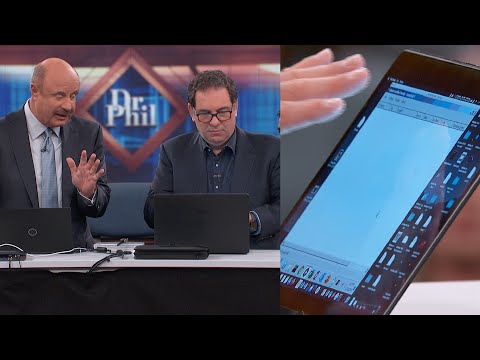 0:03:27
0:03:27
 0:04:33
0:04:33
 0:10:57
0:10:57
 0:05:03
0:05:03
 0:01:00
0:01:00
 0:02:27
0:02:27
 0:09:32
0:09:32
 0:06:14
0:06:14
 0:49:01
0:49:01
 0:22:21
0:22:21
 0:33:54
0:33:54
 0:13:27
0:13:27
 0:03:09
0:03:09
 0:07:07
0:07:07
 0:04:16
0:04:16
 0:01:34
0:01:34
 0:12:22
0:12:22
 0:13:49
0:13:49
 0:02:02
0:02:02
 0:03:12
0:03:12
 0:10:30
0:10:30
 0:00:38
0:00:38