filmov
tv
Customize your terminal on MacOS like a pro 🔥 | oh-my-zsh | powerlevel10k | iTerm2

Показать описание
In this video i have shown how you can customize your terminal using oh-my-zsh and powerlevel10k and iTerm2 and also make your default terminal look like a pro on MacOS (Macbook Intel and Macbook M1/M2).
Stay Connected :
Join Community :
Follow me on :
TimeLapses :
00:00 - Introduction
00:07 - Install iTerm2
01:22 - Download and install oh-my-zsh
02:04 - Install powerlevel10k
03:25 - Choose theme for customizing zsh theme
05:51 - Customize default terminal of Mac
06:45 - Demo look of terminal in git repository/directory
07:53 - Outro
#CodeWithArjun #CustomizeTerminal #Programming
Stay Connected :
Join Community :
Follow me on :
TimeLapses :
00:00 - Introduction
00:07 - Install iTerm2
01:22 - Download and install oh-my-zsh
02:04 - Install powerlevel10k
03:25 - Choose theme for customizing zsh theme
05:51 - Customize default terminal of Mac
06:45 - Demo look of terminal in git repository/directory
07:53 - Outro
#CodeWithArjun #CustomizeTerminal #Programming
Customize your terminal on MacOS like a pro 🔥 | oh-my-zsh | powerlevel10k | iTerm2
How To Make Your Boring Mac Terminal So Much Better
The Ultimate Mac Terminal Setup - Beginner Tutorial
Make Your Mac Terminal Look Amazing! 🍃
How to make your Linux or Mac terminal BEAUTIFUL
How to setup your Mac Terminal to be beautiful
Customize your terminal for Mac OS
Customize your terminal on Macbook M1 | install Oh my zsh
How To Install Node.js on Mac / MacOS?
How To Make Your Boring macOS Terminal Amazing With Alacritty
50 macOS Tips and Tricks Using Terminal (the last one is CRAZY!)
Customize Your Terminal on Mac OS X
New *incredible* mac OS terminal! (warp + starship + zsh)
How I setup the Terminal on my M1 Max MacBook Pro
The Future of MacOS Terminal Customization is Here
How to Customize Terminal Prompt on Macbook or macOS
How To Customize MacOS Terminal 👩🏾💻 [Change Command Line Color]
How To Customize Terminal on macOS
Install Oh My Zsh to customize your terminal on Macbook M1/ M2
My Custom Terminal Setup
HOW TO CUSTOMIZE YOUR MAC TERMINAL | 3 MINUTE PRETTY TERMINAL TUTORIAL
How to customize your terminal with Oh my zsh on macOS | Oh my zsh
Absolute BEGINNER Guide to the Mac OS Terminal
How to Customize the MacOS Terminal GUI
Комментарии
 0:08:11
0:08:11
 0:10:42
0:10:42
 0:08:22
0:08:22
 0:05:30
0:05:30
 0:09:53
0:09:53
 0:06:56
0:06:56
 0:04:57
0:04:57
 0:02:07
0:02:07
 0:06:33
0:06:33
 0:16:33
0:16:33
 0:11:11
0:11:11
 0:06:47
0:06:47
 0:15:11
0:15:11
 0:18:37
0:18:37
 0:13:28
0:13:28
 0:08:30
0:08:30
 0:02:50
0:02:50
 0:01:10
0:01:10
 0:01:54
0:01:54
 0:14:45
0:14:45
 0:02:57
0:02:57
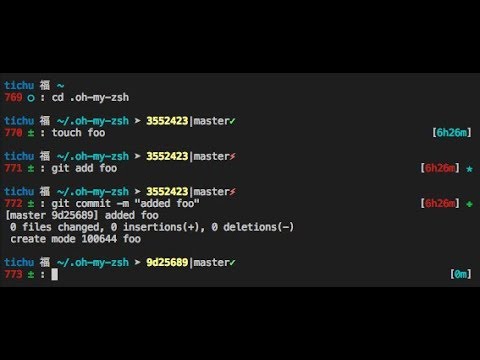 0:07:46
0:07:46
 0:17:03
0:17:03
 0:21:31
0:21:31