filmov
tv
New *incredible* mac OS terminal! (warp + starship + zsh)

Показать описание
Today I want to show you my new terminal on MacOS. I'm using Warp Terminal, a new modern terminal for the 21st century. We will take a look at AI Command Searching, Workflows and other cool stuff. And finally some new customizations to my dot files and plugins :) #macos #warpterminal #homelab
Follow me:
Timestamps:
00:00 - Introduction
01:26 - Advertisement-*
02:11 - Why I needed a new Terminal
03:35 - Basic Features of Warp Terminal
06:04 - AI Command Searching
07:10 - Workflows
09:33 - Starship Prompt
11:42 - Nerd-Fonts and Themes
12:56 - ZSH Updates
________________
All links with "*" are affiliate links.
Follow me:
Timestamps:
00:00 - Introduction
01:26 - Advertisement-*
02:11 - Why I needed a new Terminal
03:35 - Basic Features of Warp Terminal
06:04 - AI Command Searching
07:10 - Workflows
09:33 - Starship Prompt
11:42 - Nerd-Fonts and Themes
12:56 - ZSH Updates
________________
All links with "*" are affiliate links.
New *incredible* mac OS terminal! (warp + starship + zsh)
50 macOS Tips and Tricks Using Terminal (the last one is CRAZY!)
Make Your Mac Terminal Look Amazing! 🍃
The Ultimate Mac Terminal Setup - Beginner Tutorial
The BEST MacOS terminal became even BETTER!
How to setup your Mac Terminal to be beautiful
Advanced macOS Tricks and Utilities Using Terminal!
Mac Terminal 10 Awesome Mac Terminal Commands!
This USB will FRY ANY DEVICE.... #Shorts
Warp Terminal — a reimagined terminal experience!
How to make your Linux or Mac terminal BEAUTIFUL
BIGGEST MacOS Terminal Tip 🧑💻 #developer #macos #tech #programmer
How To Make Your Boring macOS Terminal Amazing With Alacritty
Beepberry! Tiny Pi-based Blackberry cyberdeck #shorts
Flipper Zero Alternative? - m5stickC plus 🤯 #shorts
NEW kind of Terminal Emulator on Linux, MacOS, and Windows
20 Terminal Befehle in 6 Minuten 🚀 (Linux und macOS)
How To Make Your Boring Mac Terminal So Much Better
macOS Terminal (zsh) - The Beginners' Guide
manually writing data to a HDD...kinda #shorts
Das beste Terminal für macOS! | Tutorial
I use Arch on an M1 MacBook, btw
Linux users be like
Why I Switched to Mac (as a Linux user)
Комментарии
 0:15:11
0:15:11
 0:11:11
0:11:11
 0:05:30
0:05:30
 0:08:22
0:08:22
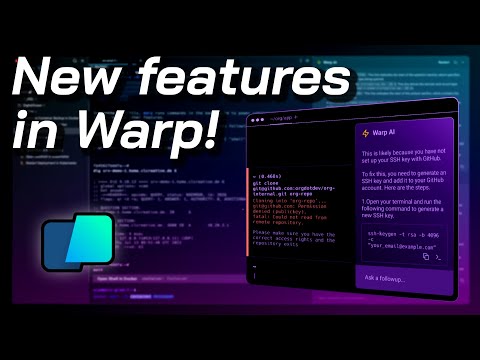 0:13:00
0:13:00
 0:06:56
0:06:56
 0:13:29
0:13:29
 0:18:44
0:18:44
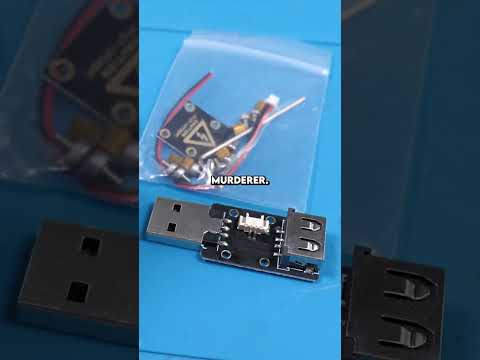 0:00:59
0:00:59
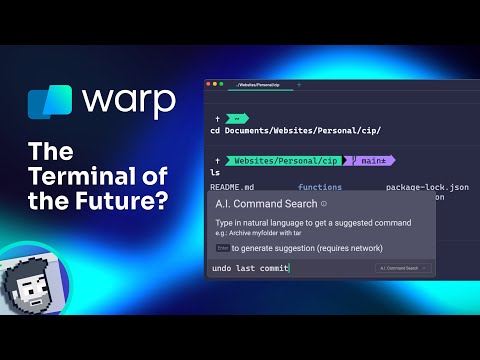 0:15:47
0:15:47
 0:09:53
0:09:53
 0:00:20
0:00:20
 0:16:33
0:16:33
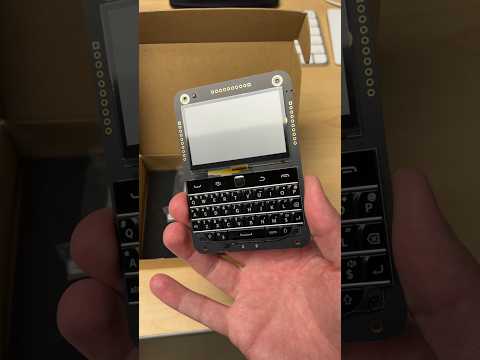 0:00:48
0:00:48
 0:00:24
0:00:24
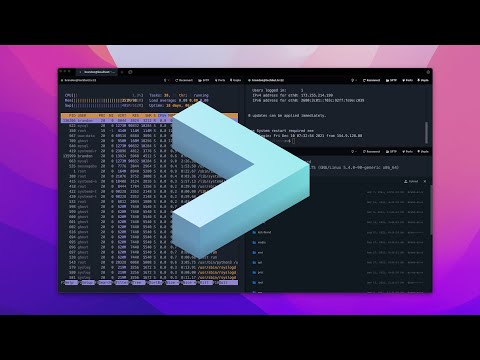 0:06:50
0:06:50
 0:06:01
0:06:01
 0:10:42
0:10:42
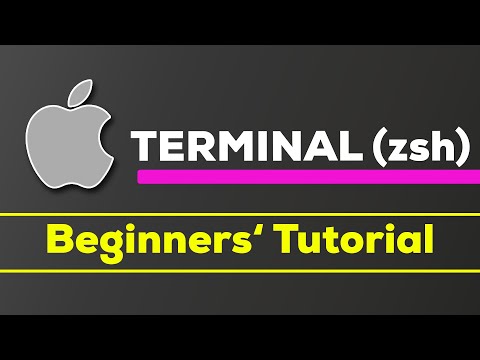 0:30:51
0:30:51
 0:00:12
0:00:12
 0:10:10
0:10:10
 0:03:05
0:03:05
 0:00:42
0:00:42
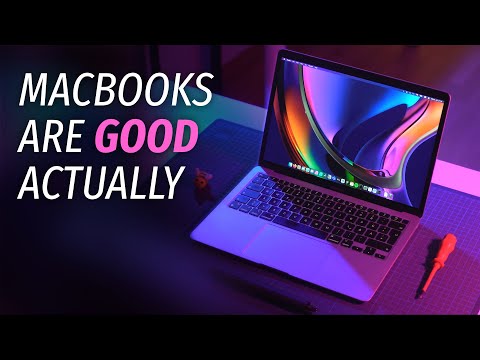 0:22:53
0:22:53