filmov
tv
How to remove virus from your phone? | Full 2024 tutorial!

Показать описание
🚨 STOP hackers today 🚨
There are multiple reasons your device might be infected; compromised network connections or Google accounts, malicious apps you've downloaded, or even stolen Apple ID credentials, just to name a few. So - let's tackle how to remove a virus from your phone.
-----------------------------------------------
📱 How to remove a virus from an Android device ❓
The first step is to check if you see any unrecognized apps on your smartphone. The next step is to try a different network or connection method. Connecting to insecure networks like public Wi-Fi might make you experience malware-related activity. Another security step is to change your Google account password. Threat actors love targeting Google accounts as it allows them to compromise your security further.
If your Android device is beyond saving, even after these steps, you might need to wipe it clean. To see how to complete that and all these other steps in detail - watch the video!
-----------------------------------------------
🍎 How to remove a virus from an iPhone ❓
Just like with Android, the most effective way to get rid of an iPhone virus is by getting a reliable antivirus. However, in addition to getting an antivirus taking some manual actions can also help. The first such step is to reboot your iPhone. Another step to avoid an iPhone virus is to stay away from unsecured public Wi-Fi networks. After your phone is clean, it is also important to secure your Apple ID password. Just like Android phones, iPhone also has an option of two-factor authentication for an extra layer of security, making it almost impossible to hack your Apple ID.
It could happen that you’ve tried every given method I mentioned, and your iPhone is still infected by malware. In that case, the next thing to try is to perform an iPhone wipe. This video contains a step-by-step guide on how to do that exactly.
-----------------------------------------------
🔒 How to stay protected in the future?
The best and easiest way for your device to stay protected is to get a reliable antivirus. But there are other steps you can take for additional protection.
First of all, don’t install apps from third-party app stores. There is a high chance you will install malware with it. Only use official stores.
I also recommend never jailbreaking or rooting your phone. It will make it vulnerable. Keeping your phone updated is also important. Outdated software is often an easier target to get hacked or infected.
And, of course, being cautious in general when installing apps, browsing the web, and following instructions helps a great deal.
-----------------------------------------------
Final thoughts ➡️
Sometimes you can get a mobile virus without even knowing. So if that happens again, you can just come back to this video. As for now, to make getting a phone virus much less likely, I urge you to get an antivirus.
-----------------------------------------------
00:00 Intro
0:18 Mobile viruses
0:56 How to remove a virus from your Android device?
2:46 Wiping your Android clean
3:55 How to remove a virus from an iPhone?
5:32 Performing iPhone wipe
7:08 How to stay protected in the future?
8:14 Final thoughts
-----------------------------------------------
Keep up to date with the latest news:
➡️ #cybernews #cybernewsreview
We are affiliated but not sponsored by any service provider. This means we may receive a small commission when you click on the provided links, but keep our reviews to be legit.
Footage provided by Envato
There are multiple reasons your device might be infected; compromised network connections or Google accounts, malicious apps you've downloaded, or even stolen Apple ID credentials, just to name a few. So - let's tackle how to remove a virus from your phone.
-----------------------------------------------
📱 How to remove a virus from an Android device ❓
The first step is to check if you see any unrecognized apps on your smartphone. The next step is to try a different network or connection method. Connecting to insecure networks like public Wi-Fi might make you experience malware-related activity. Another security step is to change your Google account password. Threat actors love targeting Google accounts as it allows them to compromise your security further.
If your Android device is beyond saving, even after these steps, you might need to wipe it clean. To see how to complete that and all these other steps in detail - watch the video!
-----------------------------------------------
🍎 How to remove a virus from an iPhone ❓
Just like with Android, the most effective way to get rid of an iPhone virus is by getting a reliable antivirus. However, in addition to getting an antivirus taking some manual actions can also help. The first such step is to reboot your iPhone. Another step to avoid an iPhone virus is to stay away from unsecured public Wi-Fi networks. After your phone is clean, it is also important to secure your Apple ID password. Just like Android phones, iPhone also has an option of two-factor authentication for an extra layer of security, making it almost impossible to hack your Apple ID.
It could happen that you’ve tried every given method I mentioned, and your iPhone is still infected by malware. In that case, the next thing to try is to perform an iPhone wipe. This video contains a step-by-step guide on how to do that exactly.
-----------------------------------------------
🔒 How to stay protected in the future?
The best and easiest way for your device to stay protected is to get a reliable antivirus. But there are other steps you can take for additional protection.
First of all, don’t install apps from third-party app stores. There is a high chance you will install malware with it. Only use official stores.
I also recommend never jailbreaking or rooting your phone. It will make it vulnerable. Keeping your phone updated is also important. Outdated software is often an easier target to get hacked or infected.
And, of course, being cautious in general when installing apps, browsing the web, and following instructions helps a great deal.
-----------------------------------------------
Final thoughts ➡️
Sometimes you can get a mobile virus without even knowing. So if that happens again, you can just come back to this video. As for now, to make getting a phone virus much less likely, I urge you to get an antivirus.
-----------------------------------------------
00:00 Intro
0:18 Mobile viruses
0:56 How to remove a virus from your Android device?
2:46 Wiping your Android clean
3:55 How to remove a virus from an iPhone?
5:32 Performing iPhone wipe
7:08 How to stay protected in the future?
8:14 Final thoughts
-----------------------------------------------
Keep up to date with the latest news:
➡️ #cybernews #cybernewsreview
We are affiliated but not sponsored by any service provider. This means we may receive a small commission when you click on the provided links, but keep our reviews to be legit.
Footage provided by Envato
Комментарии
 0:03:33
0:03:33
 0:13:28
0:13:28
 0:04:02
0:04:02
 0:08:46
0:08:46
 0:10:48
0:10:48
 0:07:22
0:07:22
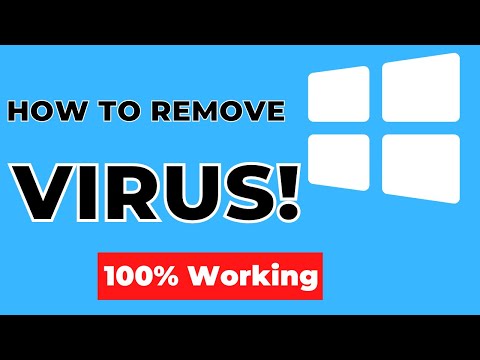 0:03:53
0:03:53
 0:00:15
0:00:15
 0:01:56
0:01:56
 0:00:37
0:00:37
 0:02:52
0:02:52
 0:02:24
0:02:24
 0:13:16
0:13:16
 0:05:48
0:05:48
 0:13:35
0:13:35
 0:02:26
0:02:26
 0:00:39
0:00:39
 0:13:23
0:13:23
 0:06:09
0:06:09
 0:05:28
0:05:28
 0:00:39
0:00:39
 0:00:23
0:00:23
 0:05:06
0:05:06
 0:11:54
0:11:54