filmov
tv
FREE Onshape Tutorial - STEP by STEP
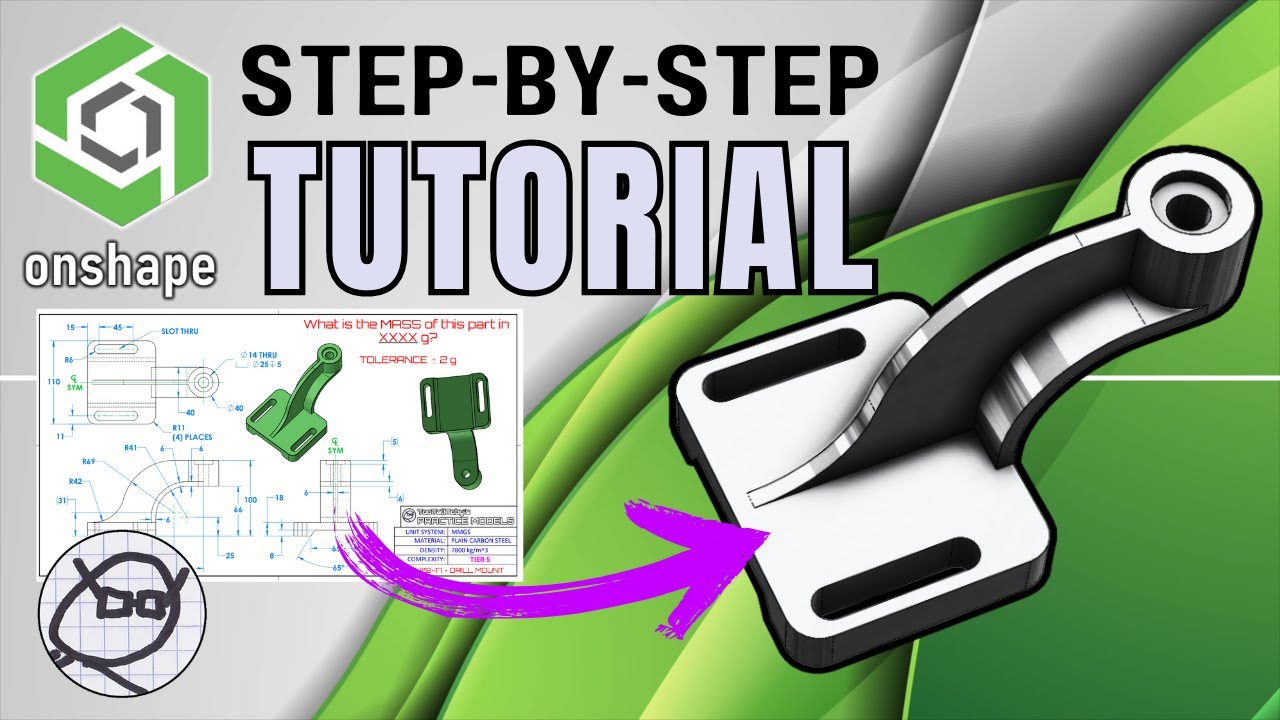
Показать описание
Drawing No: 24-02-17 - DRILL MOUNT
Get Onshape Professional free up to 6 months:
On Monday March 18th we hosted an episode of MODEL MONDAY LIVE - and showed a #step by #step #free #onshape #tutorial on how to model a #drill #mount
0:00 Intro
0:42 STEP 1 - Strategies for working in 3D CAD
03:36 STEP 2 - Log into Onshape - Create a new Document
04:45 STEP 3 – New SKETCH – Top Plane – Rect Base
05:25 STEP 4 – New SKETCH – Revolved feature in Onshape
06:30 BONUS Discussion on Contour Selection and Shared Sketches in Onshape
07:20 STEP 5 – NEW SKETCH – Rib Shape on FRONT PLANE
09:20 STEP 6 – Using CONVERT ENTITIES or USE in Onshape Sketch
10:10 STEP 7 – Cut Extrude lower pocket
11:38 STEP 8 – Creating a SLOT CUT in Onshape
12:56 STEP 9 – Make a COUNTERBORE in Onshape
13:50 STEP 10 – Adding FILLETS in Onshape
14:22 STEP 11 – Add custom material in Onshape and measure mass properties
FREE Onshape Tutorial - STEP by STEP
FREE Onshape Tutorial - STEP by STEP
FREE Onshape Training Tutorial - Socket
Beginners Tutorial using FREE Onshape 3D CAD
Onshape Beginner Tutorial: Tips, Tricks & Practice! - Learn Onshape & Follow Along Example
Onshape STEP-BY-STEP Tutorial / Best Practices Training
Beginner Tutorial 1/5 - Onshape 3D CAD - Creating Sketches and Objects
Tool holder using Onshape sketches and extrusion - 3D design for 3D printing pt2
Onshape Tutorial for Absolute Beginners!
Complex design from start to finish - 3D design for 3D printing pt11
Loft Feature - Mini Course - Onshape 3D CAD
Stirling Engine Design & Assembly Step-by-Step Tutorial
Onshape - Do Nothing Machine - Step 8 - Animate an Assembly
Onshape How To Export FIles Tutorial
Onshape TUTORIAL - Step-By-Step - TIER 5 challenge - LATCH HINGE
Onshape BEGINNERS guide / Step-by-step tutorial
Beginner Tutorial 2/5 - Onshape 3D CAD - Adding Features
Selecting a free 3D CAD option - 3D design for 3D printing pt1
Hex Bolt Design (CAD Tutorial)
Beginner Tutorial 3/5 - Onshape 3D CAD - Other Tidbits
Onshape Tutorial Extrude New, Add, Remove and Intersect
3D Printed Pin Support Challenge 😱
Ducts and adaptors using Onshape loft and shell - 3D design for 3D printing pt3
Onshape Assemblies 101 - Beginner and advanced examples
Комментарии
 0:15:49
0:15:49
 0:13:56
0:13:56
 0:11:31
0:11:31
 0:09:41
0:09:41
 0:18:28
0:18:28
 0:14:04
0:14:04
 0:11:32
0:11:32
 0:14:48
0:14:48
 0:10:01
0:10:01
 0:21:49
0:21:49
 0:04:01
0:04:01
 1:17:33
1:17:33
 0:02:08
0:02:08
 0:01:31
0:01:31
 0:13:45
0:13:45
 0:13:13
0:13:13
 0:19:01
0:19:01
 0:15:11
0:15:11
 0:23:53
0:23:53
 0:04:35
0:04:35
 0:12:47
0:12:47
 0:00:35
0:00:35
 0:14:57
0:14:57
 0:11:39
0:11:39