filmov
tv
Stirling Engine Design & Assembly Step-by-Step Tutorial

Показать описание
In this step-by-step tutorial, you’ll learn how to work with Part Studios in Onshape to design components to work together, and how to bring these parts into an assembly to create mates and incorporate assembly motion.
Chapters:
0:00 Introducing the Stirling Engine project
1:47 Lesson 01 – Intro and Shortcut Keys
6:00 Lesson 02 – Lower Plate
11:58 Lesson 3 – Upper Plate
15:32 Lesson 4 – Glass Sleeve
18:02 Lesson 5 – Lower Pins
21:14 ADDENDUM – Variable Studio
22:18 Lesson 6 – Displacer and Displacer Rod
28:15 Lesson 7 – Main Mechanism
31:15 Lesson 8 – Layout Sketch
38:22 Lesson 9 – 5 Parts
43:40 Lesson 10 – Connecting Rod – REAR
46:25 Lesson 11 – Connecting Rod – FRONT
49:19 Lesson 12 – Flywheel
54:16 Lesson 13 – ASSEMBLY – Insert Parts and Fix
57:16 Lesson 14 – ASSEMBLY – Group Components
59:17 Lesson 15 – ASSEMBLY – Mate Connectors
1:08:20 Lesson 16 – ASSEMBLY – Replicate
1:09:31 Lesson 17 – ASSEMBLY – Final Mates
1:12:21 Lesson 18 – ASSEMBLY – Changes to Components
1:14:36 Lesson 19 – Export to .STL
1:16:06 CONCLUSION to the Stirling Engine Step-by-Step Tutorial
FOLLOW US
#CAD #Onshape #CAM
Комментарии
 1:17:33
1:17:33
 0:00:22
0:00:22
 0:01:49
0:01:49
 0:07:59
0:07:59
 0:15:03
0:15:03
 0:00:16
0:00:16
 0:09:19
0:09:19
 0:00:20
0:00:20
 0:10:52
0:10:52
 0:00:22
0:00:22
 0:04:12
0:04:12
 0:07:14
0:07:14
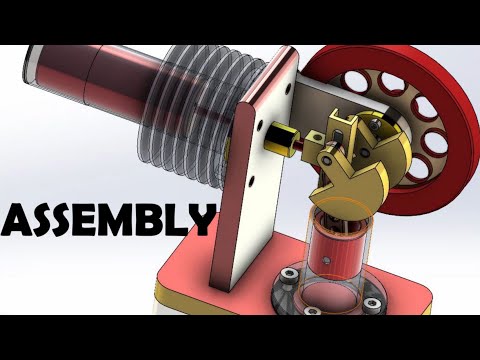 0:18:03
0:18:03
 0:00:45
0:00:45
 0:08:15
0:08:15
 0:00:10
0:00:10
 0:11:44
0:11:44
 2:23:15
2:23:15
 0:00:34
0:00:34
 0:05:10
0:05:10
 0:00:11
0:00:11
 0:00:13
0:00:13
 0:00:23
0:00:23
 0:00:43
0:00:43