filmov
tv
How to synchronize data in two MySQL databases using GUI tool

Показать описание
Synchronizing data in two MySQL databases can be a tedious and difficult task without using a GUI tool. This is why we made this video tutorial, to show you how to do it with the GUI tool dbForge Studio for MySQL. This video is a part of our series of videos on synchronization. This video shows the process of the data comparison with the Data Comparison tool built-in dbForge Studio for MySQL.
To compare and synchronize databases:
1) Create a new comparison project.
2) Identify the source and target databases you want to compare.
3) Start the comparison instantly or customize the comparison process.
4) On the Mapping Page, you can include or exclude objects from comparison.
5) To filter rows being compared, you can set a WHERE clause for each table if you wish.
6) Hit to compare now.
7) Launch the Synchronization wizard to create the deployment script to move the changes you selected from your Source over to your Target.
8) On the Output page, you have three options depending on the deployment process you'd like to follow.
9) On the Summary page, you can review the warnings and the actions that will be taken.
10) Audit the deployment script and apply it against the target database.
Timestamps:
0:00 Introduction
0:26 Create and configure a new comparison project
0:52 Mapping objects from comparison
1:15 Check out the result of the comparison
1:50 Create the deployment script for synchronization data
2:38 Audit synchronization script generated by GUI tool
3:00 Run synchronization process and see results
📕 Find more useful information here:
👉 Do you want to know more information about dbForge Studio for MySQL? Watch our overview video:
✅ Check a full list of dbForge Studio for MySQL features:
🔥 Download a 30 days free trial version of dbForge Studio for MySQL:
🔔 Subscribe to our channel and get dozens of tutorials about Devart tools:
Do you have any questions or ideas about our tutorials? Feel free to write about it in the comment section!
#MySQL, #dbForge, #database, #MySQLgui, #databases, #MySQLTool, #MySQLTutorial
To compare and synchronize databases:
1) Create a new comparison project.
2) Identify the source and target databases you want to compare.
3) Start the comparison instantly or customize the comparison process.
4) On the Mapping Page, you can include or exclude objects from comparison.
5) To filter rows being compared, you can set a WHERE clause for each table if you wish.
6) Hit to compare now.
7) Launch the Synchronization wizard to create the deployment script to move the changes you selected from your Source over to your Target.
8) On the Output page, you have three options depending on the deployment process you'd like to follow.
9) On the Summary page, you can review the warnings and the actions that will be taken.
10) Audit the deployment script and apply it against the target database.
Timestamps:
0:00 Introduction
0:26 Create and configure a new comparison project
0:52 Mapping objects from comparison
1:15 Check out the result of the comparison
1:50 Create the deployment script for synchronization data
2:38 Audit synchronization script generated by GUI tool
3:00 Run synchronization process and see results
📕 Find more useful information here:
👉 Do you want to know more information about dbForge Studio for MySQL? Watch our overview video:
✅ Check a full list of dbForge Studio for MySQL features:
🔥 Download a 30 days free trial version of dbForge Studio for MySQL:
🔔 Subscribe to our channel and get dozens of tutorials about Devart tools:
Do you have any questions or ideas about our tutorials? Feel free to write about it in the comment section!
#MySQL, #dbForge, #database, #MySQLgui, #databases, #MySQLTool, #MySQLTutorial
Комментарии
 0:04:47
0:04:47
 0:06:26
0:06:26
 0:16:18
0:16:18
 0:07:47
0:07:47
 0:01:21
0:01:21
 0:18:24
0:18:24
 0:01:29
0:01:29
 0:03:22
0:03:22
 1:03:38
1:03:38
 0:05:47
0:05:47
 0:00:47
0:00:47
 0:02:20
0:02:20
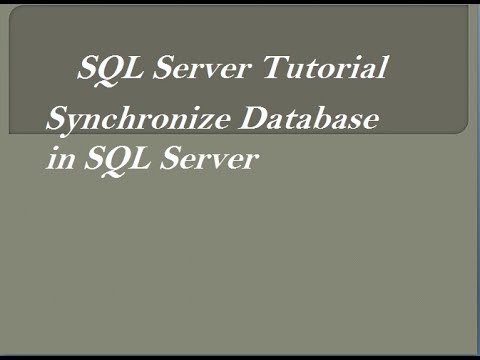 0:05:09
0:05:09
 0:00:41
0:00:41
 0:00:28
0:00:28
 0:15:41
0:15:41
 0:06:31
0:06:31
 0:23:38
0:23:38
 0:05:34
0:05:34
 0:01:45
0:01:45
 0:01:35
0:01:35
 0:05:02
0:05:02
 0:00:41
0:00:41
 0:01:39
0:01:39