filmov
tv
Automatically Synchronize Files & Folders Between Remote Computers on Your Network

Показать описание
If you need to keep specific folders synchronized between two or more computers on your network, you can use the free Syncthing app to do so. Once you setup your sync folder and add your computers, any files or folders that you place in your sync folder will be copied to the sync folder on all of the other computers. If you delete a file, it will be deleted on all the other computers as well.
Here is a link to download the Syncthing software. It will work for Windows, Linux and macOS.
Getting started guide.
Check out our book titled Windows 11 Made Easy and take your Windows skills to the next level!
#snycthing
Here is a link to download the Syncthing software. It will work for Windows, Linux and macOS.
Getting started guide.
Check out our book titled Windows 11 Made Easy and take your Windows skills to the next level!
#snycthing
 0:05:47
0:05:47
 0:02:26
0:02:26
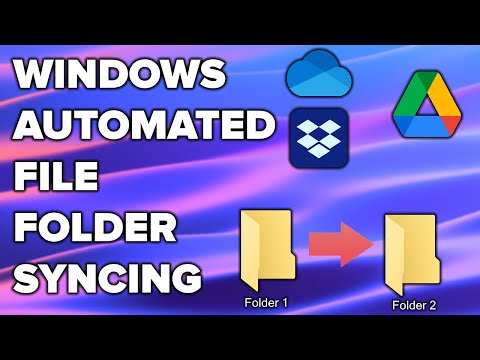 0:12:03
0:12:03
 0:12:22
0:12:22
 0:06:59
0:06:59
 0:03:11
0:03:11
 0:04:46
0:04:46
 0:07:47
0:07:47
 1:05:02
1:05:02
 0:04:04
0:04:04
 0:10:48
0:10:48
 0:05:40
0:05:40
 0:03:14
0:03:14
 0:10:34
0:10:34
 0:20:01
0:20:01
 0:09:38
0:09:38
 0:07:32
0:07:32
 0:01:41
0:01:41
 0:00:45
0:00:45
 0:01:03
0:01:03
 0:04:27
0:04:27
 0:04:04
0:04:04
 0:07:43
0:07:43
 0:03:51
0:03:51