filmov
tv
SOLVE DISM ERROR 0x800f081f the SOURCE FILES COULD NOT BE FOUND ✅✅

Показать описание
Welcome back to the Solvetic channel! In today’s tech guide, we're tackling a common but challenging issue for Windows users: 'Solve DISM Error 0x800f081f: The Source Files Could Not Be Found'. This error often pops up when using the Deployment Image Servicing and Management (DISM) tool in Windows, which is crucial for repairing system images and addressing various system-related issues. Encountering the 0x800f081f error can be a significant obstacle, especially when it stops you from performing essential maintenance and repair tasks on your system.
Have you encountered the DISM error code 0x800f081f, with a message indicating that the source files could not be found? This error can be particularly troublesome, as it typically arises during attempts to repair or update Windows system files, and points to a problem with finding the necessary files for these operations.
In this video, we’ll provide a comprehensive walkthrough to resolve the DISM Error 0x800f081f. We’ll delve into the root causes of this issue and guide you through several effective troubleshooting steps, including locating and specifying alternative file sources, ensuring the integrity of your system files, and other critical solutions to get your DISM tool functioning correctly.
🔹COMMANDS🔹
Dism /Get-WimInfo /Wimfile:”letter”:\sources\install.(wim or esd)
▬▬▬▬▬▬▬▬▬▬▬▬▬▬▬▬▬▬▬▬▬▬▬▬▬▬▬▬
▬▬▬▬▬▬▬▬▬▬▬▬▬▬▬▬▬▬▬▬▬▬▬▬▬▬▬▬
▬▬▬▬▬▬▬▬▬▬▬▬▬▬▬▬▬▬▬▬▬▬▬▬▬▬▬▬
Solvetic is the main YouTube channel for creating video solutions on computer and tech topics problems and different categories such us: Gaming, Windows, Mac, Linux, Android, iPhone, Photoshop, Web browsers, Office, Internet, Programs, Applications, Security, Programming etc.
We explain it to you in the most simple and professional way to learn new things and make solving problems related to computing and technology an easy job.
Комментарии
 0:05:31
0:05:31
 0:02:57
0:02:57
 0:01:17
0:01:17
 0:02:15
0:02:15
 0:06:30
0:06:30
 0:14:55
0:14:55
 0:08:01
0:08:01
 0:02:48
0:02:48
 0:02:31
0:02:31
 0:02:10
0:02:10
 0:01:59
0:01:59
 0:08:06
0:08:06
 0:01:48
0:01:48
 0:00:42
0:00:42
 0:04:13
0:04:13
![[FIXED] Error 0x800f081f](https://i.ytimg.com/vi/6Qm996gh88o/hqdefault.jpg) 0:06:13
0:06:13
 0:16:19
0:16:19
 0:02:51
0:02:51
 0:03:31
0:03:31
 0:04:14
0:04:14
 0:05:27
0:05:27
 0:11:05
0:11:05
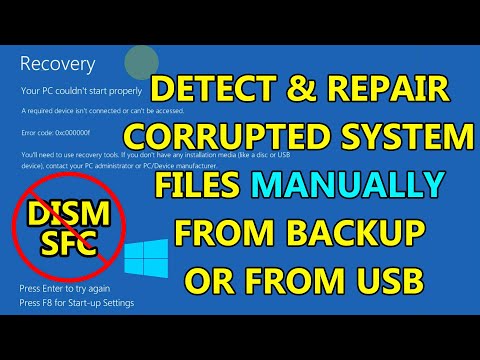 0:03:31
0:03:31
 0:02:34
0:02:34